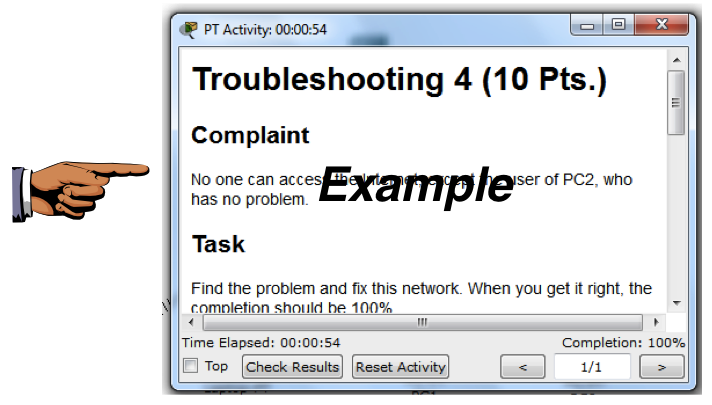
Device Address Subnet Mask Default Gateway Laptop0 192.168.0.101 255.255.255.0 192.168.0.1 Laptop1 192.168.0.102 255.255.255.0 192.168.0.1 PC1 192.168.0.201 255.255.255.0 192.168.0.1 PC2 192.168.0.202 255.255.255.0 192.168.0.1 Wireless Router0 LAN 192.168.0.1 255.255.255.0 Wireless Router0 WAN 8.8.8.1 255.255.255.0 8.8.8.8 Server0 8.8.8.8 255.255.255.0 8.8.8.1
Find the problem and fix it. When you are done, you should have a Completion of 100%, as shown below.
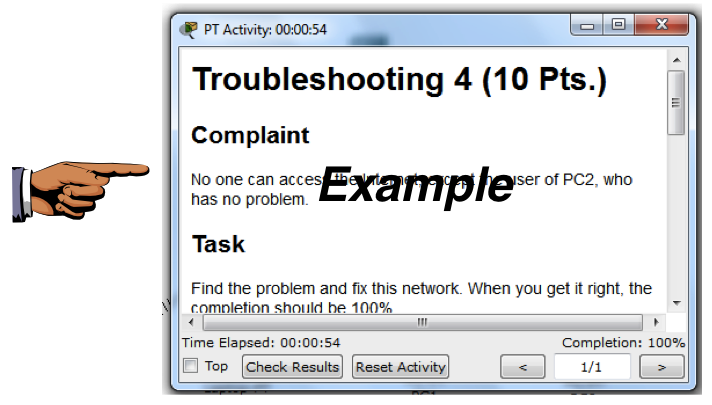
On your keyboard, press the PrntScrn key.
Click Start, type in PAINT, and open Paint.
Press Ctrl+V to paste in the image of your desktop.
YOU MUST SUBMIT WHOLE-DESKTOP IMAGES TO GET FULL CREDIT.
Save the image with a filename of "Proj 3xa from YOUR NAME".
Find the problem and fix it. When you are done, you should have a Completion of 100%, as shown below.
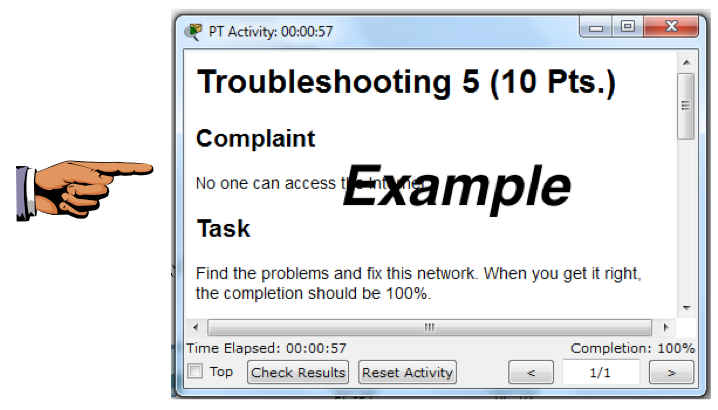
On your keyboard, press the PrntScrn key.
Click Start, type in PAINT, and open Paint.
Press Ctrl+V to paste in the image of your desktop.
YOU MUST SUBMIT WHOLE-DESKTOP IMAGES TO GET FULL CREDIT.
Save the image with a filename of "Proj 3xb from YOUR NAME".
Find the problem and fix it. When you are done, you should have a Completion of 100%, as shown below.
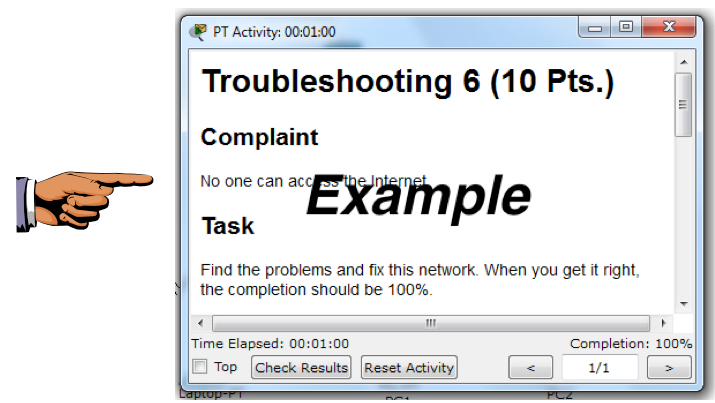
On your keyboard, press the PrntScrn key.
Click Start, type in PAINT, and open Paint.
Press Ctrl+V to paste in the image of your desktop.
YOU MUST SUBMIT WHOLE-DESKTOP IMAGES TO GET FULL CREDIT.
Save the image with a filename of "Proj 3xc from YOUR NAME".
Last Modified: 10-16-13 10:28 am