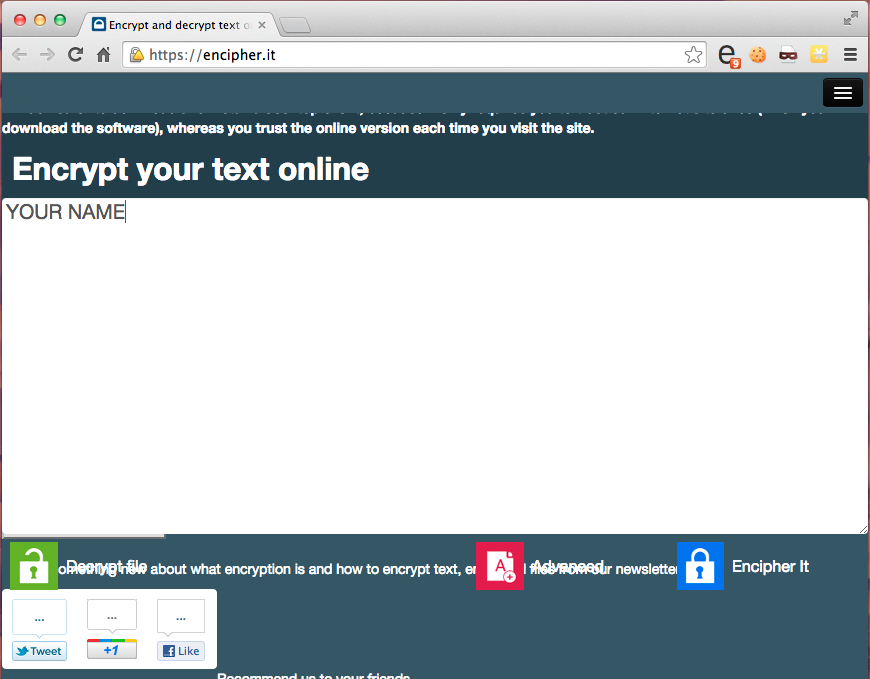
In the "Encrypt your text online" section, type YOUR NAME, as shown below.
(Use your own name, not the literal text "YOUR NAME".)
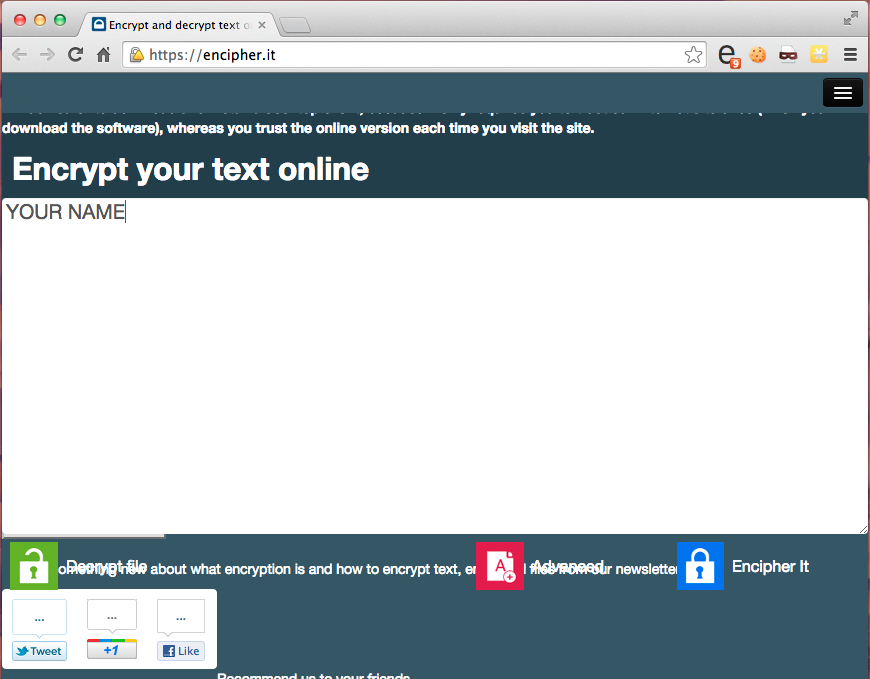
Click the "Encipher It" button.
Enter an Encryption Password of
CNIT 120
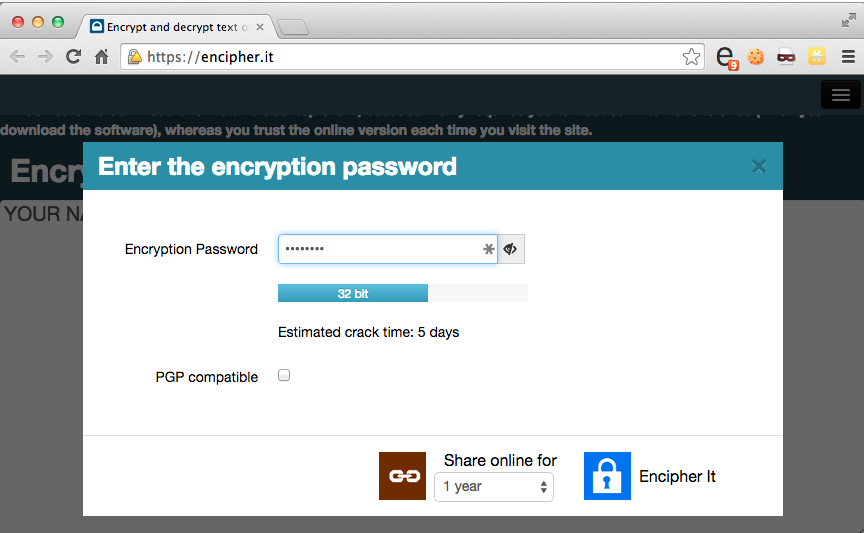
Click the "Encipher It" button.
A key is generated, and enciphered text appears, as shown below.
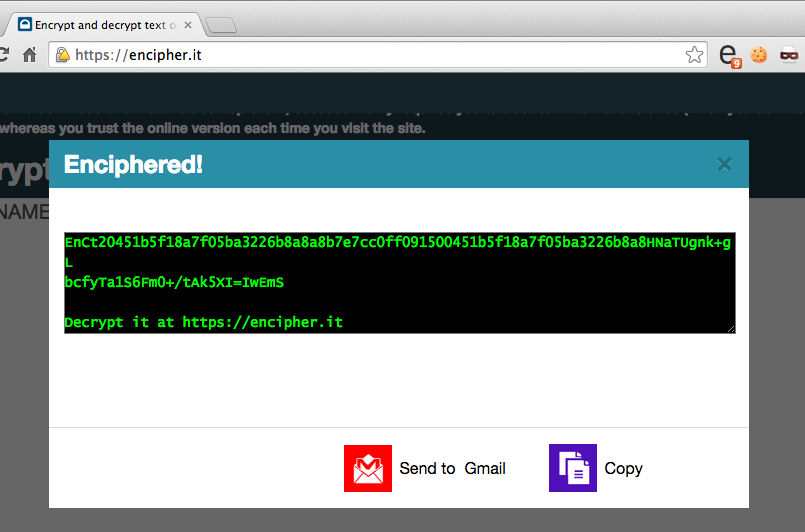
Highlight the enciphered text, right-click it, and click Copy.
Send a Cc: to yourself.
Paste in the enciphered text.
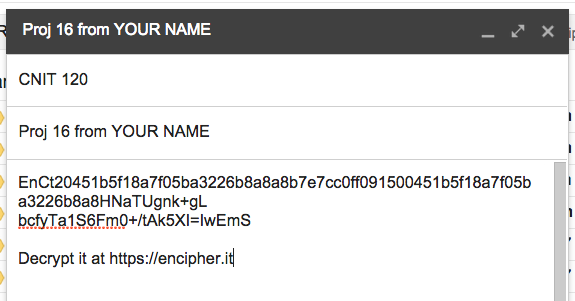
Send the email.
Open your Inbox and open the message you just sent yourself.
Decipher the text with the password
CNIT 120