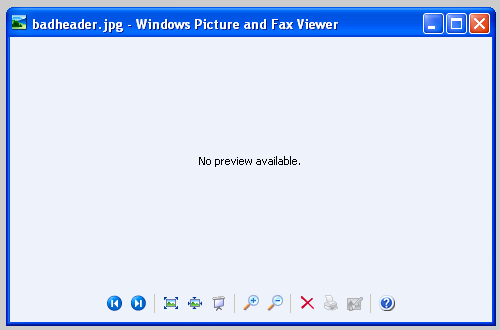
You see an error message, as shown below:
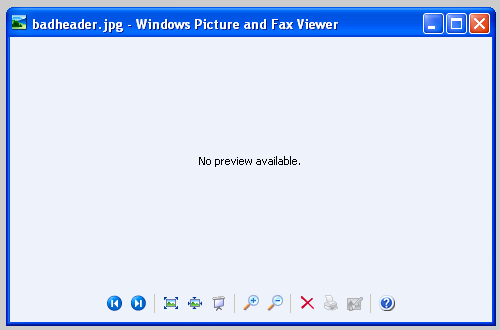
If you don't have HxD, download it from: http://mh-nexus.de/en/hxd/The header looks wrong--it starts with DE AD BE EF, as shown below:
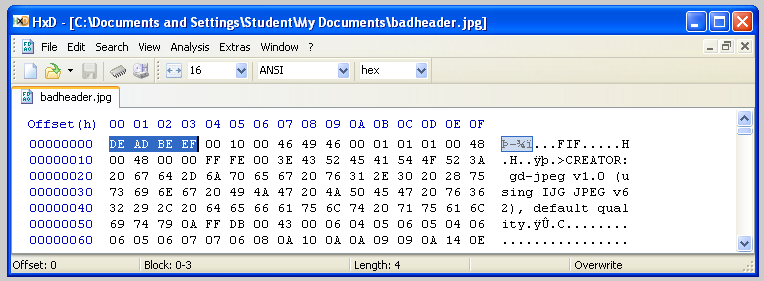
So to fix it, you need to find out what a good JPG header looks like.
You can use online resources like this:
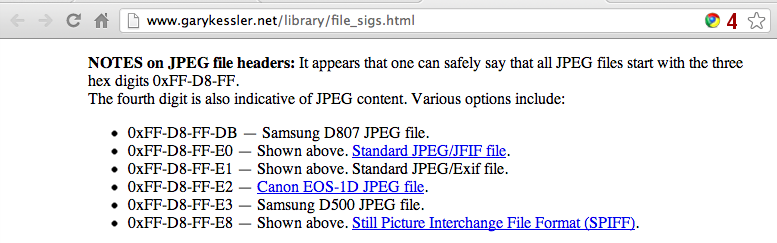
From http://www.garykessler.net/library/file_sigs.htmlBut a simpler way is to just examine a good JPG.
Draw or scribble something, as shown below:
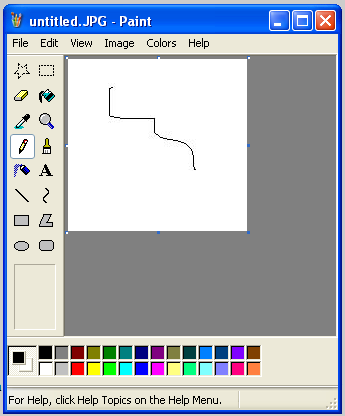
Click File, Save.
Save the file as a JPG.
Open the file you just created in HxD.
The first few bytes are different--not DE AD BE EF, but FF D8 FF E0 as shown below:
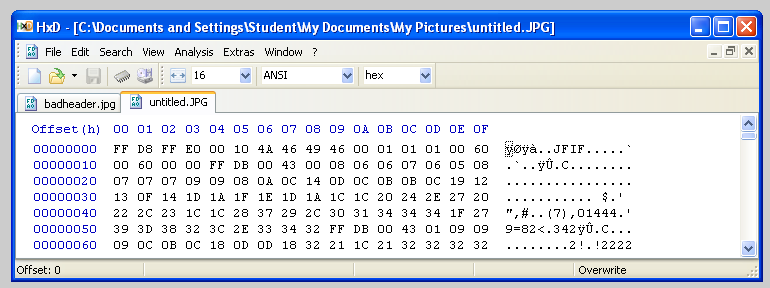
Type over it with FF
The changed letters turn red, as shown below:
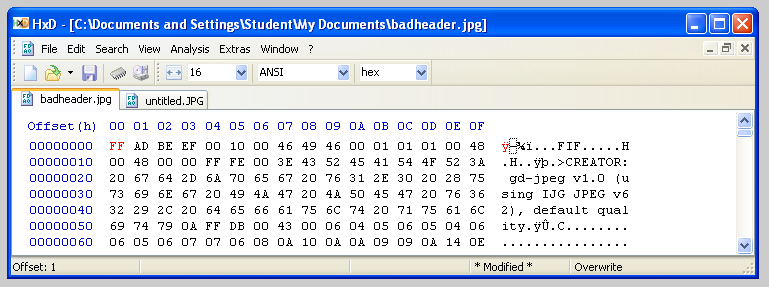
Continue in the same manner to fix the first four bytes of the file in HxD.
Your file should now look like the image below:
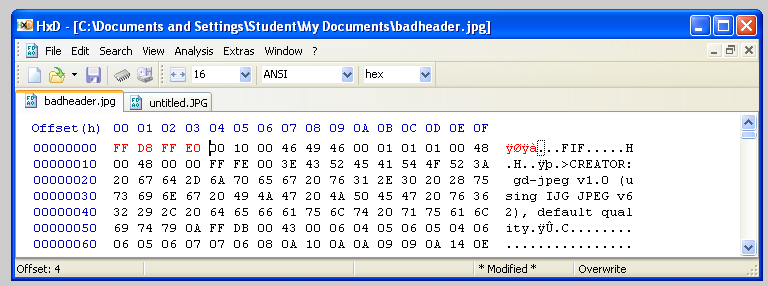
The image should open correctly now, showing kitten with a message.
Posted: 5-21-18