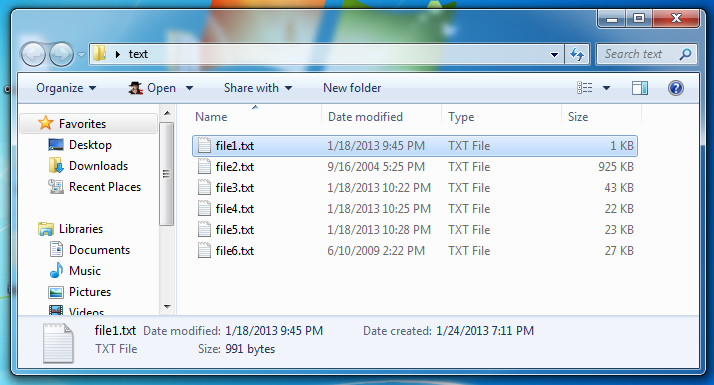
text.7zOpen it with 7-zip. If you don't have 7-zip, you can get it here:
http://www.7-zip.org/When the files are extracted, you should see a folder with six files, like this:
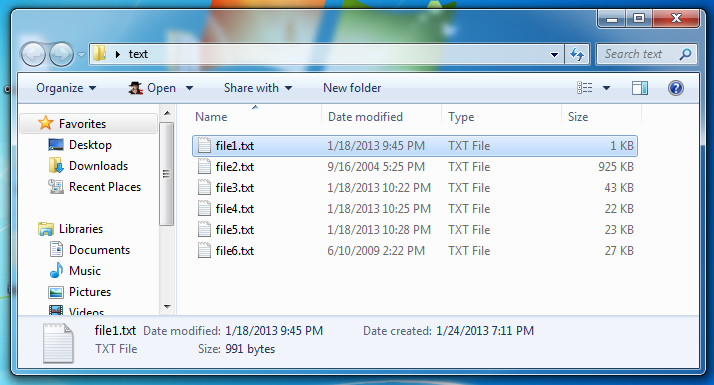
The first file is the one I used for a demonstration in class, so it's not worth any points.
Here's how to solve the first one.
Double-click file1.txt to open it in Notepad.
Although most of the file is unreadable binary,
the first few characters are readable ASCII:
GIF89a
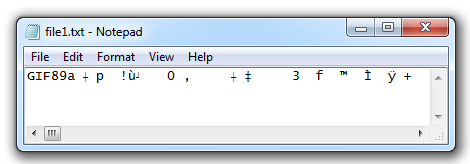
You may remember from lecture that this is a GIF file. If you don't remember, just Google "GIF89a" and you will find that the correct file extension is .GIF
To test your solution, rename the file to the new extension, as shown below:
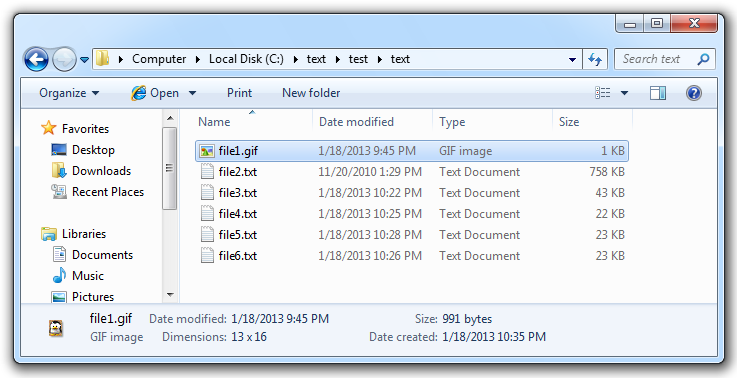
Then double-click the file to open it in a program appropriate to its real type:
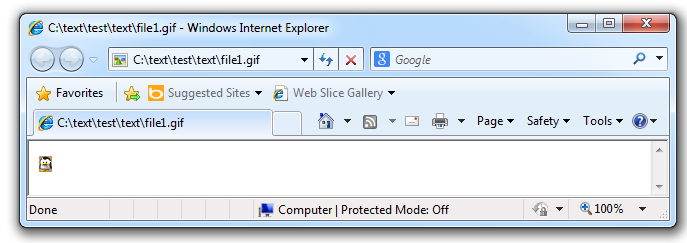
As you can see, the file is a recognizable image of a penguin. It opened in Internet Explorer on my system.
When you get the extension correct, each of these files will open to create a recognizable, useful document.
Use the same procedure to find each extension, as summarized below:
In the body of the email, give the correct filename extensions for each file like this (using the correct extensions, not TXT)
File2 TXT
File3 TXT
File4 TXT
File5 TXT
File6 TXT
Last modified: 1-18-13