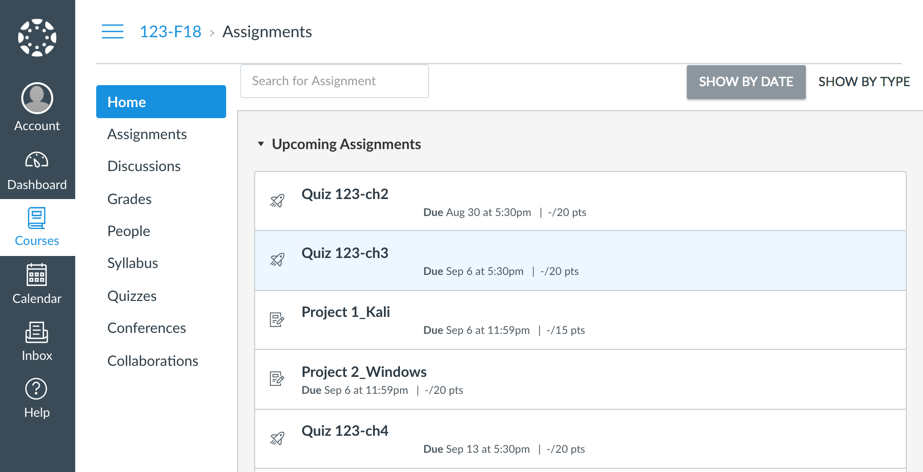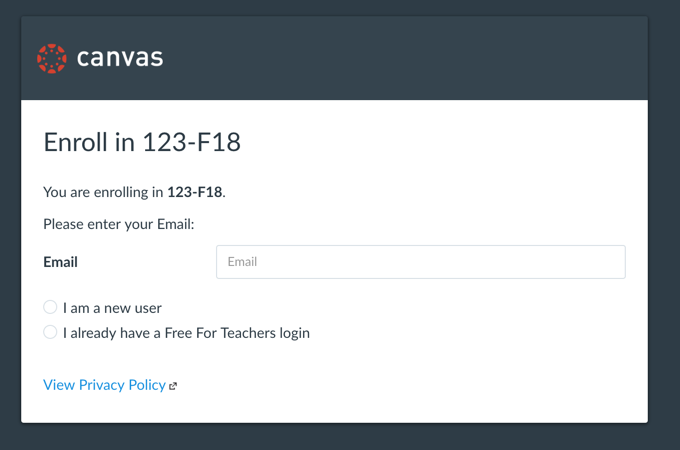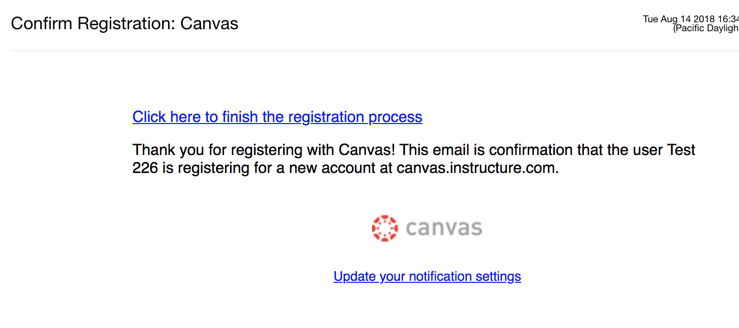CCSF Students
Once you are enrolled and added to the course, your instructor will create a Canvas account for you to use.Note: this class does not use the CCSF canvas, but an alternate server at this URL:
https://canvas.instructure.com/
After your instructor creates your account, you will receive an email at your CCSF student email like this:
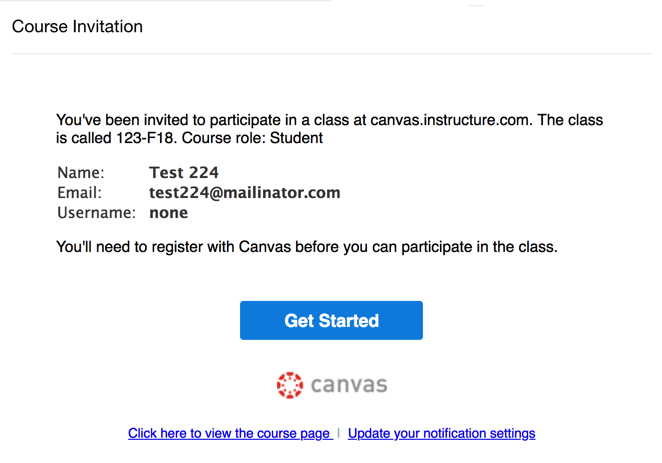
Click "Get Started" and then click the green Accept button.
Then click "Create My Account".
Choose your password and time zone, as shown below, and click Register.
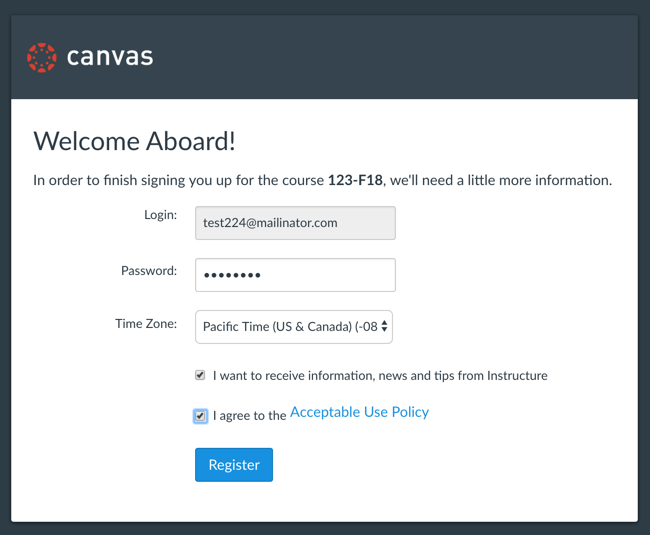
Canvas appears, with quizzes and projects, as shown below.