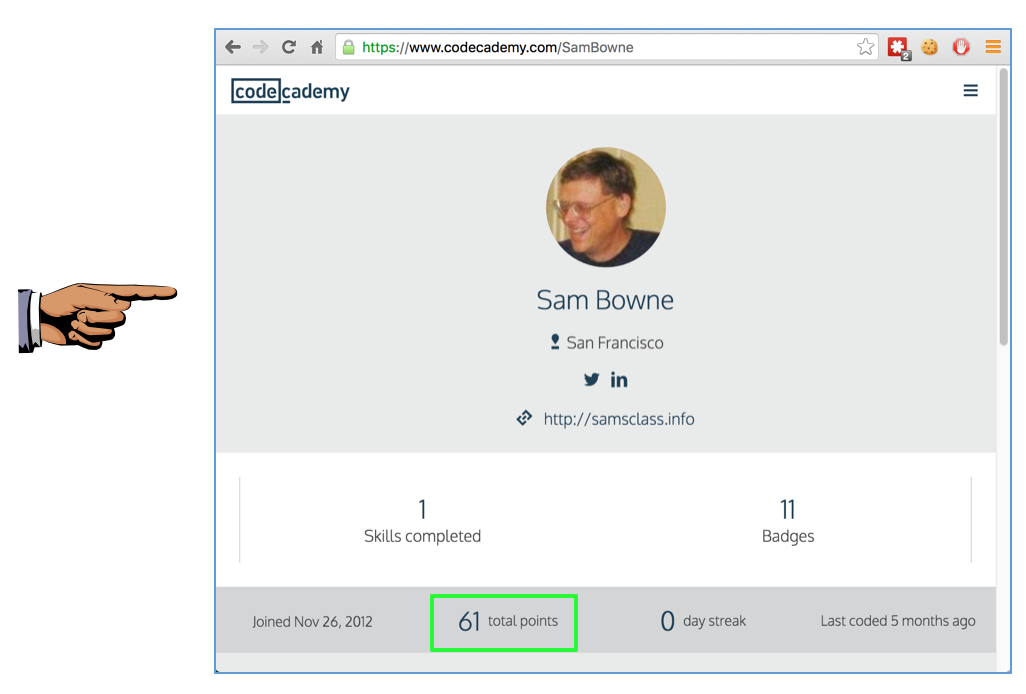
Make an account with your name, or a fake name of your choice.
Do any of the lessons. When you have done as much as you want, click the round logo in the top right of the page, and click "View my profile".
Send in a screen image of your profile, showing the number of points you have earned, as shown below.
You will get the number of points CodeCademy gives you, up to a maximum of 40 points.
For example, the image below is worth 40 points.
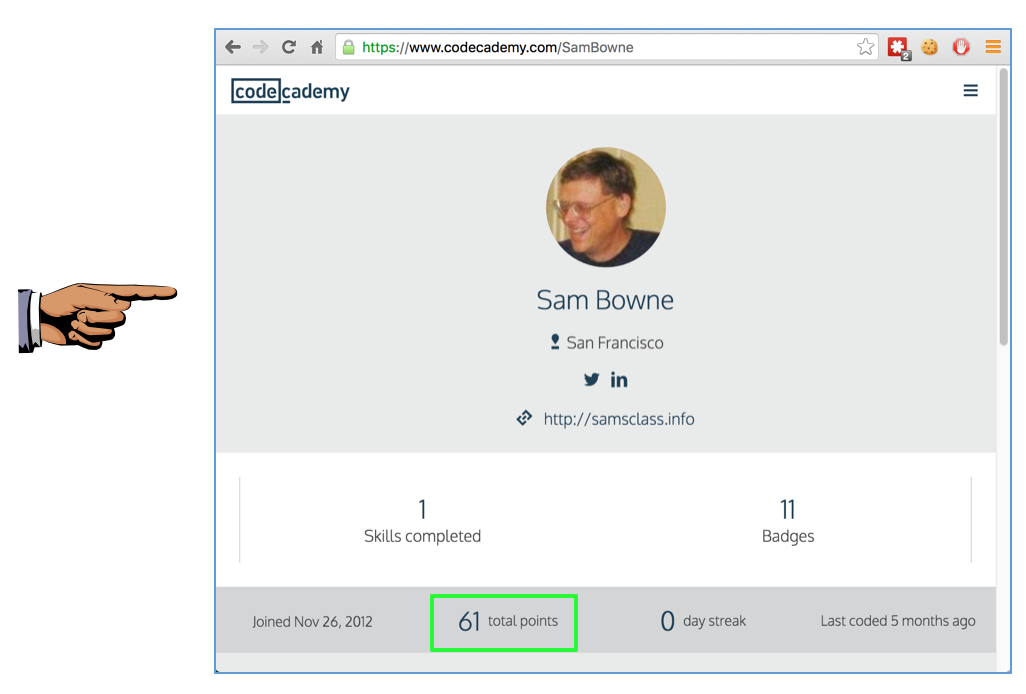
YOU MUST SEND IN A WHOLE-DESKTOP IMAGE FOR FULL CREDIT.
Send the image to cnit.123@gmail.com with a subject of Proj X17 from YOUR NAME
Last revised: 1-9-16