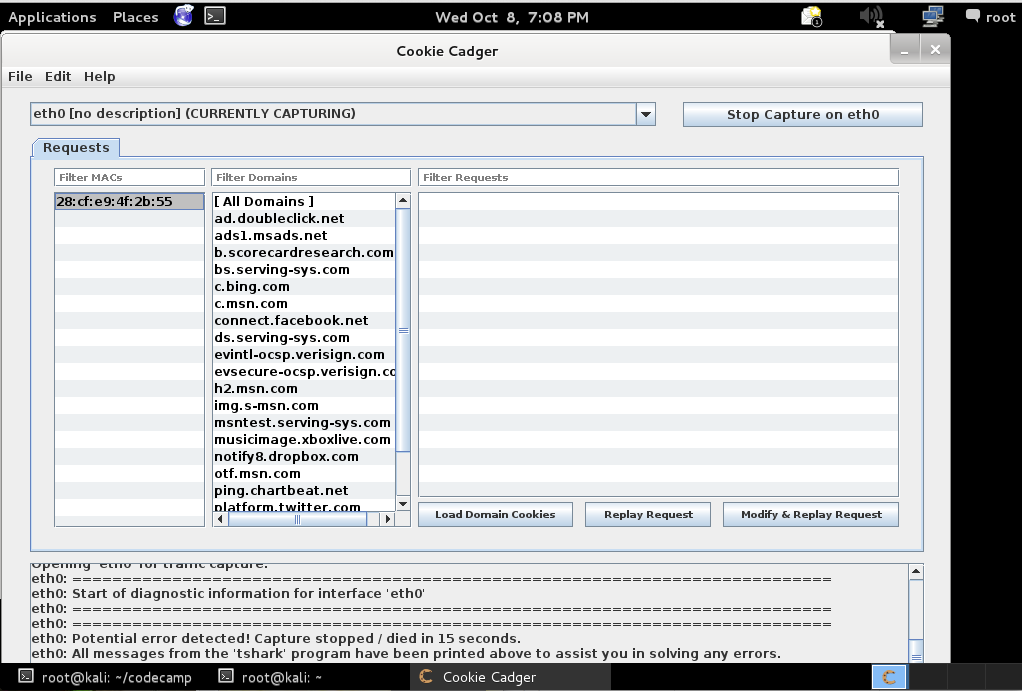
Ping the Kali machine from the Windows machine. If you don't get replies, you need to troubleshoot your networking. To make this easiest, set all virtual networks to Bridged mode.
On both computers, execute this command:
ping google.com
wget https://www.cookiecadger.com/files/CookieCadger-1.08.jar
Troubleshooting
If that link doesn't work, use this command:wget https://samsclass.info/123/proj14/CookieCadger-1.07.jar --no-check-certificate
java -jar CookieCadger-1.07.jar
The main Cookie Cadger window opens, as shown below. Click the "Start Capture on eth0" button.
On your Target machine, NOT the Kali Linux machine, open a Web browser and visit this site:
http://www.msn.comA MAC address should appear in Cookie Cadger, as shown below. Click it to see the domains used to load that page.
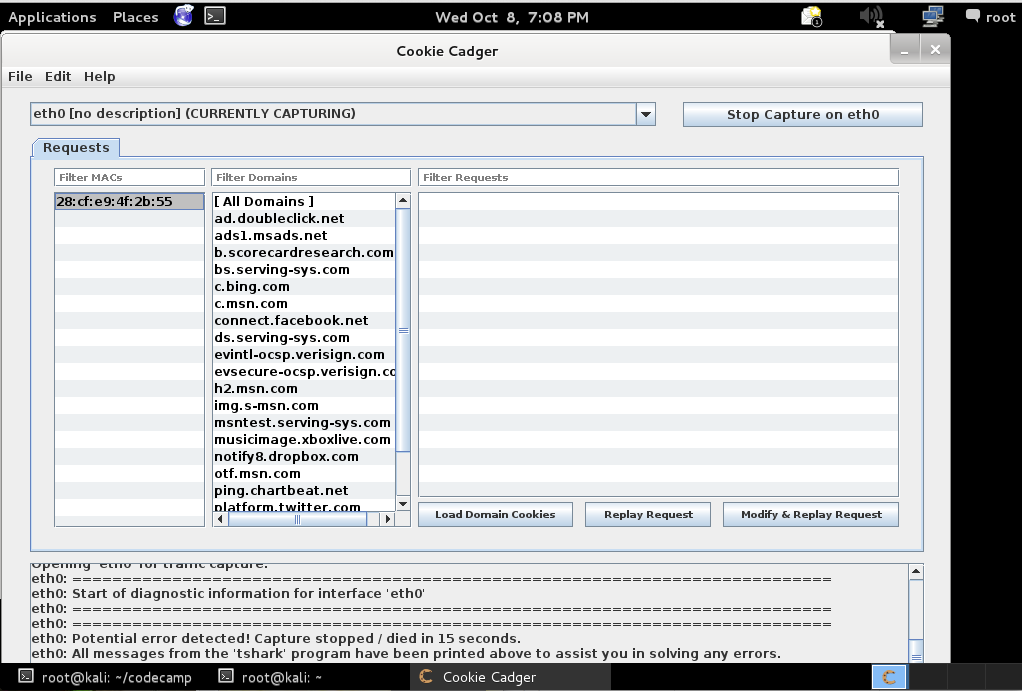
On your Target machine, NOT the Kali Linux machine, open a Web browser and visit this site:
http://attack.samsclass.info/cookieloginLog in with a Name of root and a Password of toor, as shown below.
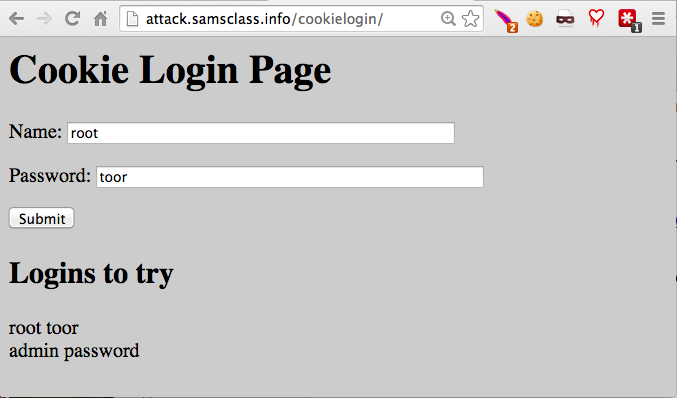
A Message Board opens, as shown below. Notice the "Welcome" message, showing that you are logged in.
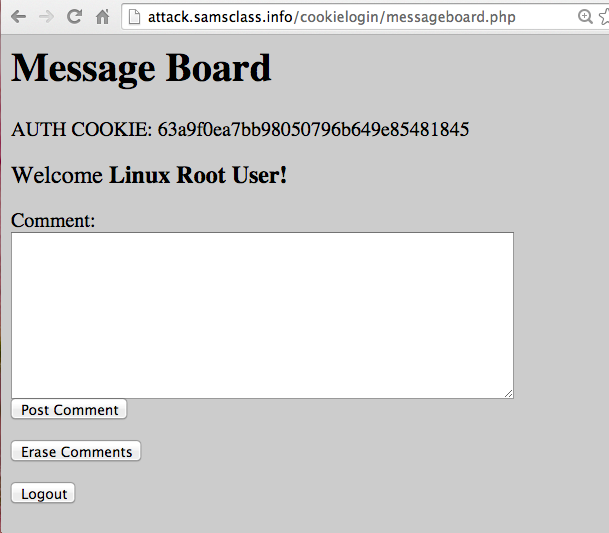
In the Message Board, click the "Erase Comments" button.
Type your name into the Comment field and press Enter.
A page should appear, showing your name in a comment, as shown below.
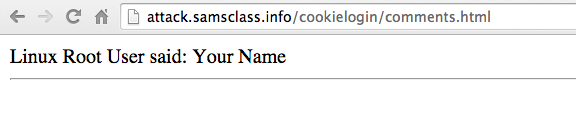
In the Cookie Cadger window, in the third column, click /cookielogin/messageboard.php, as shown below.
The messageboard.php item may not appear. If that happens, try refreshing the page on the Target machine, and opening another tab to visit another site such as msn.com or yahoo.com.
Unfortunately, Cookie Cadger is a bit slow to respond and buggy, like other Java applications.
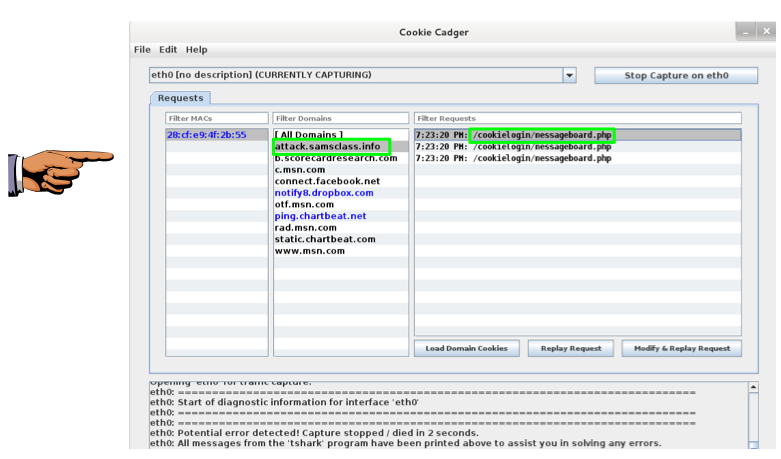
Make sure you can see these two items:
Save a FULL DESKTOP image with the filename Proj 11a from Your Name.
The message board opens in Kali, showing the Welcome message, indicating that you are now authenticated.
http://games.samsclass.info/cookieloginDoes CSRF work on this site?
Attach the image to cnit.123@gmail.com with a Subject line of Proj 11 from Your Name.