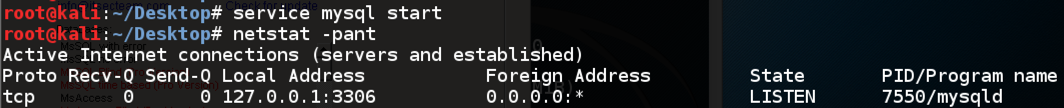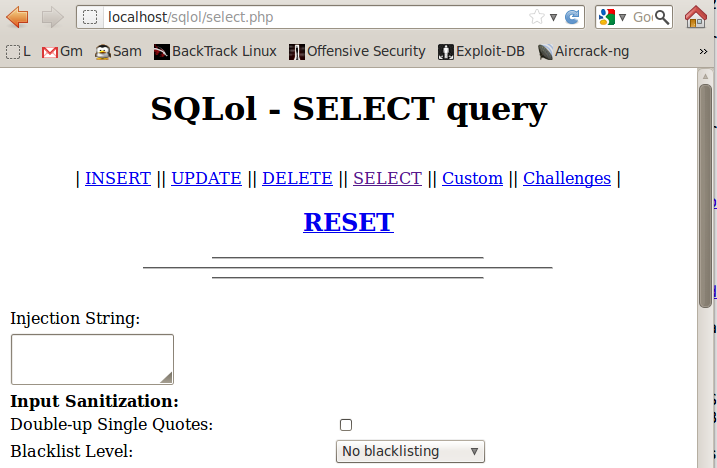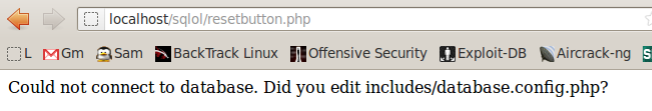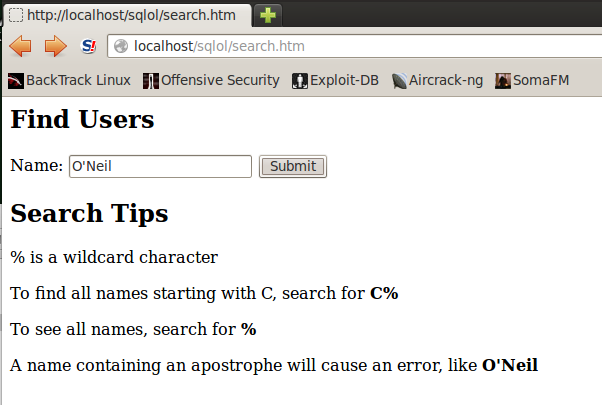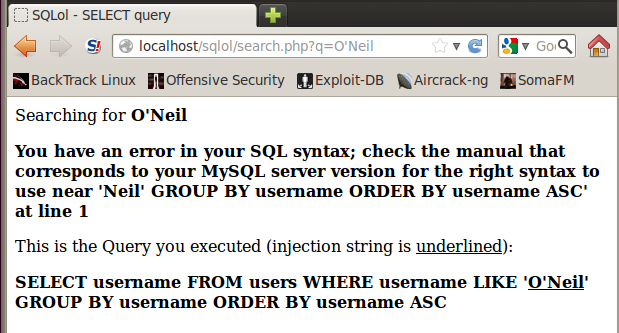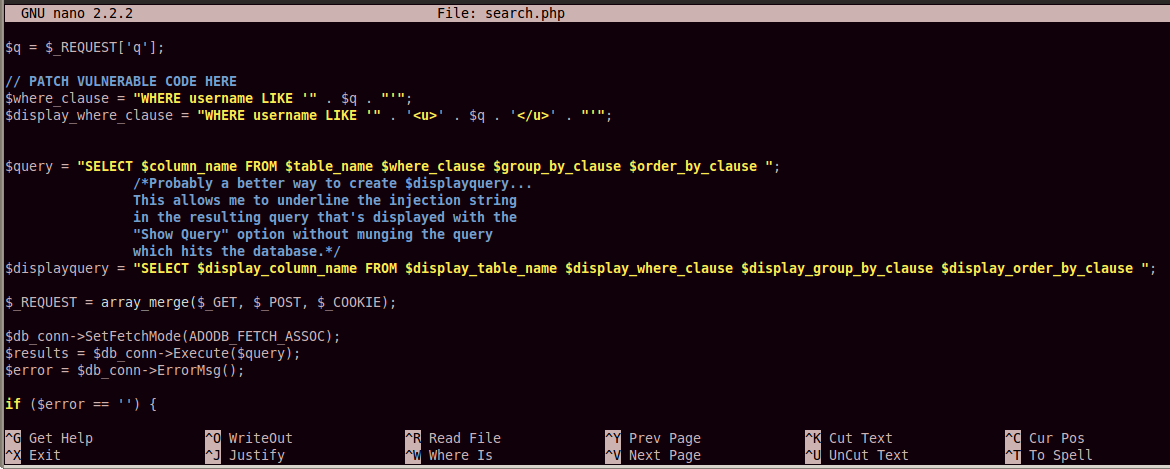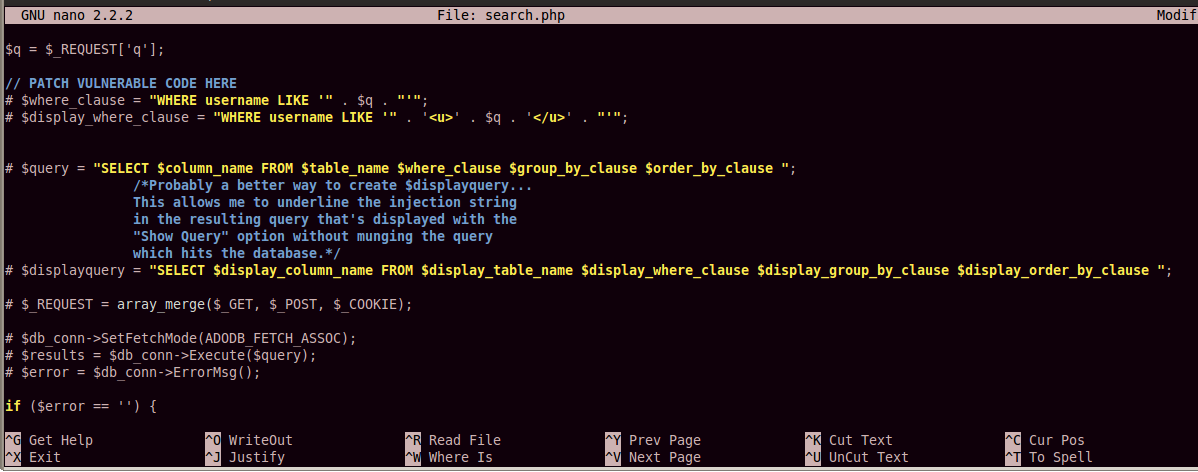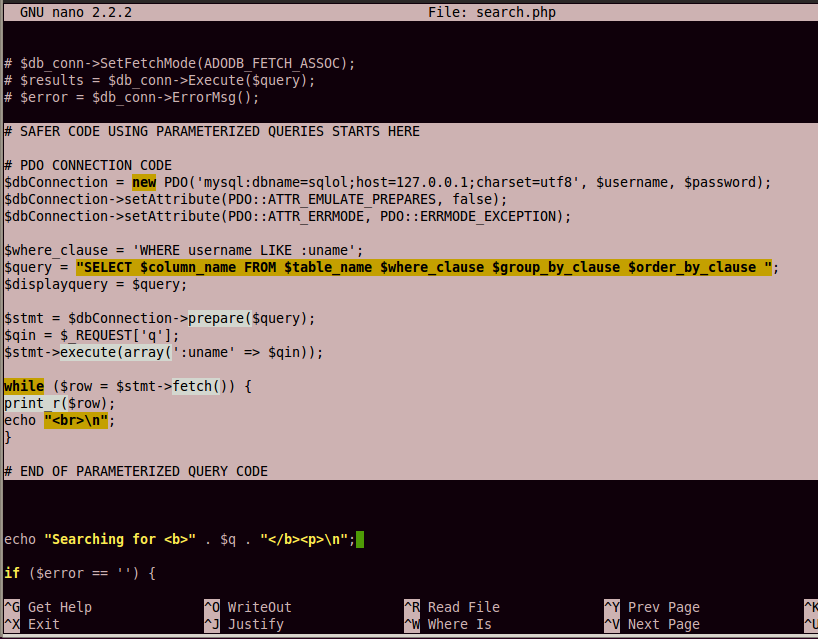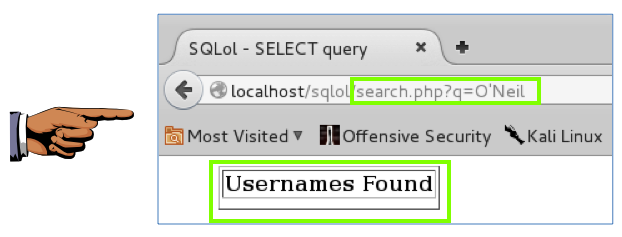Project SQL-X4 for CNIT 123: Fixing MySQL with Parameterized Queries (15 pts.)
Requirements
You will need a Linux machine with SQLol on it, including the simple page,
which you prepared in previous projects. Kali Linux 2 is fine.
Purpose
Input validation provides some protection against
SQL injection by escaping or removing quotes and
some other special characters, but that's not
an infallible defense. Some combinations of
characters are interpreted as special characters,
or translated into special characters after
the filtering. And, as you saw in the first
project, some fields, including numerical fields,
allow SQL injection without any special characters.
Parameterized Queries provide better defense.
Configuring and Starting MySQL
You may already have done this, but if
your NETLAB session ended, you'll need to do it
again.
In a Terminal window, enter this command:
dpkg-reconfigure mysql-server-5.5
A box asks you for the "New password".
Type in a password of
password
and press Enter
In the next box,
type in a password of
password
and press Enter
This is obviously an insecure password,
but use it anyway for this project, to match
the password SQLol expects.
In a Terminal window, enter these commands:
service mysql start
netstat -pant
MySQL starts, and you should see it listening
on port 3306, as shown below:
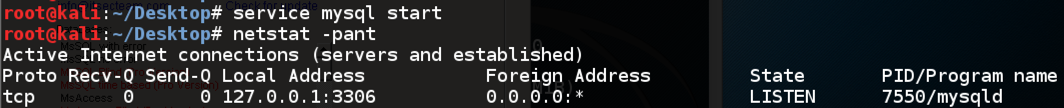
Restarting Apache
In a Terminal window, enter this command:
service apache2 restart
Downloading and Installing SQLol
The original SQlol software was developed by
spiderlabs. I modified it slightly and put a
copy on my Web server--that's the version
that makes this project easiest.
In your Linux machine,
in a Terminal window, enter these commands:
cd /var/www/html
curl https://samsclass.info/124/proj14/sqlol-sbowne.tgz >sqlol-sbowne.tgz
tar xzf sqlol-sbowne.tgz
In your Linux machine, from the menu bar,
click Applications,
Internet, "IceWeasel Web Browser".
(Note: Some Linux versions have Firefox instead).
In IceWeasel, go to
localhost/sqlol
SQLol opens, as shown below:
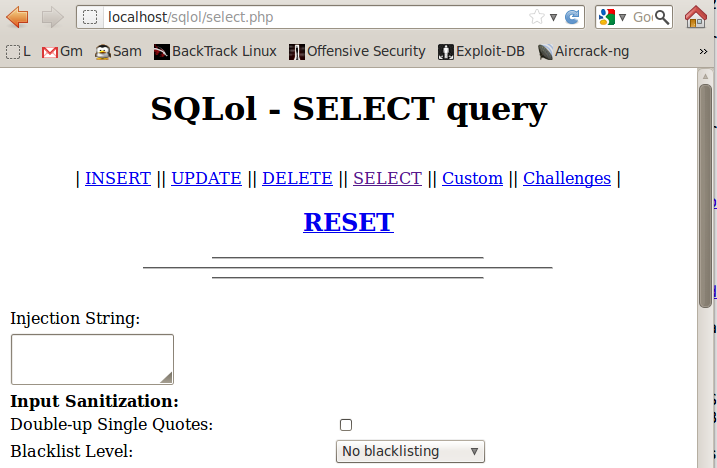
Click RESET
A message appears saying "Done!"
If you see the "Could not connect..." message shown below,
restart mySQL with this command:
service mysql restart
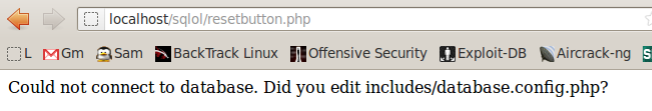
|
Testing the "Find Users" Page
In your Linux machine,
in Firefox, go to
localhost/sqlol/search.htm
A "Find Users" page opens, as shown below:
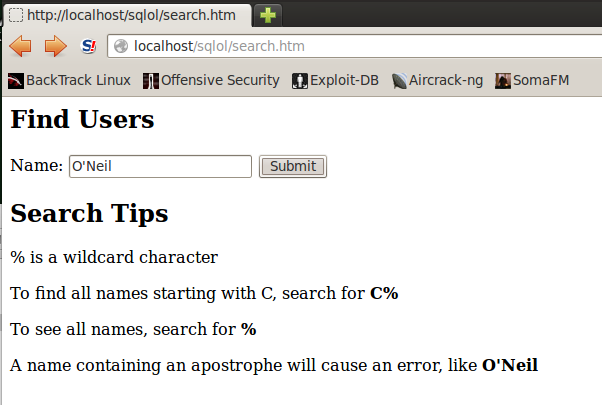
In the Name field, type
O'Neil
Click the Submit button.
You should see an error message, as shown below:
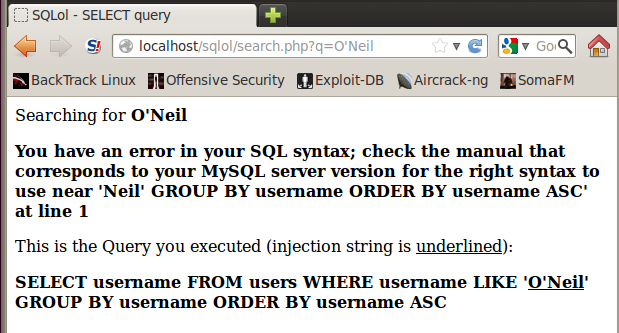
Parameterized Queries
In a Terminal window,
execute these commands:
cd /var/www/html/sqlol
nano search.php
Find the existing code marked with a comment
saying "PATCH VULNERABLE CODE HERE",
as shown below:
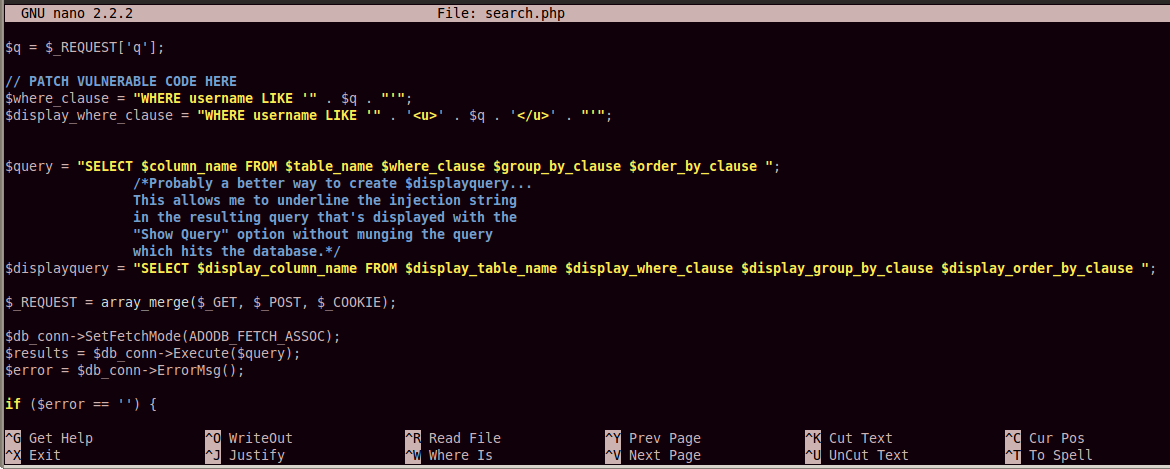
There are eight lines of vulnerable code
(not counting comment lines), starting
immediately below the "PATCH VULNERABLE CODE HERE"
line, and ending with the "$error = $db_conn->ErrorMsg();" line.
Add a # character to the start of each line to comment out all the vulnerable code, as shown in the image below:
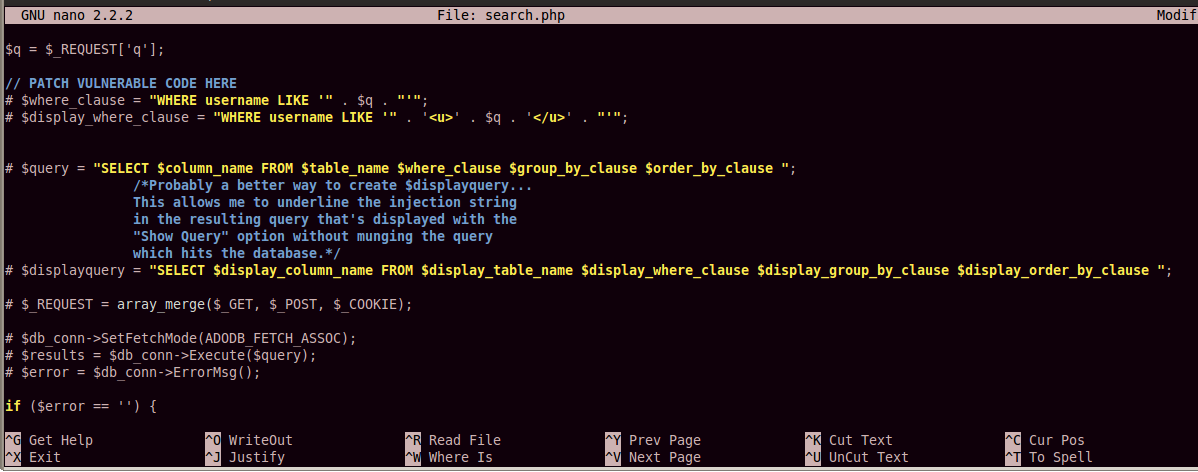
Add this code below the vulnerable code,
as shown in the image below:
# SAFER CODE USING PARAMETERIZED QUERIES STARTS HERE
# PDO CONNECTION CODE
$dbConnection = new PDO('mysql:dbname=sqlol;host=127.0.0.1;charset=utf8', $username, $password);
$dbConnection->setAttribute(PDO::ATTR_EMULATE_PREPARES, false);
$dbConnection->setAttribute(PDO::ATTR_ERRMODE, PDO::ERRMODE_EXCEPTION);
$where_clause = 'WHERE username LIKE :uname';
$query = "SELECT $column_name FROM $table_name $where_clause $group_by_clause $order_by_clause ";
$displayquery = $query;
$stmt = $dbConnection->prepare($query);
$qin = $_REQUEST['q'];
$stmt->execute(array(':uname' => $qin));
while ($row = $stmt->fetch()) {
print_r($row);
echo "<br>\n";
}
# END OF PARAMETERIZED QUERY CODE
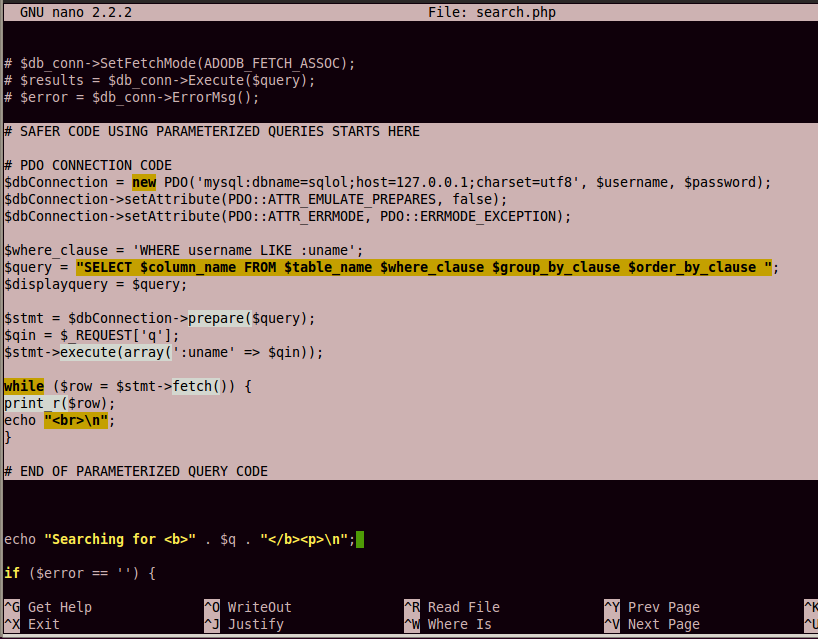
Save the page with Ctrl+X, Y, Enter.
Testing the Fixed Code
In your Linux machine,
in Firefox, go to
localhost/sqlol/search.htm
A "Find Users" page opens, as shown below:
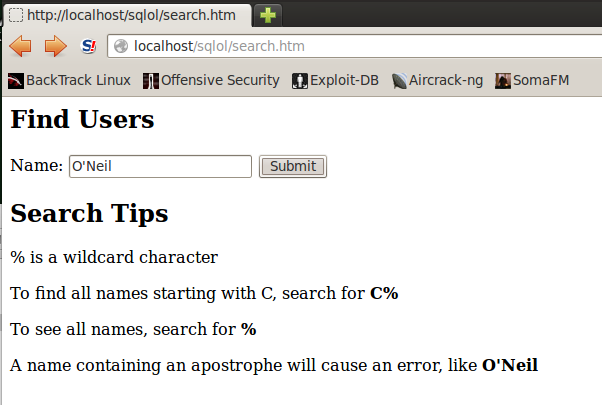
In the Name field, type
O'Neil
Click the Submit button.
The error is gone, as shown below:
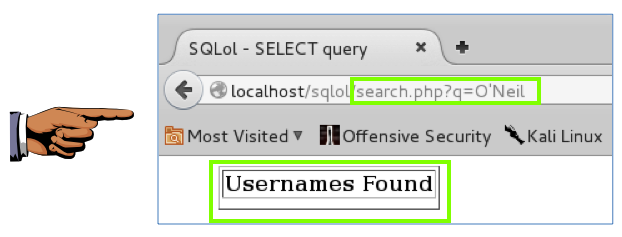
You can see that this is more powerful
than the escaping technique. The search
string O'Neil is unchanged,
but it no longer causes a syntax error
because it is not treated as text in
a command-line. It passed as input
to a query in a data structure that
cannot be confused with active content.
This prevents SQL injection attacks,
and it also allows you to properly
store and retrieve names containing special characters.
Sources
http://stackoverflow.com/questions/60174/best-way-to-prevent-sql-injection-in-php
Last modified: 4-26-16
Revised for NETLAB 6-16-16