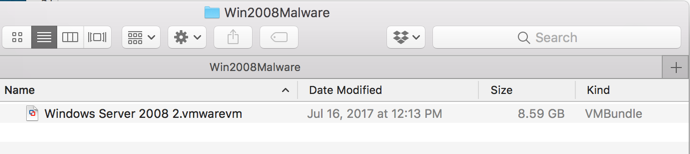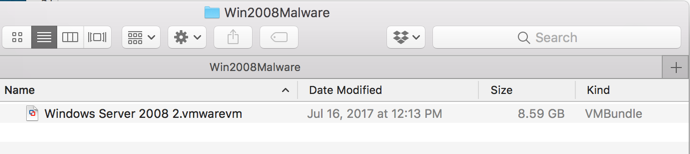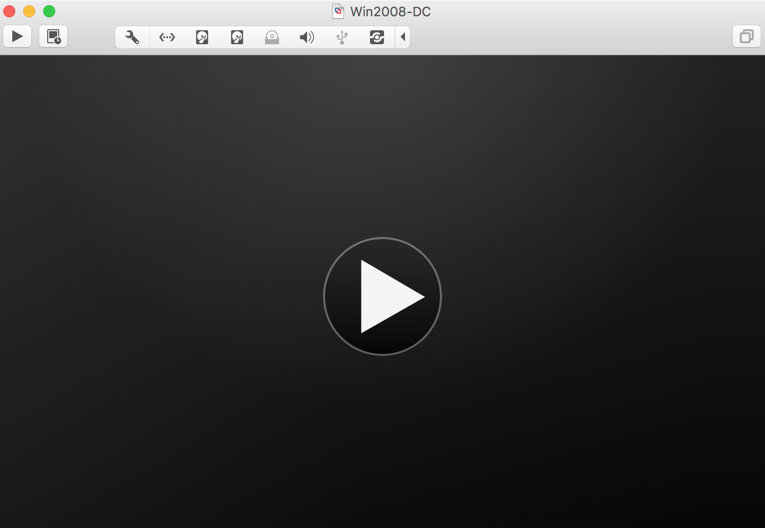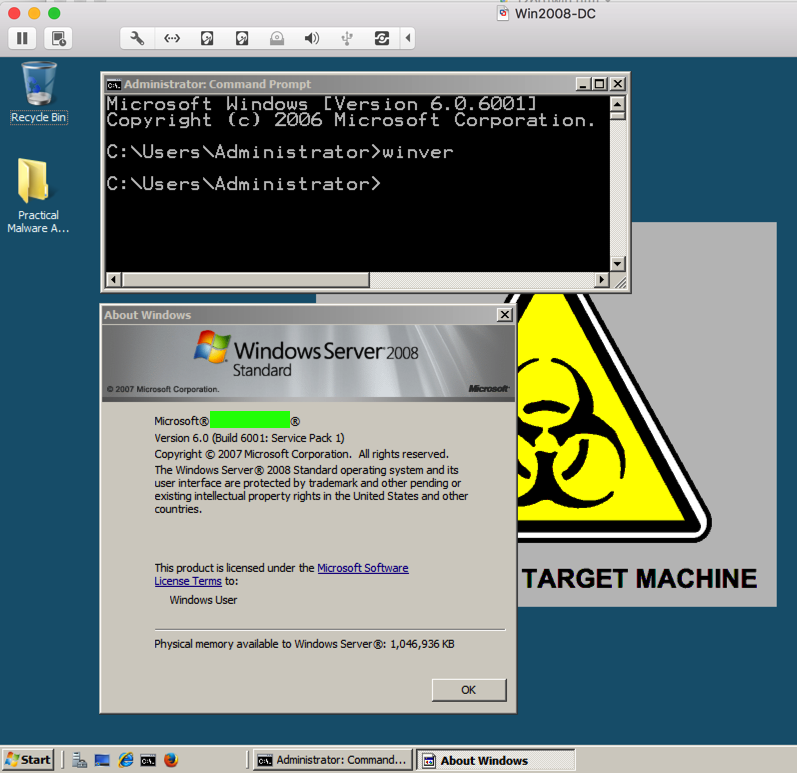Project 1: Malware Analysis Virtual Machine (15 Points)
What You Need for This Project
- A computer with an Internet connection.
Virtualization software: VMware, VirtualBox, or Hyper-V
- The instructions below assume you are using Windows
and VMware Player. You can use VMware on the Mac and other operating systems, but the steps may be somewhat different.
Install a Hypervisor
Download and install one of these products:
For Windows: VMware Player
For Mac: VMware Fusion
For all platforms: VirtualBox
Download the Virtual Machine
Download the appropriate VM file, as shown below.
For VMware:
Win2008Malware.7z
Size: 2,073,173,278 bytes
SHA-256:
c2d59bb80d71cb73350fe436d2658eeb46c869edce66c950ce97268e2a2fa25a
For VirtualBox:
Win2008MalwareVB.7z
Size: 3,754,472,442 bytes
SHA-256:
879584a72752a3a22843b21e02992e6aa78ad4b73aed5536a44c91613d813113
For Hyper-V:
Svr8Vm12.7z
Size: 2.21 GB
Install Archive Software
You need software that can unzip a 7-Zip archive.
Download and install the appropriate software for
your operating system from the list below.
For Windows: 7-Zip
For Mac: The Unarchiver
For Linux: Use 7z, which is included in Kali. To add it to Ubuntu, or other
Debian-based systems, use apt install 7z
Unzip the Virtual Machine
After extracting the VM, a folder appears with
several files in it, as shown below.
(On the Mac, it appears as a single file unless you
right-click it and click "Show Package Contents",
which you don't have to do.)
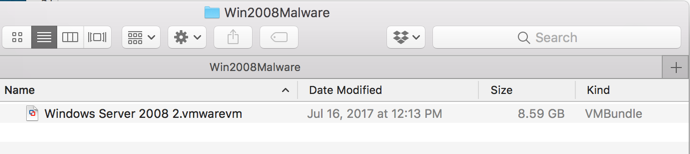
Opening the VM
Launch your hypervisor software. Click
File, Open. Navigate to the
folder containing the extracted files and double-click
it. If more folders appear, double-click them until you
find a file, then double-click that.
The VM opens, as shown below. Click the big rightward-pointing
triangle to start it. If a box pops up
asking you whether you moved or copied it,
click "I copied it".
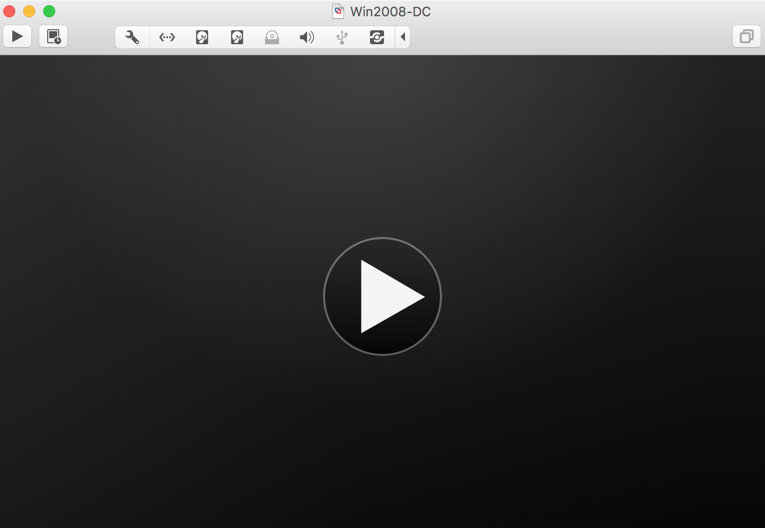
Viewing the Windows Version
When the desktop appears, as shown below,
open a Command Prompt and execute this command:
winver
An "About Windows" box pops up, as shown below.
Find the words that are covered by the green box in
the image below and make a note of them.
Enter them into the form below to record your
success.
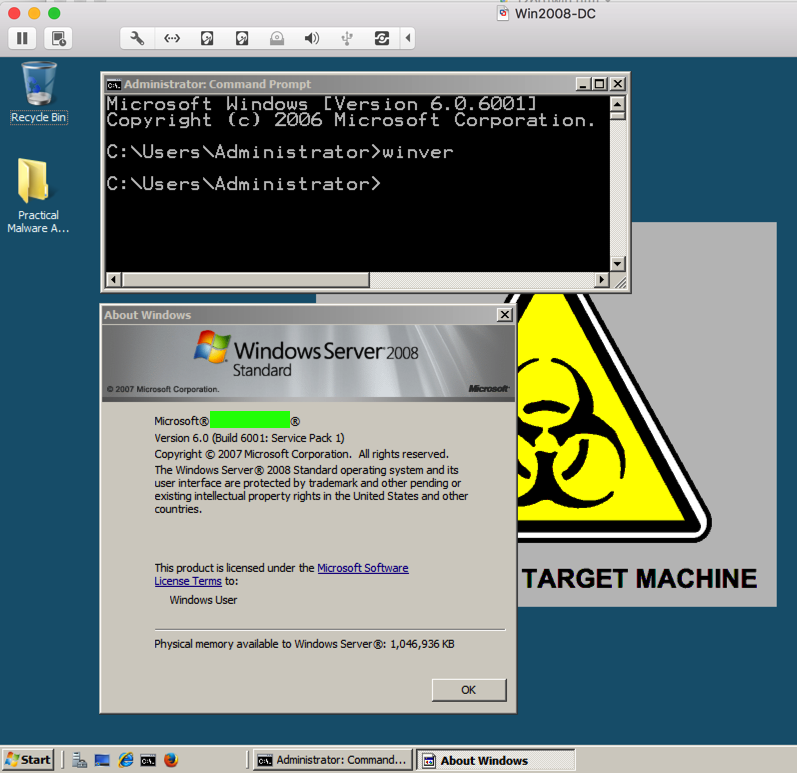
1.1 Recording Your Success (15 pts.)
Use the form
below to record your score in Canvas.
Posted: 8-22-18 8 am