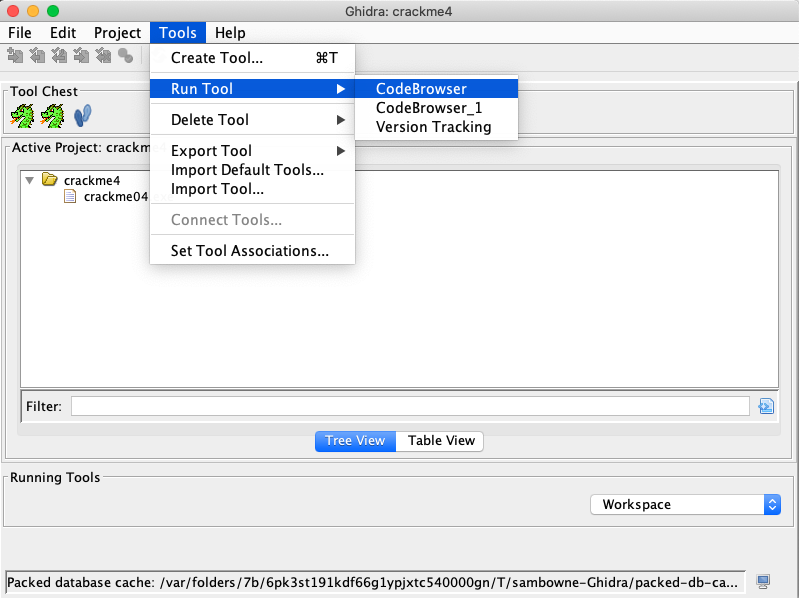
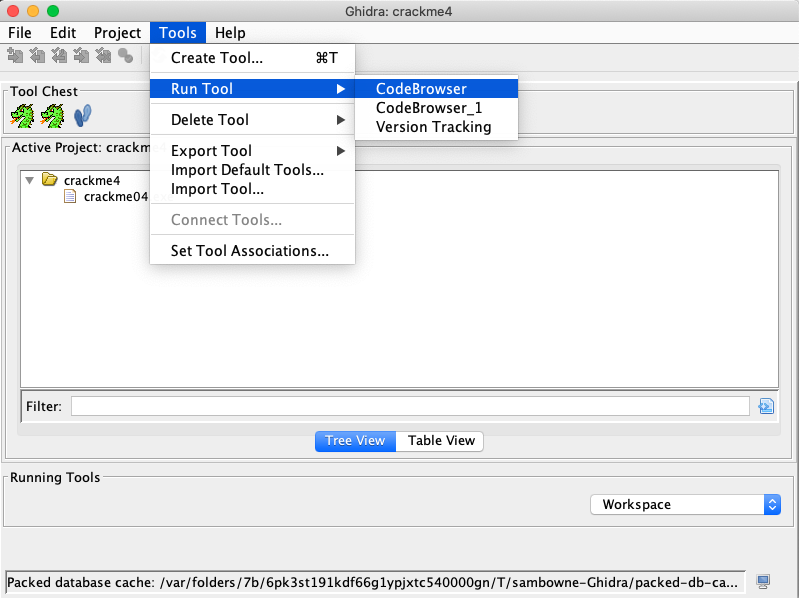
The CodeBrowser window opens. Notice the labelled items in the figure below. There is a Menu bar, a Toolbar, and six windows.
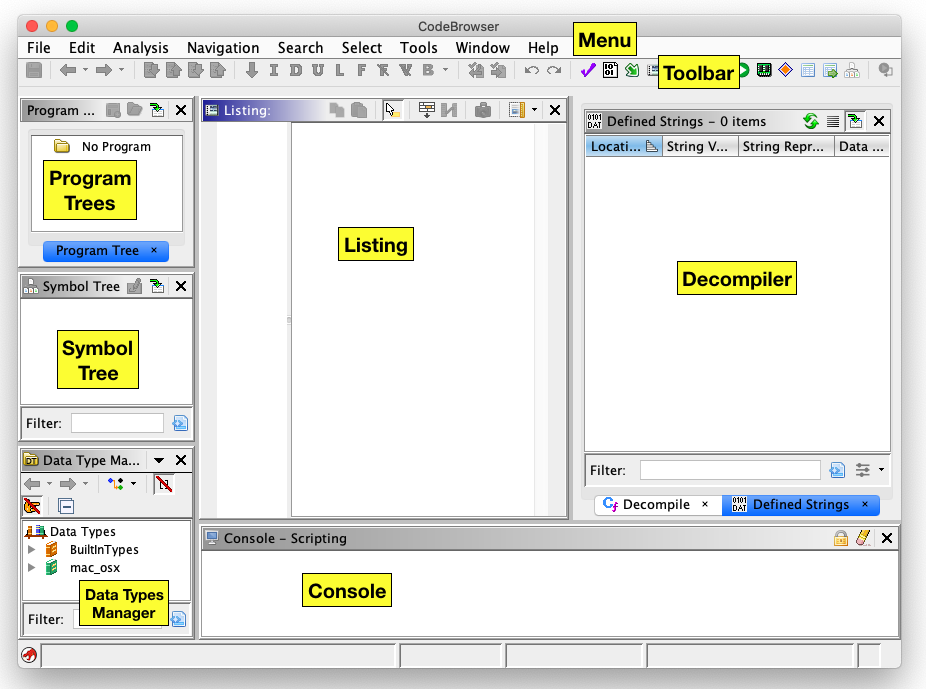
In the Import dialog box, accept the default options and click OK.
In the "Import Results Summary" window, click OK.
A pop-up box asks if you want to analyze the file now. Click Yes.
In the Analysis Options box, accept the default options and click Analyze.
A box pops up warning that the file has "Missing 'PDB file' ...". That's common. Click OK.
When the analysis finishes, a "CodeBrowser" window appears.
Right-click in this area to see the color codes for the marks, as shown below.
PMA 511.1: Gray Mark (5 pts)
Find the name for the gray mark, covered by a green box in the image below.That's the flag.
PMA 511.2: Blue Bar (5 pts)
Find the name for the bar containing various shades of blue. It's the third bar to the right of the scroll bar in the image below.That name is the flag.
PMA 511.3: Opcode (5 pts)
Find the instruction covered by a green box in the image below.That's the flag.
PMA 511.4: Function Graph (5 pts)
Find the instruction covered by a green box in the image below.That's the flag.
PMA 511.5: Program Trees (5 pts)
Find the section label covered by a green box in the image below.That's the flag.
PMA 511.6: Function (5 pts)
Find the third function name, covered by a green box in the image below.That's the flag.
PMA 511.7: Decompile (5 pts)
Find the function name, covered by a green box in the image below.That's the flag.
PMA 511.8: Defined Strings (5 pts)
Find the text covered by a green box in the image below.That's the flag.
Posted 8-25-2020
Minor edit 9-27-20
Minor edit 11-16-21