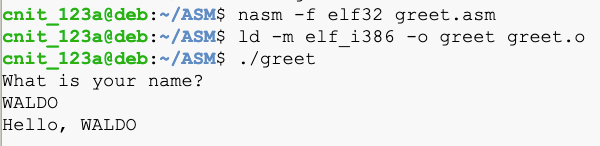
OUT OF DATE
This project doesn't work anymore, as of 3-13-25.I recommend doing this one instead.
section .text
global _start
_start:
mov edx, len_prompt
mov ecx, prompt
mov ebx, 1
mov eax, 4 ; 4 = sys_write
int 0x80
mov edx, len_name
mov ecx, yourname
mov ebx, 1
mov eax, 3 ; 4 = sys_read
int 0x80
mov ecx, len_name
mov edx, hello
add edx, 7
next_char:
mov eax, [yourname + ecx]
mov ebx, edx + ecx
dec eax
dec ebx
mov [ebx], eax
loop next_char
mov edx, len_hello
mov ecx, hello
mov ebx, 1
mov eax, 4 ; 4 = sys_write
int 0x80
mov eax, 1
int 0x80
section .data
hello db "Hello, ", 10, 13
len_hello equ $ - hello
prompt db "What is your name?", 10, 13
len_prompt equ $ - prompt
yourname db " "
len_name equ $ - yourname
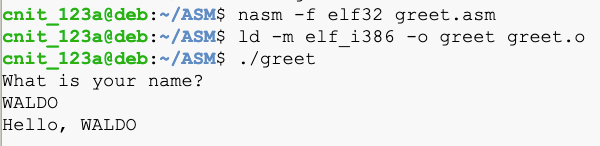
ASM 105.1: ASCII (5 pts)
Create a program that accepts a series of two-digit numbers terminated by "00" and builds a string from them, as shown below.
Run your program on this string to see the flag:
ASM 105.2: ASCII (15 pts extra)
Create a program that accepts a series of decimal numbers and builds a string from them, as shown below.
Run your program on this string to see the flag: