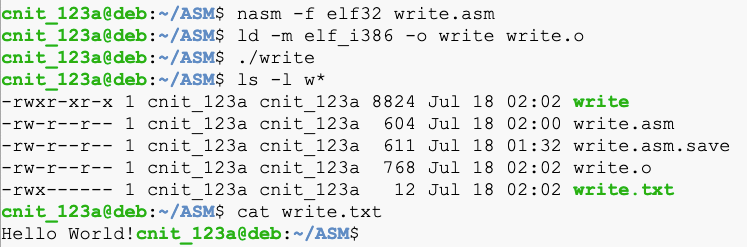
section .text
global _start
_start:
mov eax, 8 ; 8 = sys_creat
mov ebx, filename
mov ecx, 700o ; Permissions: 700 octal (rwx------)
int 0x80
mov [fd], eax ; file descriptor
mov eax, 4 ; 4 = sys_write
mov ebx, [fd]
mov ecx, msg
mov edx, len
int 0x80
mov eax, 6 ; 6 = sys_close
mov ebx, [fd]
int 0x80
mov eax, 1 ; 1 = sys_exit
int 0x80
section .data
filename db "write.txt", 0
msg db "Hello World!"
len equ $ - msg
fd db 0, 0, 0, 0
nasm -f elf32 write.asm
ld -m elf_i386 -o write write.o
./write
ls -l w*
cat write.txt
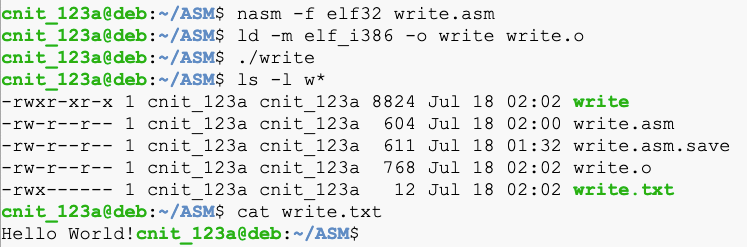
ASM 120.1: File Length (5 pts)
In the shell, execute these commands:Write a program that reads every byte in that file and counts them. The flag is the length of the file in hexadecimal.Useful References
ASM 120.2: Skip Bytes (10 pts)
Use the same ASM120 file.Skip the first 230 bytes. Print out the next six bytes to see the flag.
ASM 120.3: Third N (10 pts extra)
Use the same ASM120 file.Find the third capital N. Read five more letters to complete the flag.
ASM 120.4: Fifth (10 pts extra)
Use the same ASM120 file.Print every fifth character to see the flag.
ASM 120.5: Nth (20 pts extra)
Use the same ASM120 file.Gather every Nth character to see the flag. You don't know Nn.