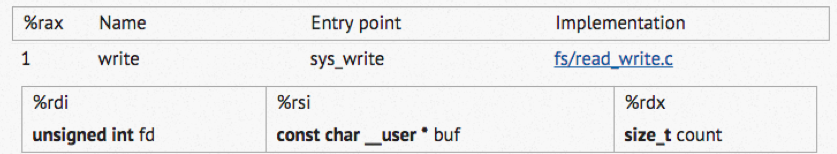
sudo apt update
sudo apt install yasm
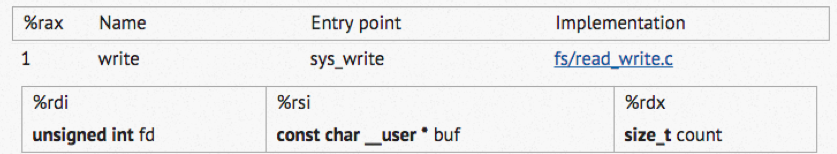
So to write text to the console, we must do these things:
In a Terminal window, execute this command:
nano abc1.asm
section .text
global _start
_start:
mov rax, 0x4142434445464748 ; 'ABCDEFGH'
push rax
mov rdx, 0x8 ; length of string is 8 bytes
mov rsi, rsp ; Address of string is RSP because string is on the stack
mov rax, 0x1 ; syscall 1 is write
mov rdi, 0x1 ; stdout has a file descriptor of 1
syscall ; make the system call
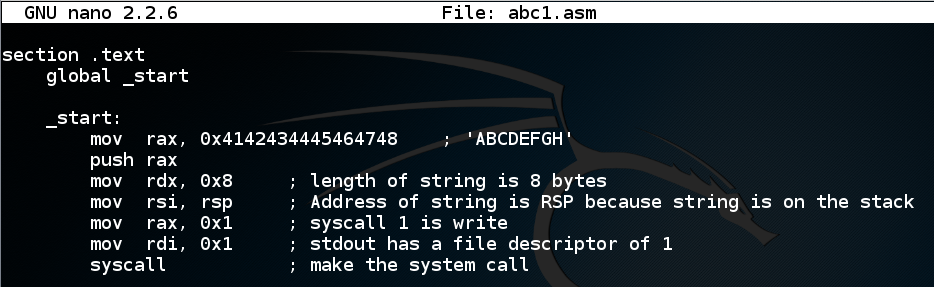
Save the file with Ctrl+X, Y, Enter.
Execute these commands to compile, link, and run the program:
yasm -f elf64 abc1.asm
ld -o abc1.out abc1.o
./abc1.out
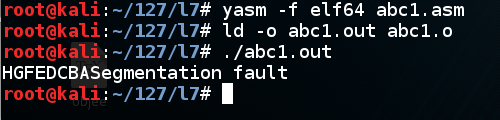
The Linux Syscall Table, specifies the "exit" call as:
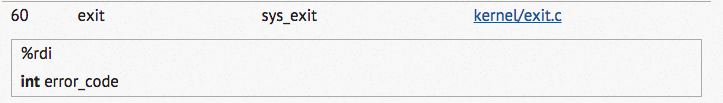
So to exit, we must do these things:
cp abc1.asm abc2.asm
nano abc2.asm
mov rax, 0x3c ; syscall 3c is exit
syscall ; make the system call
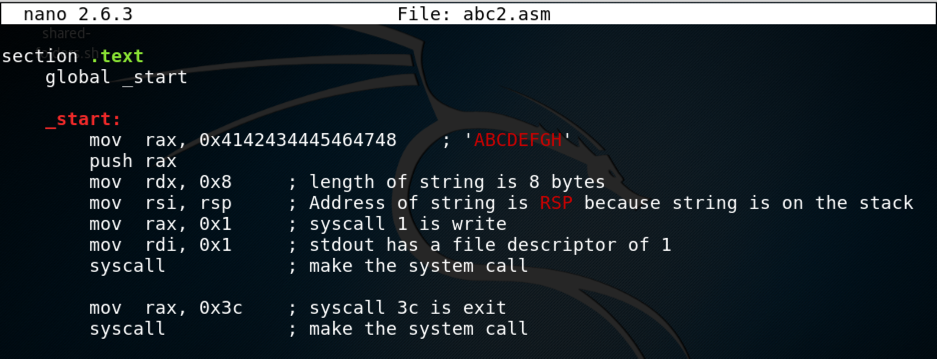
Save the file with Ctrl+X, Y, Enter.
Execute these commands to compile, link, and run the program:
yasm -f elf64 abc2.asm
ld -o abc2.out abc2.o
./abc2.out
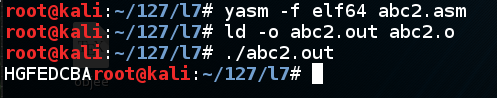
cp abc2.asm abc3.asm
nano abc3.asm
mov rax, 0x4142434445464748 ; 'ABCDEFGH'
mov rax, 0x4847464544434241 ; 'ABCDEFGH' reversed
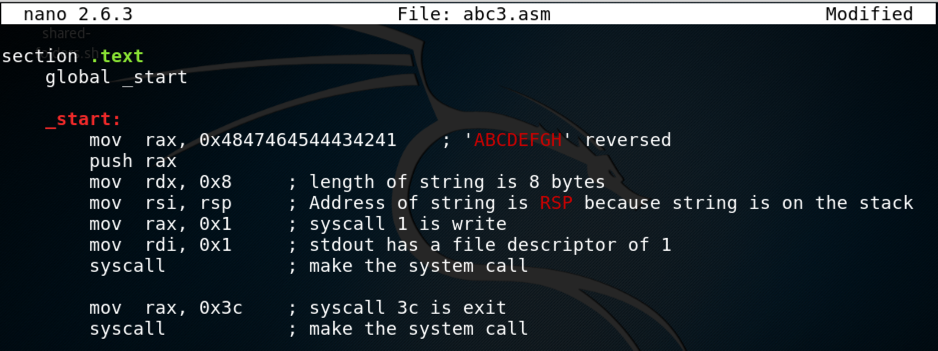
Save the file with Ctrl+X, Y, Enter.
Flag ED 220.1: File Information (5 pts)
Execute these commands to compile, link, run the program, and show information about the executable file:The program prints out the letters in the correct order, and then exits normally.The flag is covered by a green box in the image below.
In a Terminal window, execute this command:
nano hello.asm
section .data
string1 db "Hello World!",10 ; '10' at end is line feed
section .text
global _start
_start:
mov rdx, 0xd ; length of string is 13 bytes
mov rsi, dword string1 ; set rsi to pointer to string
mov rax, 0x1 ; syscall 1 is write
mov rdi, 0x1 ; stdout has a file descriptor of 1
syscall ; make the system call
mov rax, 0x3c ; syscall 3c is exit
syscall ; make the system call
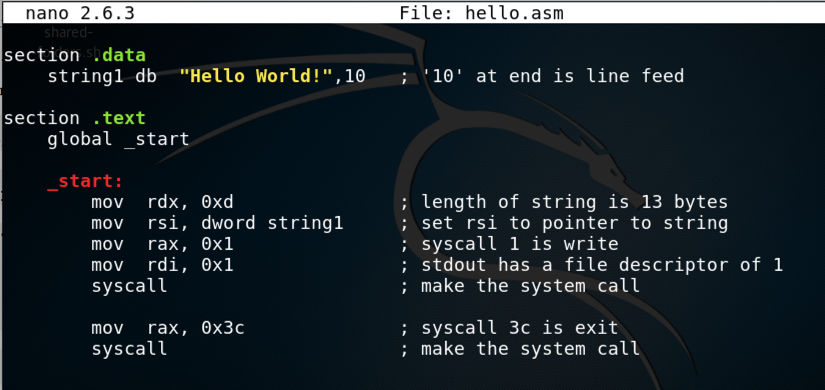
Save the file with Ctrl+X, Y, Enter.
Execute these commands to compile, link, and run the program:
yasm -f elf64 hello.asm
ld -o hello.out hello.o
./hello.out
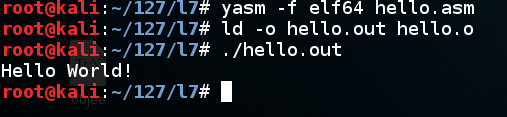
In a Terminal window, execute this command:
nano read.asm
section .data
string1 db "AAAABBBBCCX" ; Reserve space for 10 characters
section .text
global _start
_start:
mov rdx, 0xa ; length of string is 10 bytes
mov rsi, dword string1 ; set rsi to pointer to string
mov rax, 0x0 ; syscall 0 is read
mov rdi, 0x0 ; stdin has a file descriptor of 0
syscall ; make the system call
mov rdx, 0xa ; length of string is 10 bytes
mov rsi, dword string1 ; set rsi to pointer to string
mov rax, 0x1 ; syscall 1 is write
mov rdi, 0x1 ; stdout has a file descriptor of 1
syscall ; make the system call
mov rax, 0x3c ; syscall 3c is exit
syscall ; make the system call
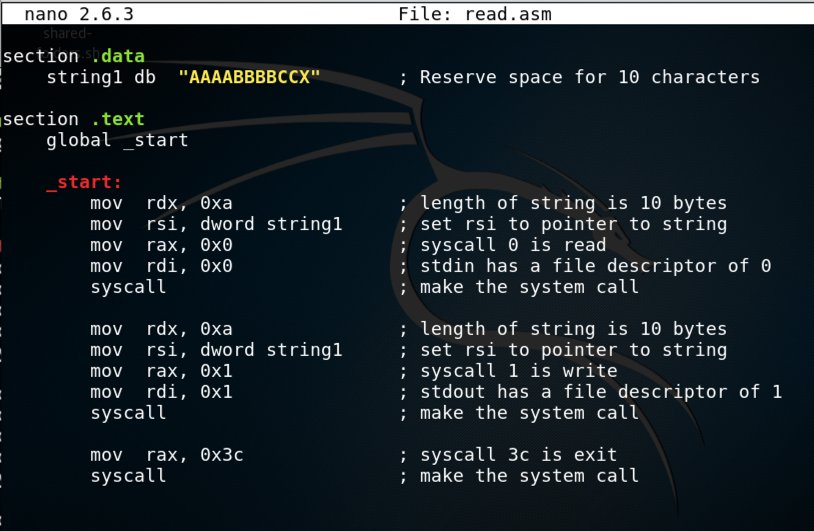
Save the file with Ctrl+X, Y, Enter.
Execute these commands to compile, link, and run the program:
yasm -f elf64 read.asm
ld -o read.out read.o
./read.out
The program prints out "APPLE", followed by some extra characters, as shown below.
If we were programming students, the next step would be to clean this thing up and get rid of the extra characters, make it calculate the string length automatically, etc.
But we have a different goal--to criticize code and its exploitable weaknesses--so we'll move on to other things.
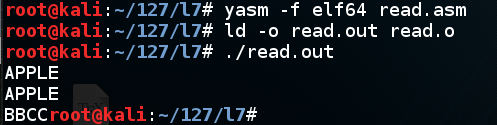
In a Terminal window, execute this command:
nano caesar.asm
section .data
string1 db "AAAABBBB" ; Reserve space for 8 characters
section .text
global _start
_start:
mov rdx, 0x8 ; length of string is 8 bytes
mov rsi, dword string1 ; set rsi to pointer to string
mov rax, 0x0 ; syscall 1 is read
mov rdi, 0x0 ; stdin has a file descriptor of 0
syscall ; make the system call
mov rbx, dword string1 ; set rbx to pointer to string
mov rcx, [rbx] ; Put string value into rcx
add rcx, 0x0101010101010101 ; Add 1 to each byte, not fixing rollover
mov [rbx], rcx ; Put modified byte on string
mov rdx, 0x8 ; length of string is 8 bytes
mov rsi, dword string1 ; set rsi to pointer to string
mov rax, 0x1 ; syscall 1 is write
mov rdi, 0x1 ; stdout has a file descriptor of 1
syscall ; make the system call
mov rax, 0x3c ; syscall 3c is exit
syscall ; make the system call
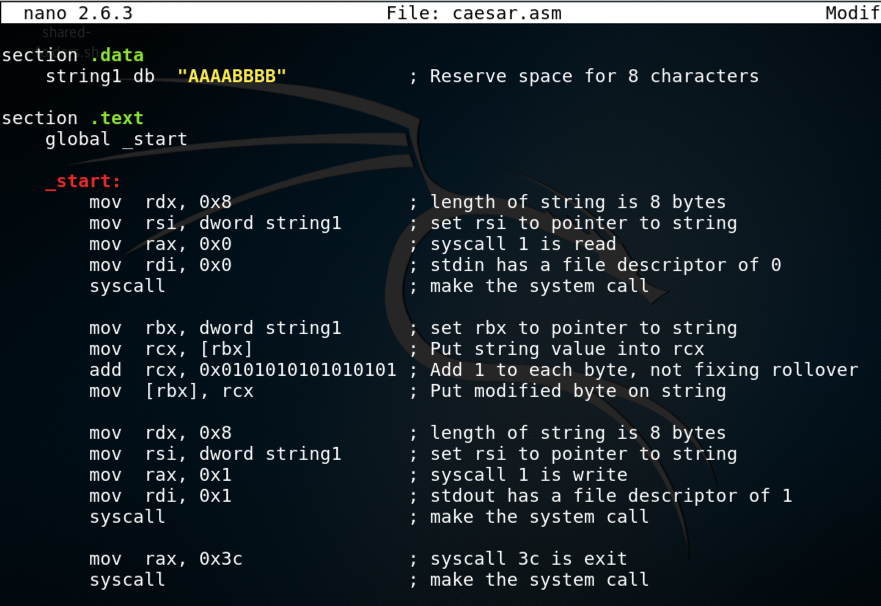
Save the file with Ctrl+X, Y, Enter.
Execute these commands to compile, link, and run the program:
yasm -f elf64 caesar.asm
ld -o caesar.out caesar.o
./caesar.out
The program waits for input. Type HELLO and press Enter.
The program prints out "IFMMO", followed by some extra characters, as shown below.
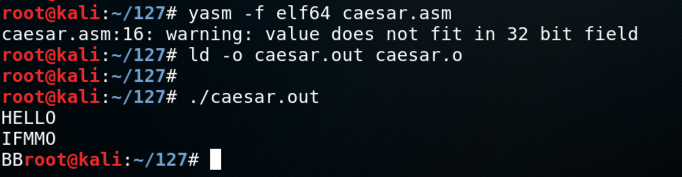
The program encrypted the first 4 letters, but not the "O".
Let's see what the compiler actually did.
objdump -d caesar.out
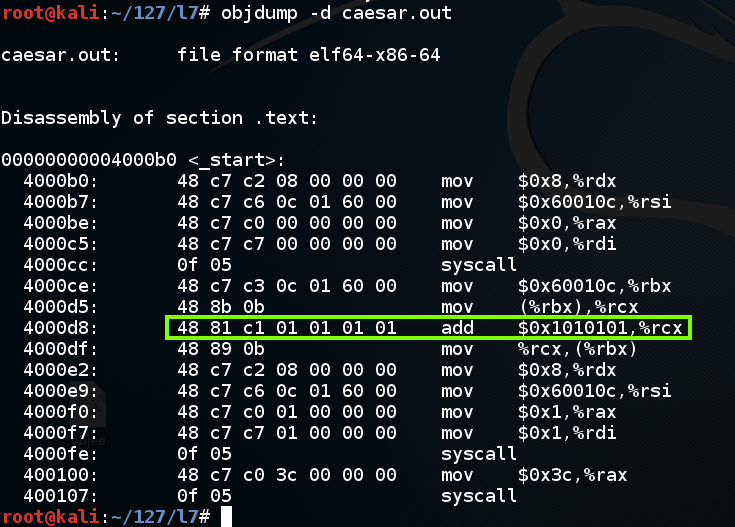
Consulting the Intel 64 and IA-32 Architectures Software Developer's Manual, I found these ADD instructions:
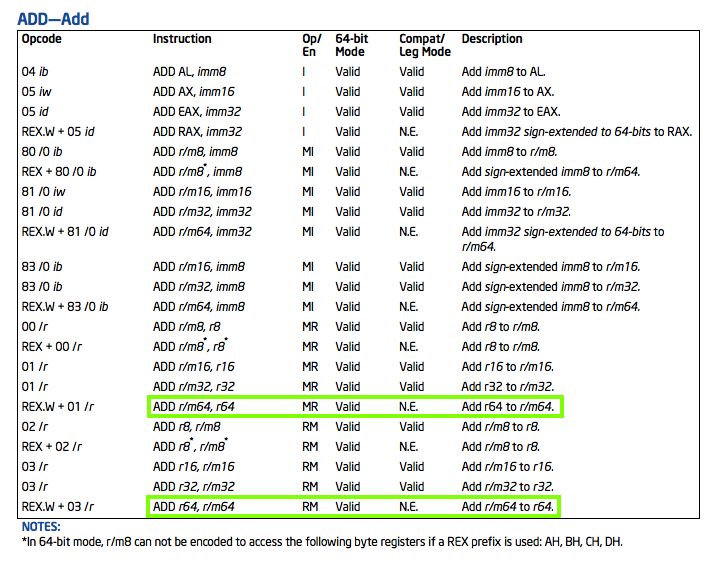
The two commands outlined in green add a register or memory location to a register using 64-bit values, but what we tried to do was to add an immediate 64-bit value to a register.
The compiler rudely changed the instruction to a 32-bit version without sending an error or warning message!
cp caesar.asm caesar2.asm
nano caesar2.asm
add rcx, 0x0101010101010101 ; Add 1 to each byte, not fixing rollover
mov r8, 0x0101010101010101 ; Put value in r8
add rcx, r8 ; Add using registers
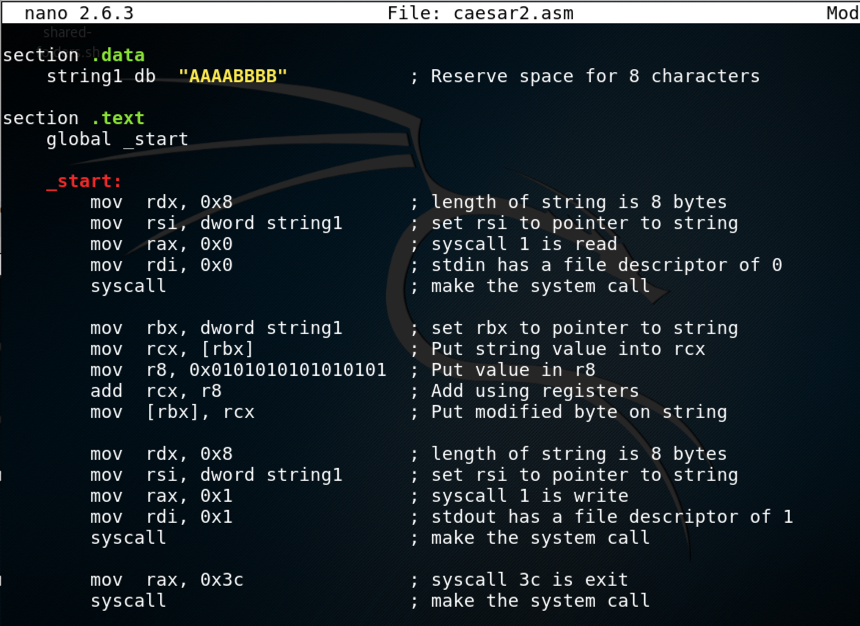
Save the file with Ctrl+X, Y, Enter.
Flag ED 220.2: Extra Characters (10 pts)
Execute these commands to compile, link, and run the program:The program compiles without the warning message.The program waits for input. Type HELLO and press Enter.
The program prints out "IFMMP", as it should!
The flag is covered by a green box in the image below.
Flag ED 220.3: Caesar Again (5 pts extra)
This program moves each letter three spaces lower in the alphabet, so D becomes A.Enter the program shown below. A green box covers one command. Figure out what that command should be. That's the flag.
CCSF Students: Submit the image above showing your source code, not the image below showing the program running.
To test your answer, compile the code and run it on the input DARKNESS
You should see the output shown below.
Flag ED 220.4: Loop (10 pts extra)
This program prints "1" eleven times.Enter the program shown below. A green box covers one command. Figure out what that command should be. That's the flag.
To test your answer, compile the code and run it. You should see the output shown below.
Flag ED 220.5: GOOD (10 pts extra)
This program prints "GOOD".Enter the program shown below. A green box covers one command. Figure out what that command should be. That's the flag.
To test your answer, compile the code and run it. You should see the output shown below.
Intel 64 and IA-32 Architectures
Software Developer's Manual