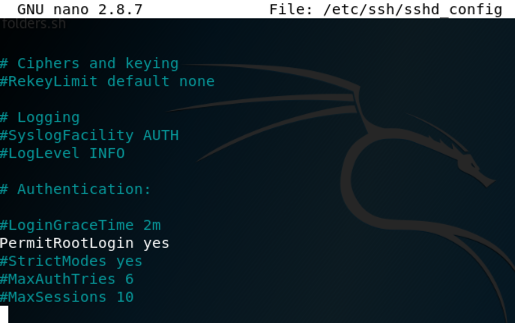
To get some functionality, execute these commands:
apt update
apt install open-vm-tools -y
apt update
apt install openssh-server -y
Next, we need to enable root login. Execute this command:
nano /etc/ssh/sshd_config
PermitRootLogin yes
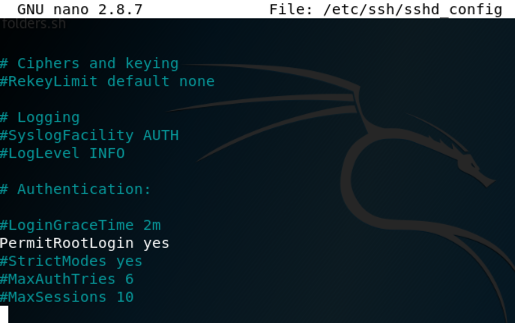
Press Ctrl+X, Y, Enter to save the file.
Execute this command to start SSH:
service ssh start
ip addr show
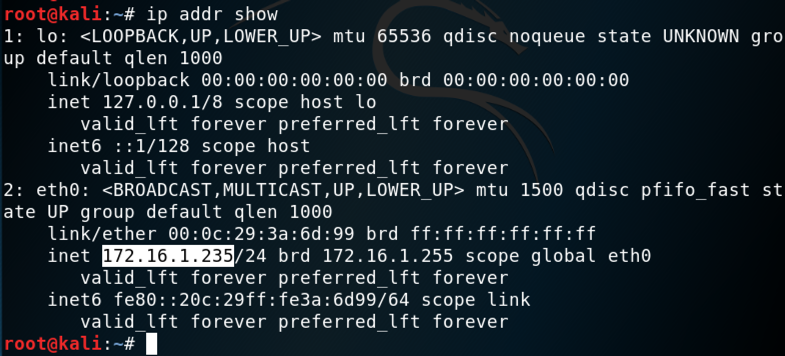
After this, you can connect to your machine with the comnmand-line SSH client from Linux or a Mac, or from Windows by using PuTTY.
Use the IP address you just found, a username of root and a password of toor as shown below.
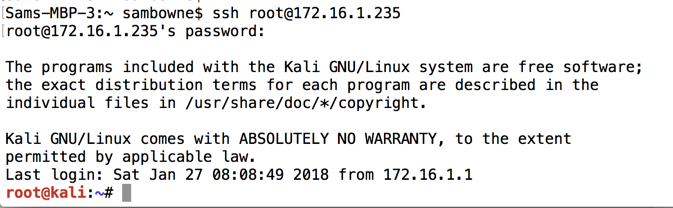
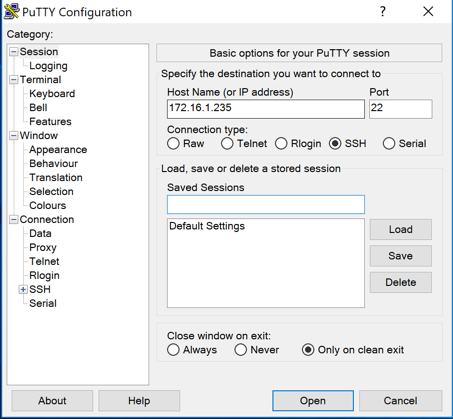
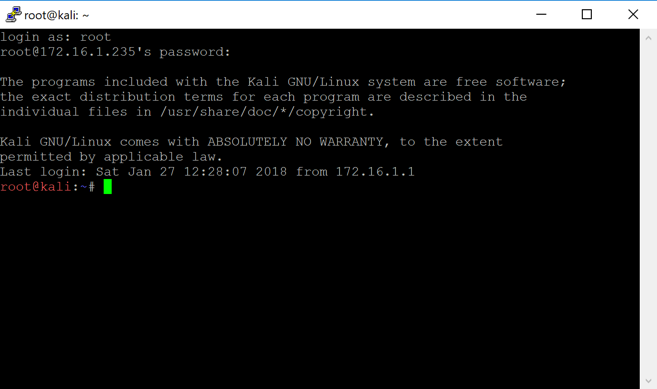
Security Notice
If you don't change the Kali default password, anyone on your network can use your machine. To prevent that, use the passwd command to change your password.You also need to replace the default Kali SSH keys to have any real security.
More information is here:
https://www.drchaos.com/enable-ssh-on-kali-linux-enable-ssh-on-kali-linux/
Execute this command to fix gcc:
apt install build-essential -y