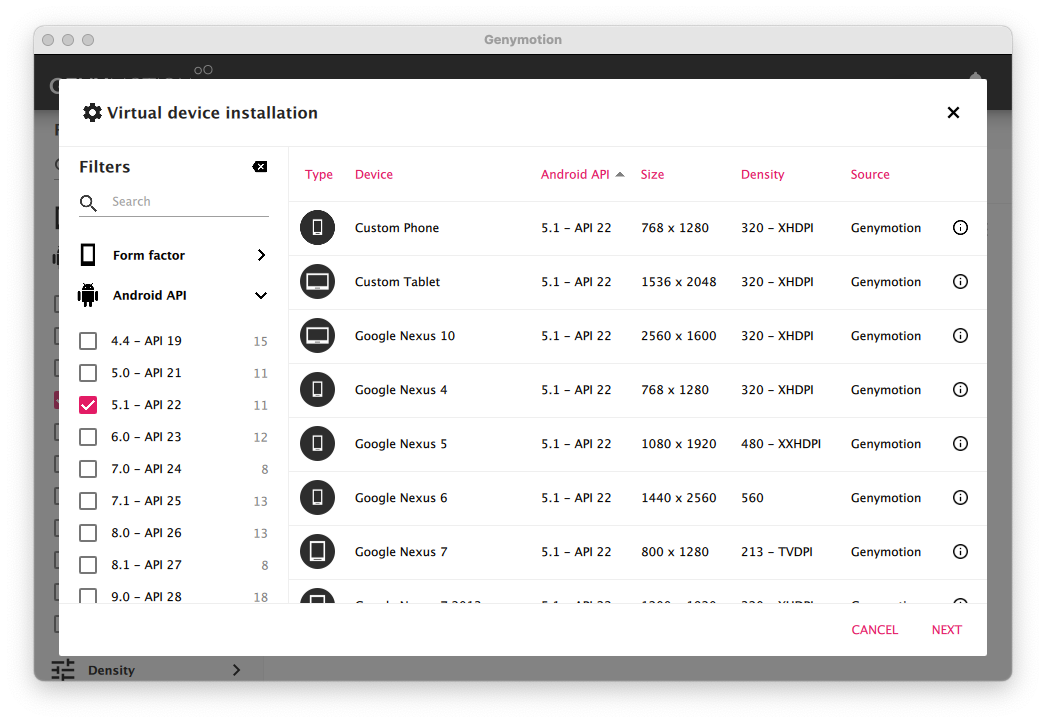
Genymotion is a very nice, luxurious Android virtual machine, more convenient and efficient than the emulator Google Studio provides.
https://www.genymotion.com/download/
Download the Genymotion for your OS. Install it with the default options.
Ubuntu Users
If you are using Ubuntu, execute these commands:You should see the name of the downloaded file, which should be something like genymotion-2.7.2-linux_x64.bin. Use that name in the next two commands:
Sign in with your Genymotion account to see available devices.
On the left side, expand "Android API" and check "5.1 - API 22"
On the right side, click "Google Nexus 6", as shown below.
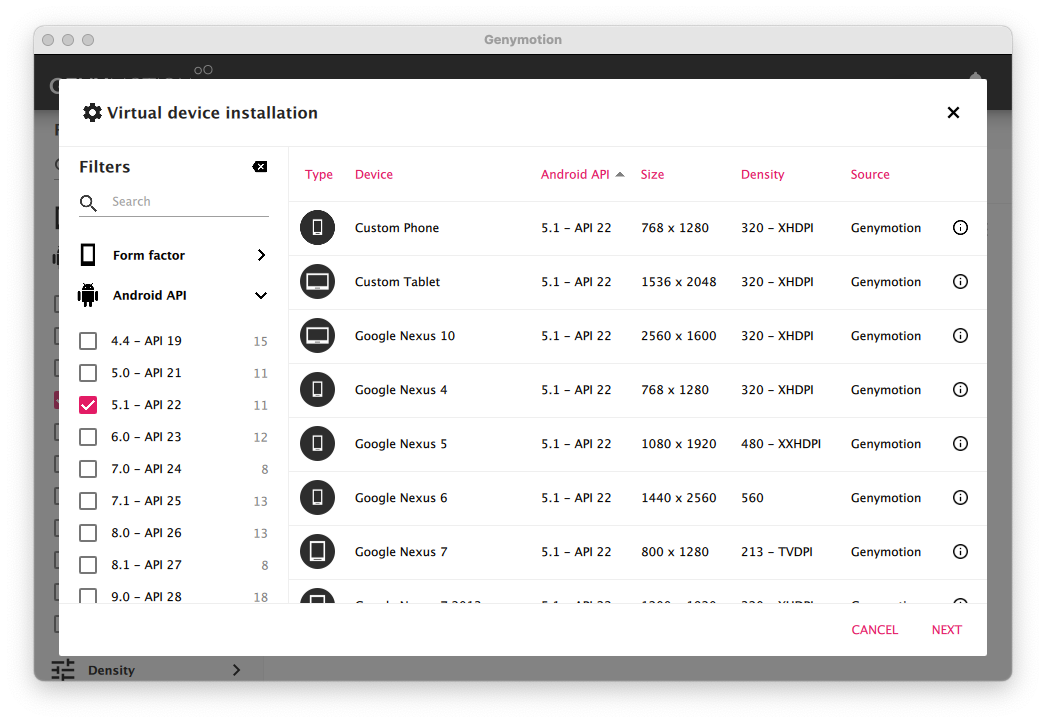
Click NEXT.
On the next screen, at the bottom, change the networking to Bridge and select the network interface that goes to the Internet on your host system, as shown below.
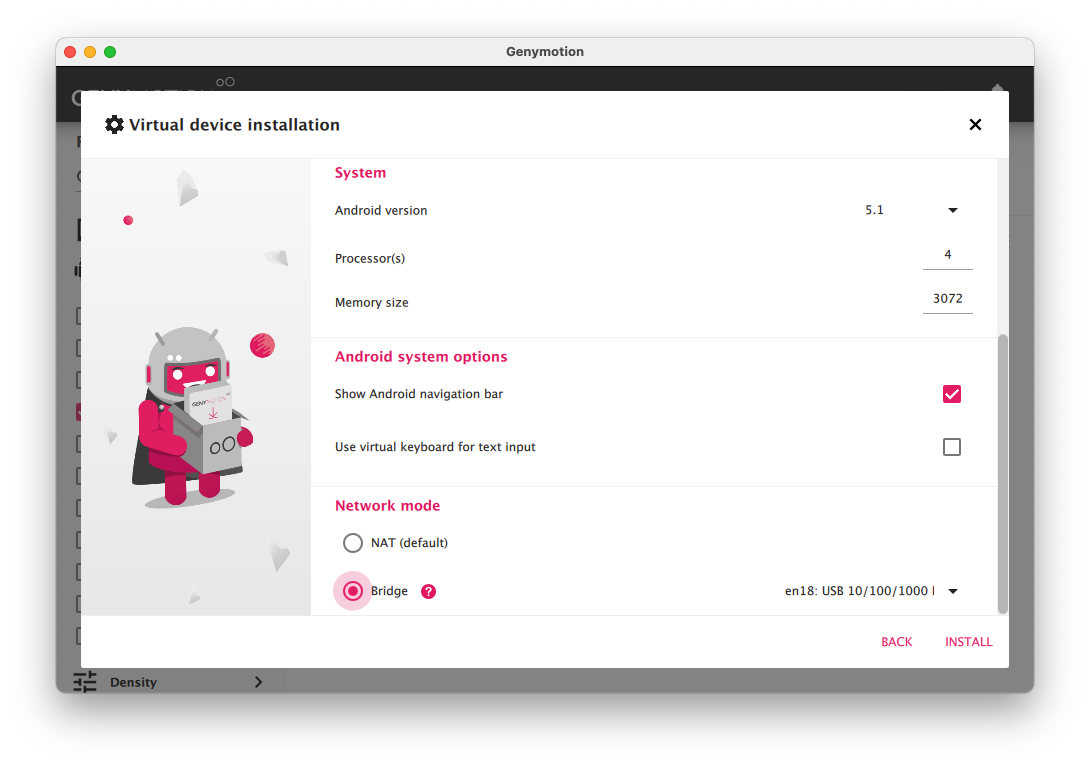
Click INSTALL.
After the virtual device downloads, start it.
The Android device starts up, showing the Home Screen, as shown below.
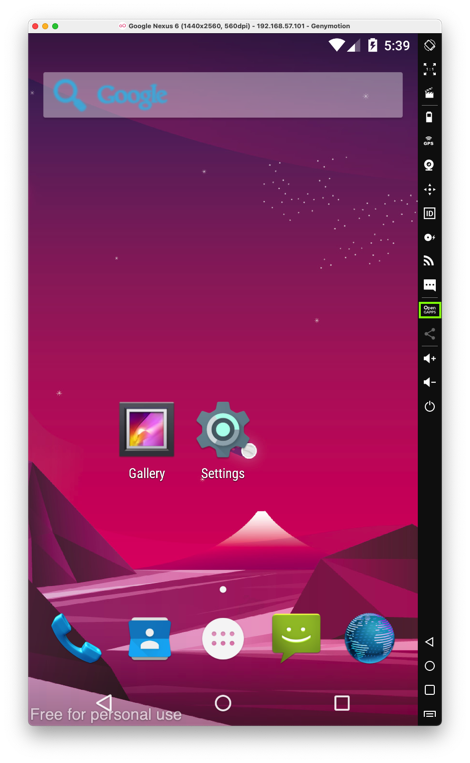
In your Genymotion machine, at the top right, click the "OPEN GAPPS" button, outlined in green in the image above.
A box opens, titled "OPEN GAPPS". Click the Accept button.
After installing Google Apps, close your Genymotion device and restart it.
Troubleshooting
If you see an error, saying:Open GApps archive is corrupted.Do you want to retry?
You can download OpenGAPPS from this page, as shown below:
Select these options:
Drag the downloaded file onto your Genymotion device to install it.
- Platform: x86
- Android: Select your version
- Variant: pico
When your device restarts, click on the round button at the bottom center of the home screen, to see all apps.
You should see "Play Store", outlined in green in the image below.
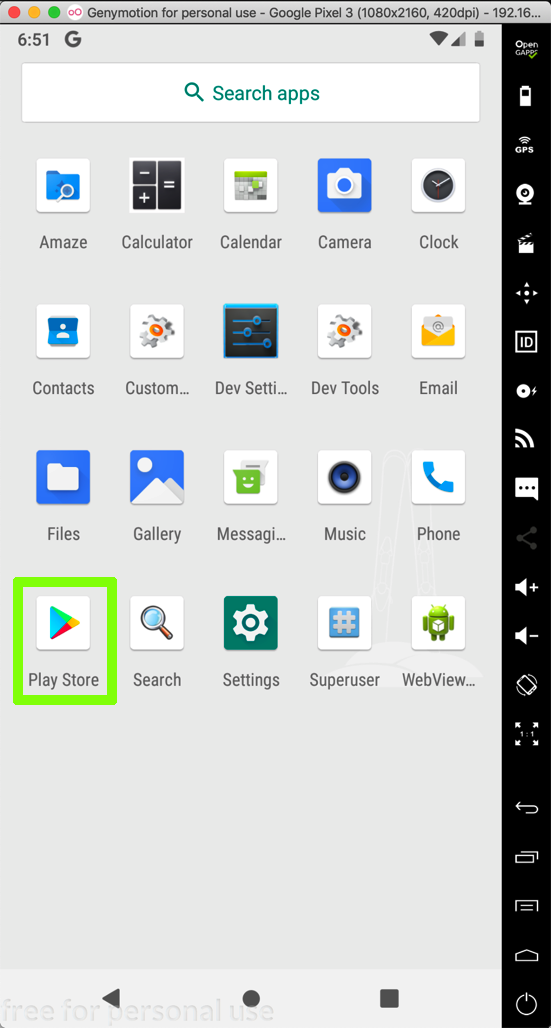
When you are prompted to, log in with a Gmail account, and follow the on-screen instructions to set up Google Play.
The Play Store opens, as shown below.
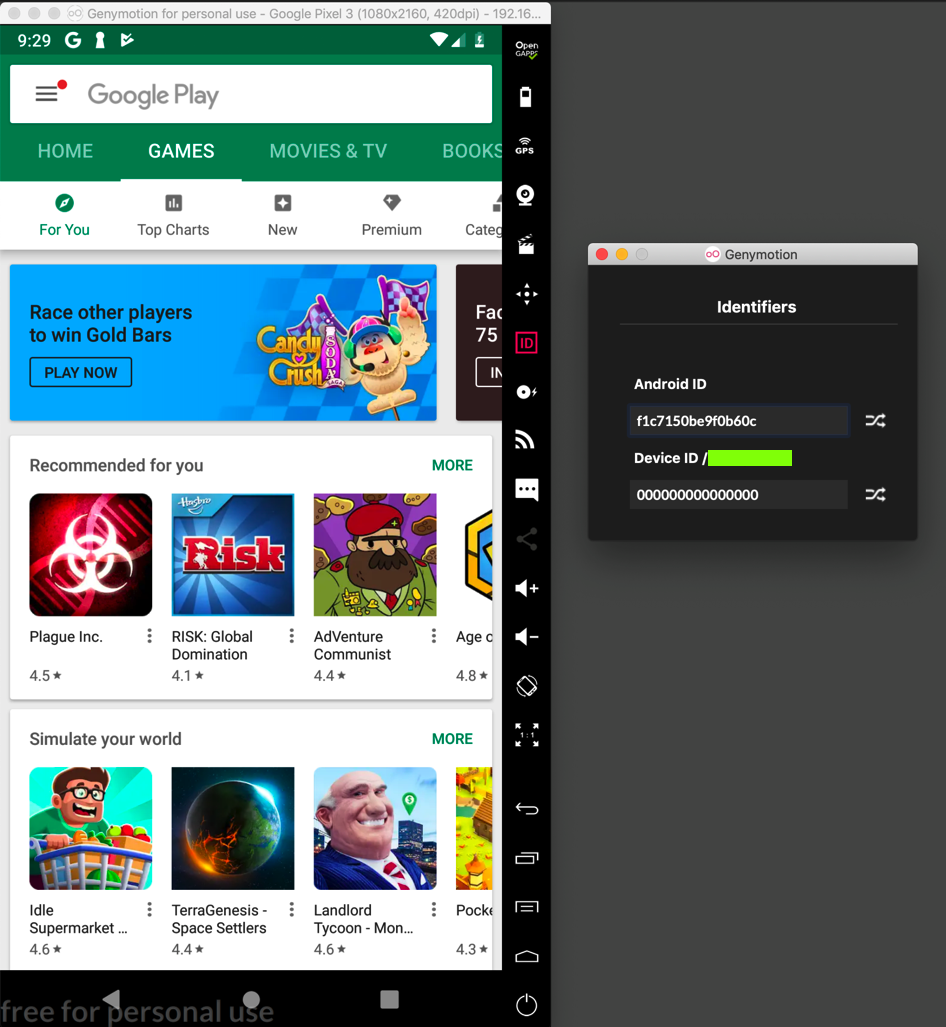
M 101: ID (15 pts)
On the right side of Genymotion, in the black bar, click the icon titled ID, colored pink in the image above.An Identifiers box pops up, as shown on the right side in the image above.
Find the text in that box that is covered by the green box in the image above. That's the flag.
