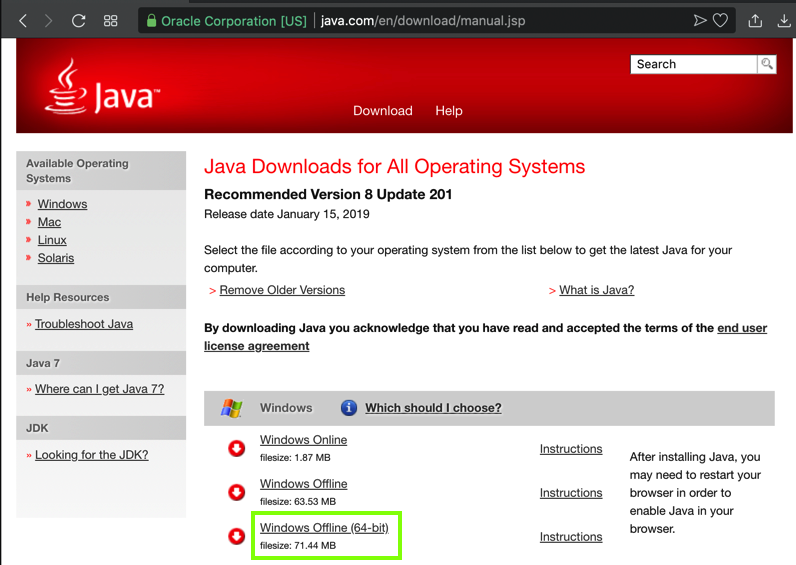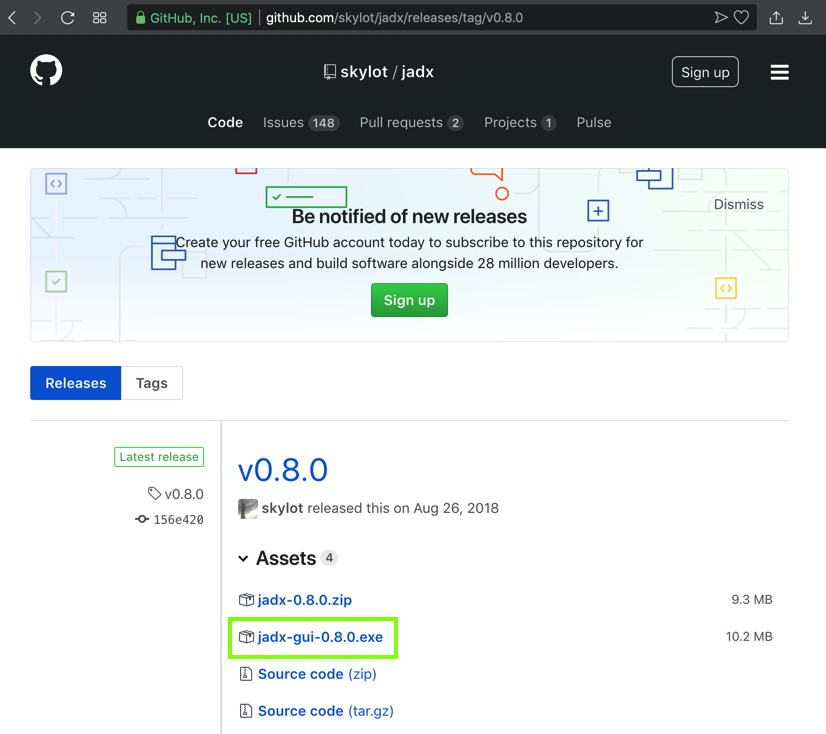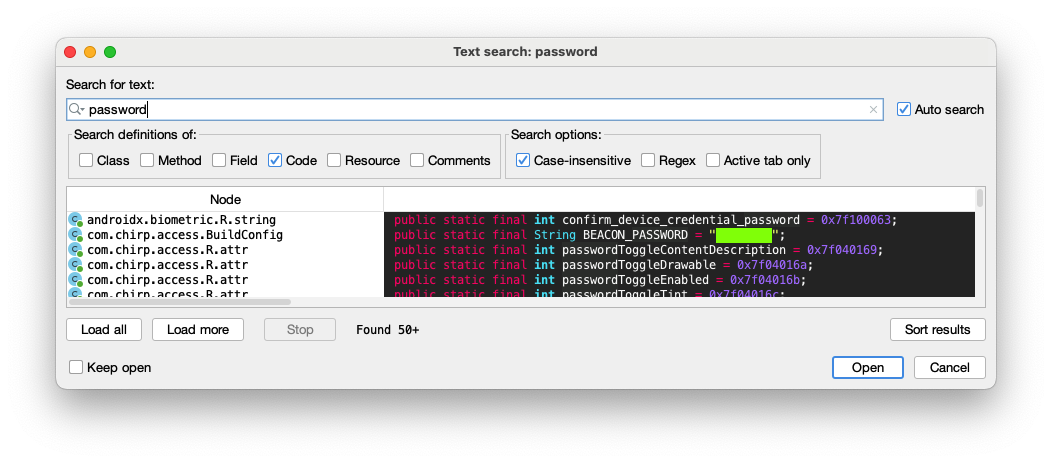Using 64-Bit WindowsCopy the in.gov.uidai.mAadhaarPlus_2018-09-26.apk file into your Windows machine.Installing JavaFirst open Control Panal and uninstall all old Java versions.Then open a Web browser and go here: https://java.com/en/download/manual.jsp Download "Windows Offline (64-bit)" version and install it. as shown below.
Installing Jadx on WindowsGo here:https://github.com/skylot/jadx/releases/tag/v0.8.0 Download jadx-gui, as shown below.
Launch Jadx. |