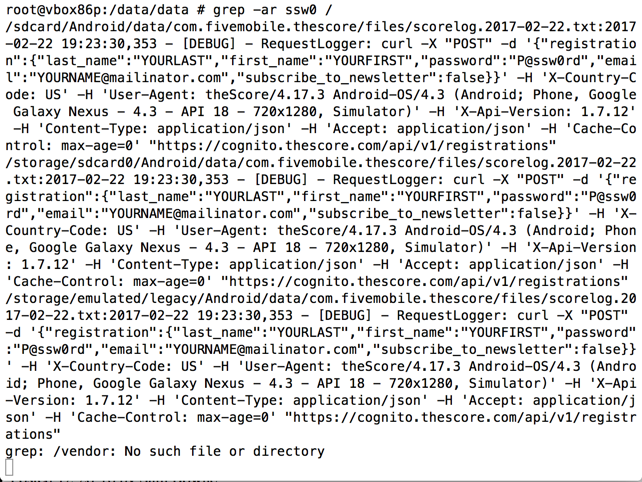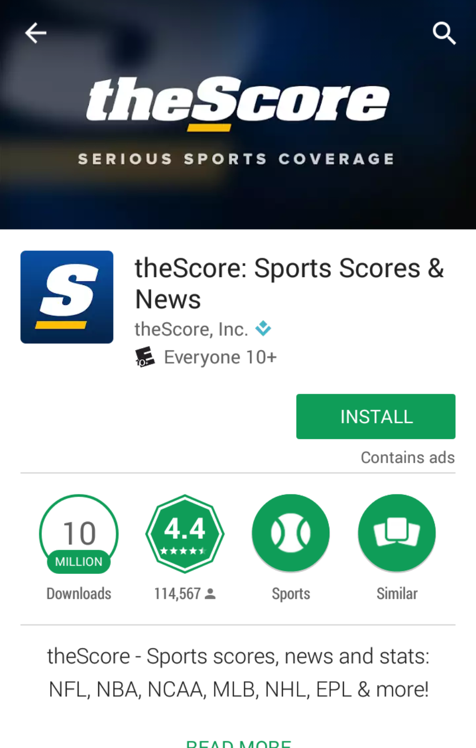
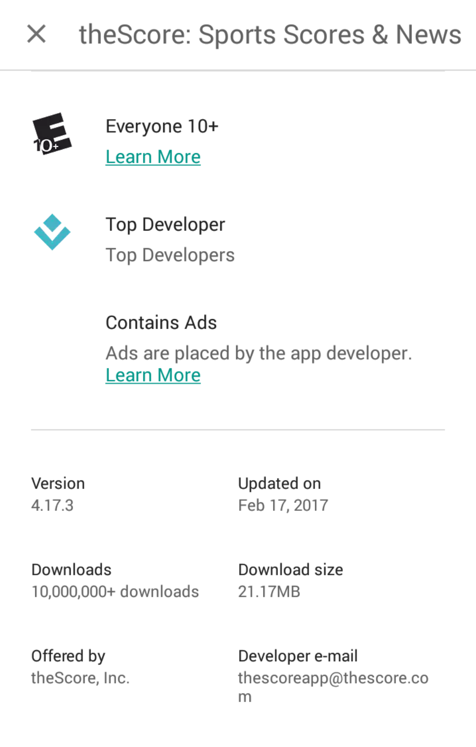
Troubleshooting
If theScore ever fixes this, you can get the app version I used here:https://samsclass.info/128/proj/com.fivemobile.thescore-1.apk
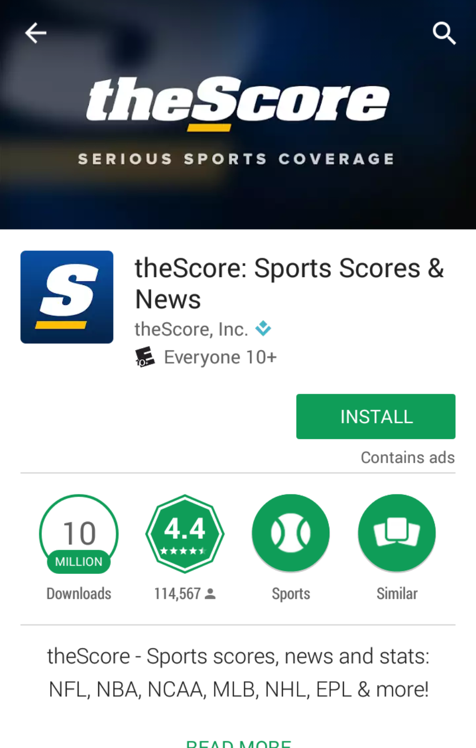
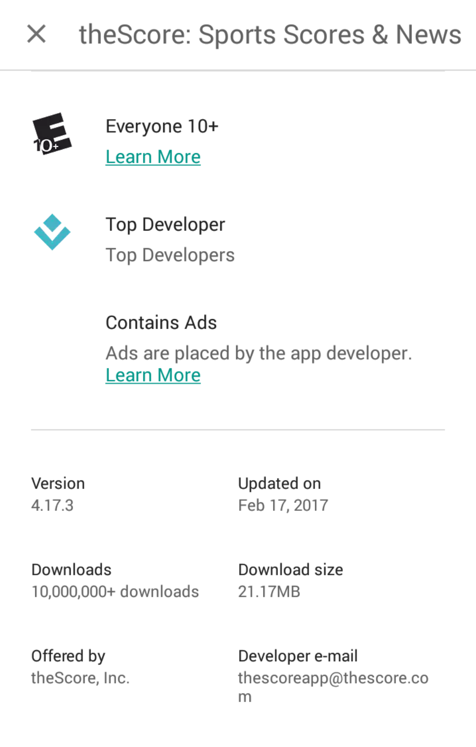
On the first page, tap "Get Started", as shown below.
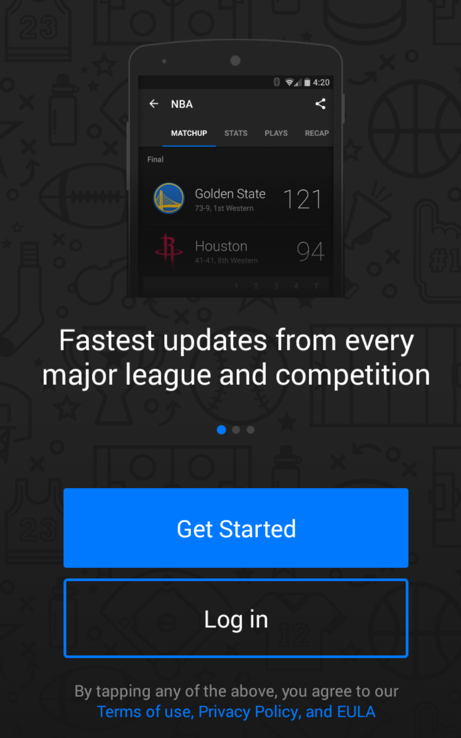
On the "Favorite Sports" page, click any item and click NEXT.
On the "Follow Teams" page, click any item and click NEXT.
On the "Notifications" page, click None, as shown below.
Click NEXT.
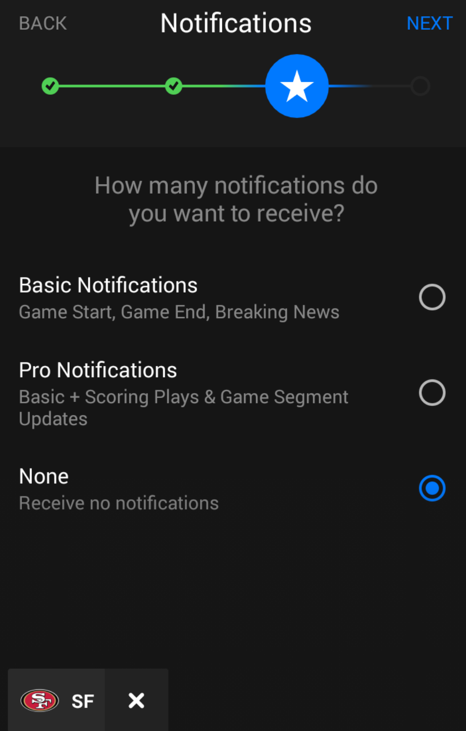
A "Create Account" page appears, as shown below.
Click "Sign up with email".
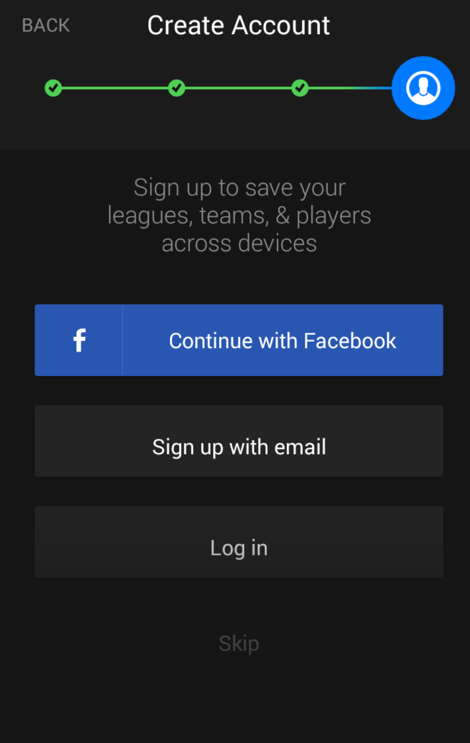
On the next page, create an account with your name in the email address, as shown below. Don't use the literal text "YORNAME", use some version of your own name instead.
Use a password of P@ssw0rd
Click Register.
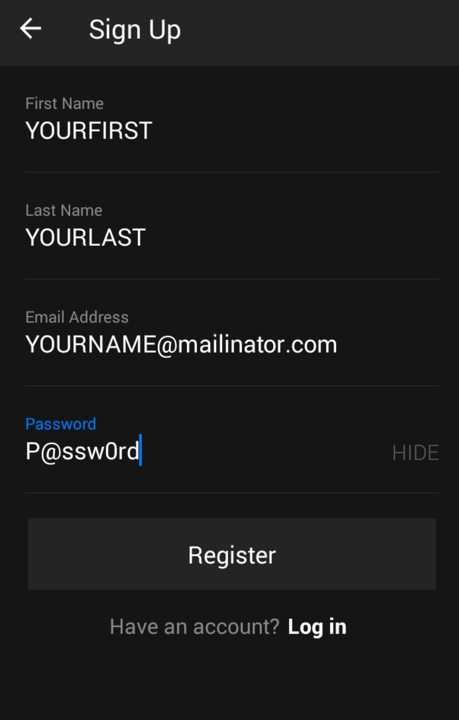
Execute these commands, changing the path in the first command to your correct SDK path.
Note: To find your SDK path, open Android Studio and click Tools, Android, "SDK Manager".
Here are common examples of SDK paths:
NOTE: If you are using Windows, remove the "./" before "adb".
cd /Users/sambowne/Library/Android/sdk
cd platform-tools
./adb devices -l
You should see a device listed, as shown below.
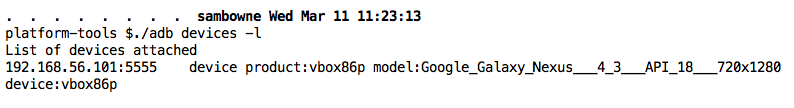
./adb shell
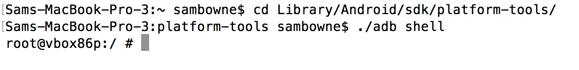
Execute these commands to locate the theScore local storage directory:
cd /data/data
ls | grep core
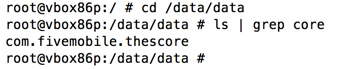
Execute this command to find your password stored locally:
grep ssw0 -r com.fivemobile.thescore
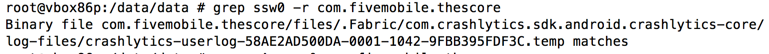
Execute this command to see the stored binary content (which has a chance of freezing your terminal, but works in this case):
grep ssw0 -ar com.fivemobile.thescore
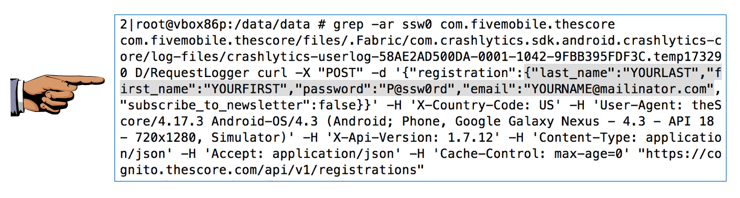
Capture a full-screen image.
YOU MUST SUBMIT A FULL-SCREEN IMAGE FOR FULL CREDIT!
Save the image with the filename "YOUR NAME Proj 11", replacing "YOUR NAME" with your real name.
grep ssw0 -ar /