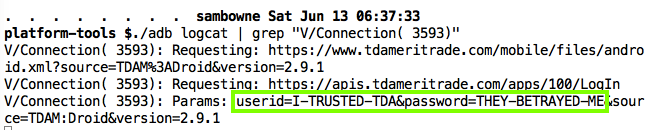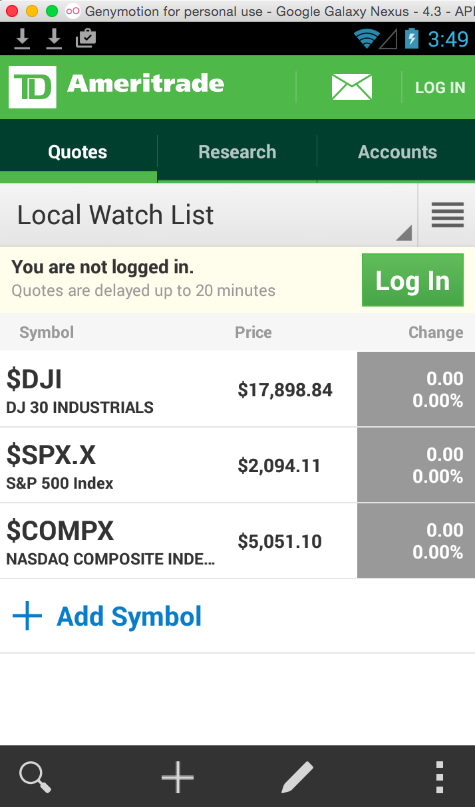
Download and save this APK file:
com.tdameritrade.mobile3-1.apk
Make sure your Genymotion Android emulator is running and logged in.
Drag the APK file and drop it on your Genymotion emulated device.
Approve the software installation.
When the app launches, close the "What's New" page.
A popup box asks "Do you want to see the New Features popup again?" Click No.
You see a home screen, with an inviting green "Log In" button, as shown below.
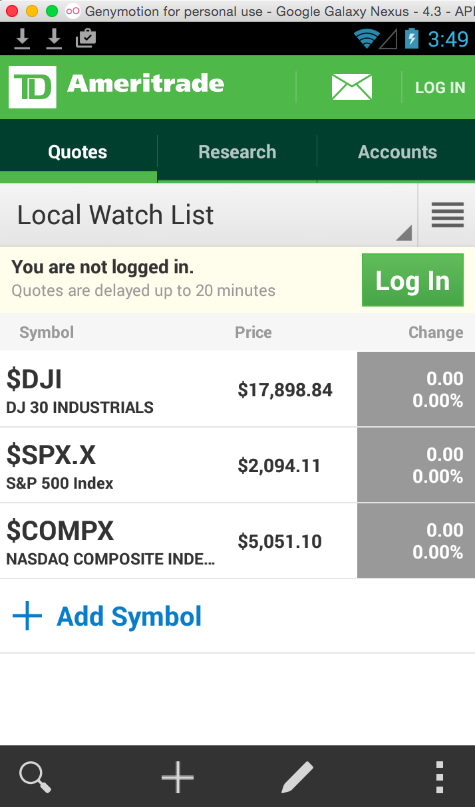
Execute these commands, which assume you are using a Linux host:
cd
cd Android/Sdk/platform-tools
./adb devices -l
You should see a device listed, as shown below.
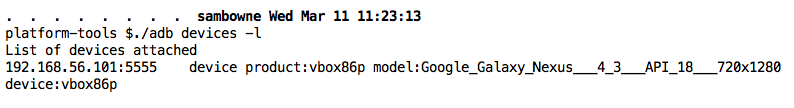
Troubleshooting
If the Genymotion device does not appear, try these troubleshooting steps.
- Make sure the Genymotion device is running and connected to the Internet. Open the Web browser and see if you can view Web pages.
- Try issuing these commands:
./adb kill-server./adb start-server
- Find the device's IP adress in Settings, Wi-Fi and connect to it with this command, replacing the IP address with the correct address in Genymotion
./adb connect 192.168.1.101
./adb logcat
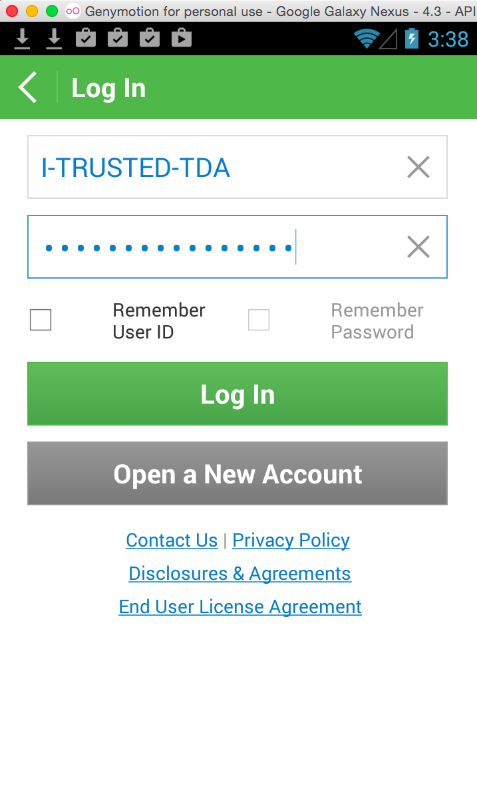
You can see the credentials in the log. If you want to make it easier, pipe the log through grep, as shown below.