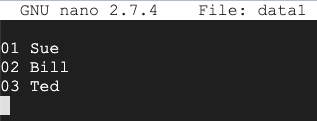
nano data1
01 Sue
02 Bill
03 Ted
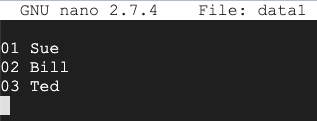
Save the file with Ctrl+X, Y, Enter.
Create a COBOL program with this code:
IDENTIFICATION DIVISION.
PROGRAM-ID. READFILE.
ENVIRONMENT DIVISION.
INPUT-OUTPUT SECTION.
FILE-CONTROL.
SELECT Employee ASSIGN TO 'data1'
ORGANIZATION IS LINE SEQUENTIAL.
DATA DIVISION.
FILE SECTION.
FD Employee.
01 Employee-FILE.
05 EID PIC 9(2).
05 NAME PIC A(10).
WORKING-STORAGE SECTION.
01 Employee0.
05 EID0 PIC 9(2).
05 NAME0 PIC A(10).
01 WS-EOF PIC A(1).
PROCEDURE DIVISION.
OPEN INPUT Employee.
PERFORM UNTIL WS-EOF='Y'
READ Employee INTO Employee0
AT END MOVE 'Y' TO WS-EOF
NOT AT END DISPLAY "EID: "EID0" Name: "NAME0
END-READ
END-PERFORM.
CLOSE Employee.
STOP RUN.
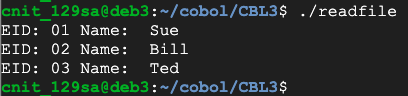
http://ad.samsclass.info/COBOL/chal2.php
A challenge page appears, with a random challenge string, as shown below.
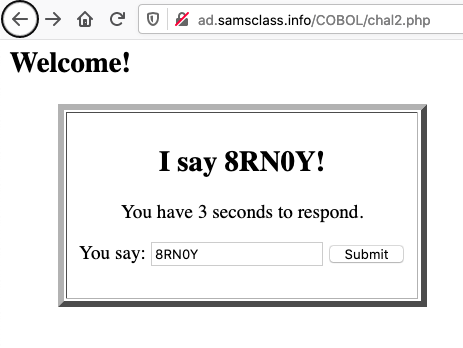
Enter challenge string into the "You say" field, as shown above, and submit it.
You won't get a flag, as shown below.
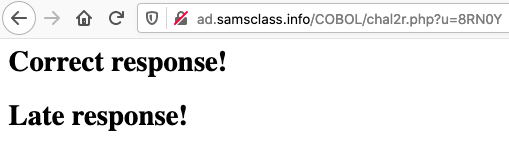
Flag CBL 3.1: 3-Second Challenge (25 pts)
Create COBOL programs to collect a challenge and send the currect response rapidly, with a User-Agent of COBOL.The flag is covered by a green rectangle in the image below.
Posted 4-7-2020 by Sam Bowne