- Start at the Tourbus home page
http://www.tourbus.com/

- Click on SUBSCRIBE at the top left. Fill in your e-mail address and
name and click Submit.
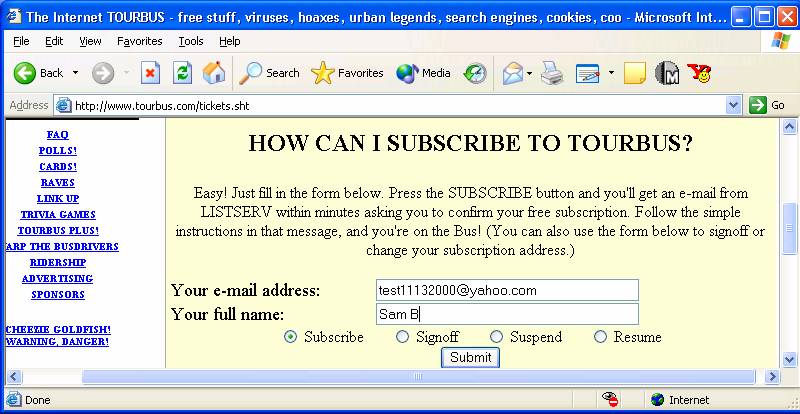
- You are now ready to confirm your subscription to Internet Tourbus.
Offers to receive more newsletters will appear, but for now just ignore
them and close the browser window.
- Check your e-mail. You should have a confirmation message like the one shown
below. Follow the instructions in the confirmation message and confirm
your subscription.
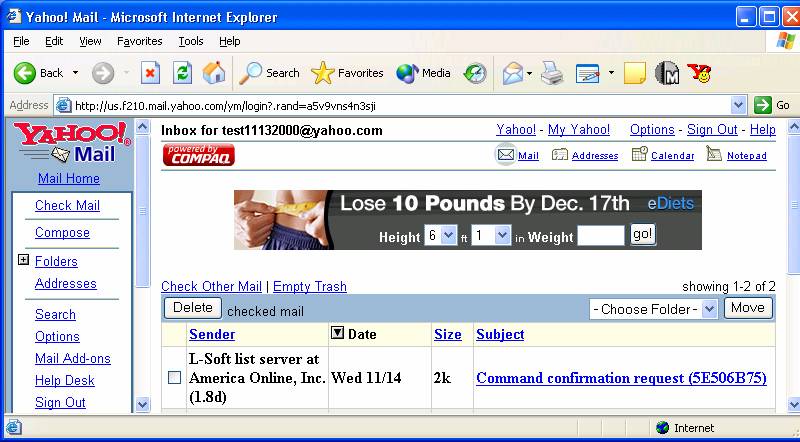
- You will receive a Welcome message in your inbox, as shown below.
Forward that message to me at sbowne@ccsf.edu
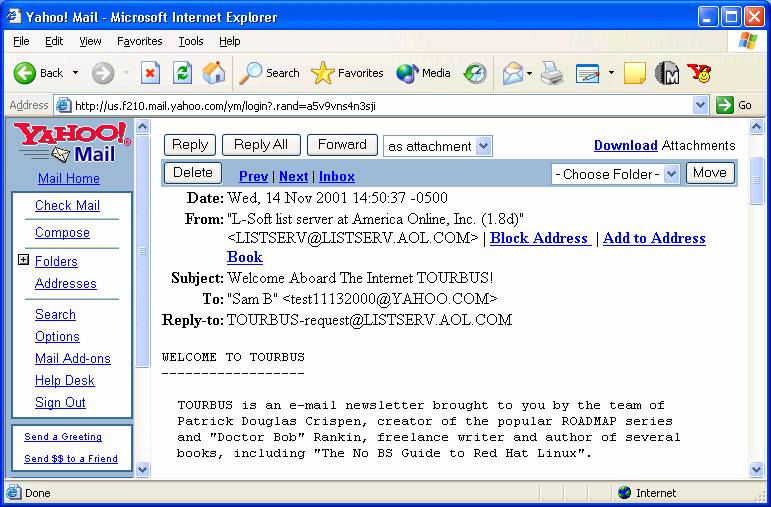
Last Updated: 12-12-04