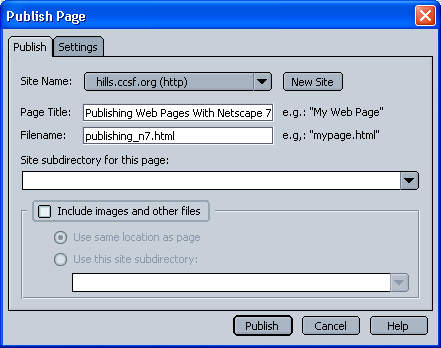
1. Start Netscape and open your web page with File, Open File.
2. Click File, Edit Page to open Composer.
3. Click File, Publish As to open the Publish Page box as shown below (your title and filename will be different).
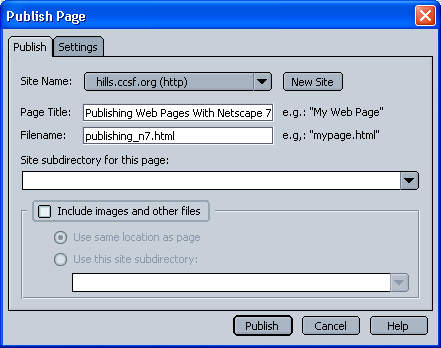
4. Click the Settings tab and enter the fields as shown below, replacing flast01 with your HP-UNIX ID and inserting your own password. If you are using a campus lab machine, do not check the Save Password box, to prevent other students from accessing your account.
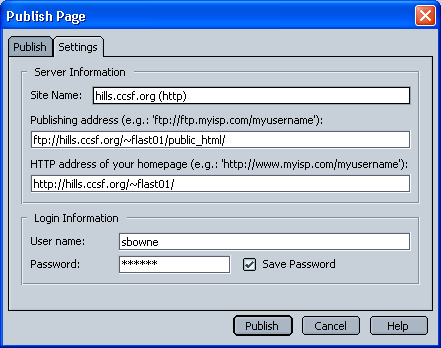
5. Click the Publish button. If the publish succeeds, you will see the box shown below (your URL and filename will be different).
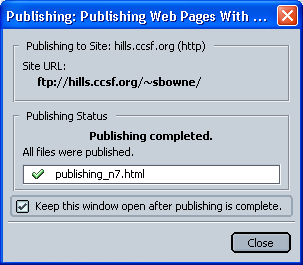
Thanks to Pierre Thiry for showing me this procedure.
Last modified 2-10-03