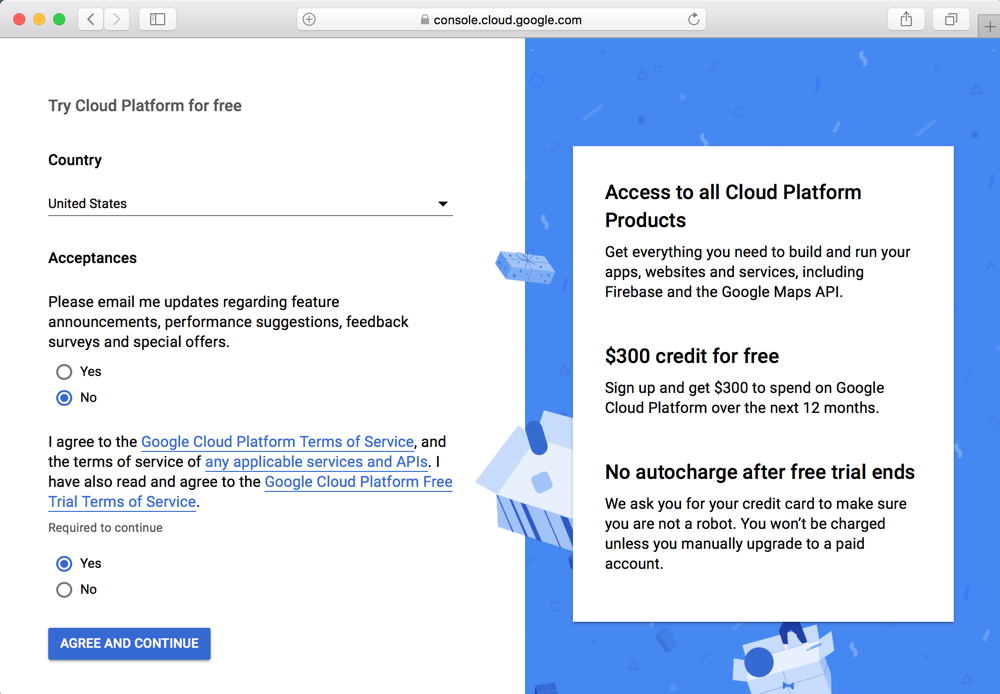
Sign in to a Google account. If you don't have one, create one.
https://cloud.google.com/free/
Click "TRY IT FREE".
On the next page, fill out the form, as shown below, and click "AGREE AND CONTINUE".
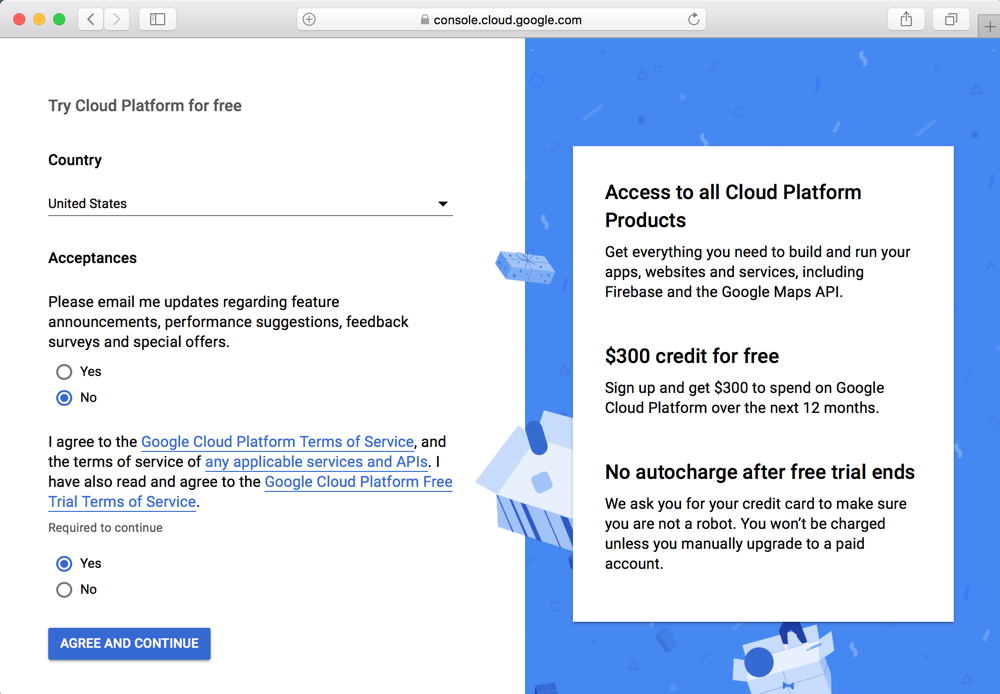
Fill in the next page. You must enter a credit card number, but it says you won't be charged without agreeing to that later.
Click "START MY FREE TRIAL"
A box says you have $300 in free trial credit, as shown below.
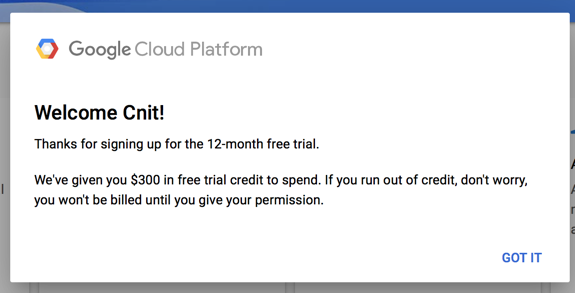
On the next pge, click "Compute Engine", as shown below.
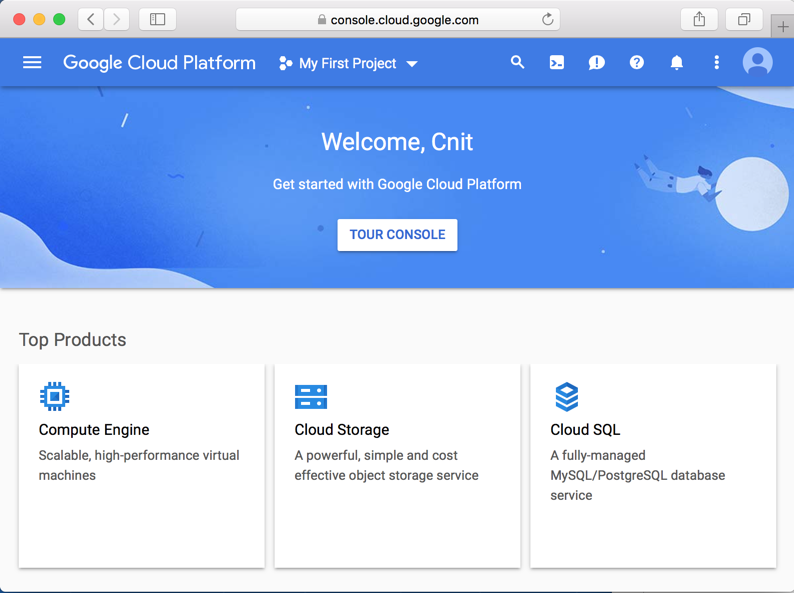
The "VM instances" page appears, as shown below.
Click "Enable billing".
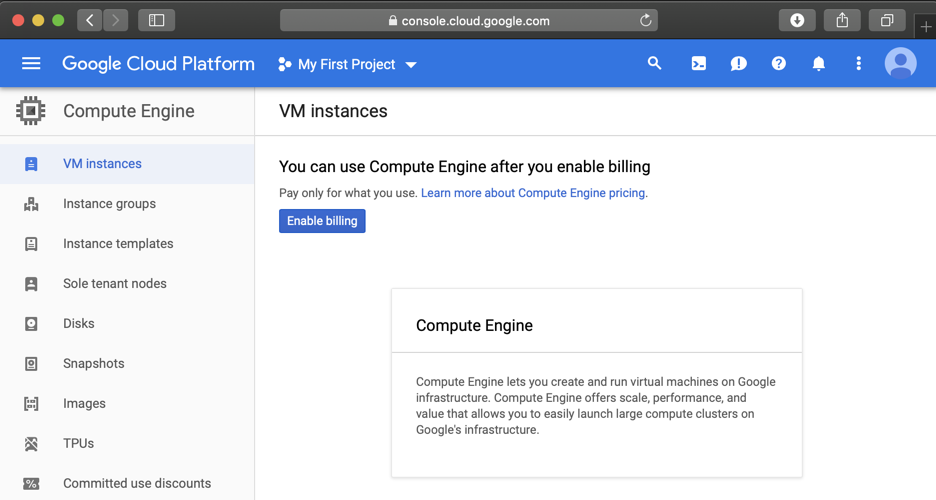
On the next page, as shown below, click Create.
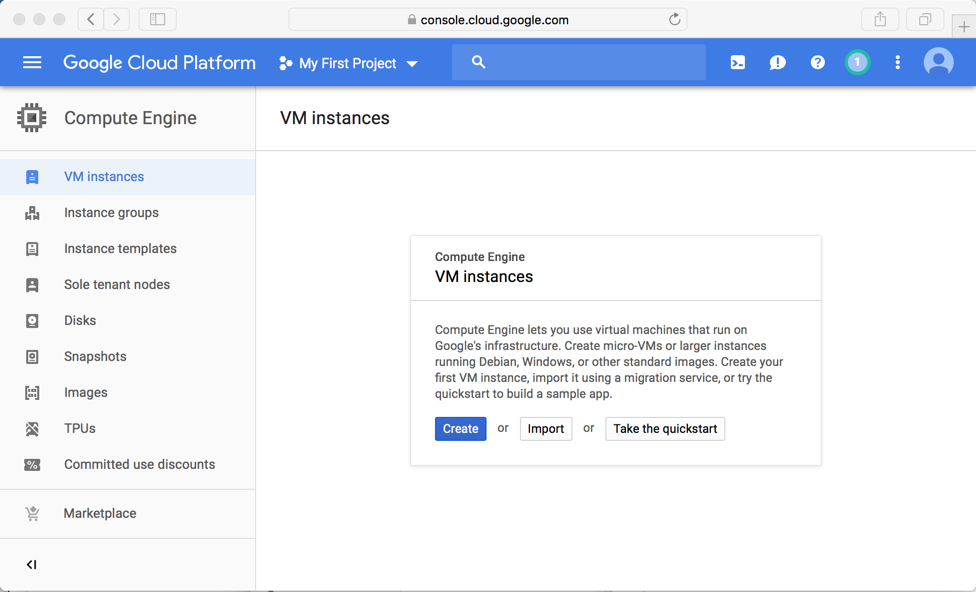
Click Create.
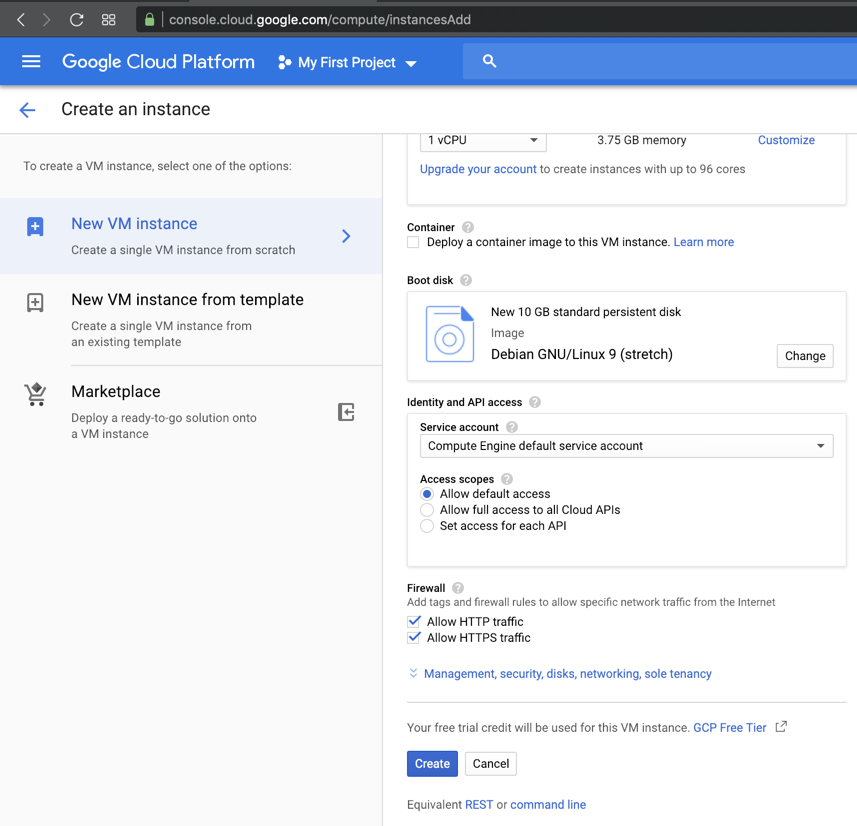
After a few seconds, your instance appears, as shown below.
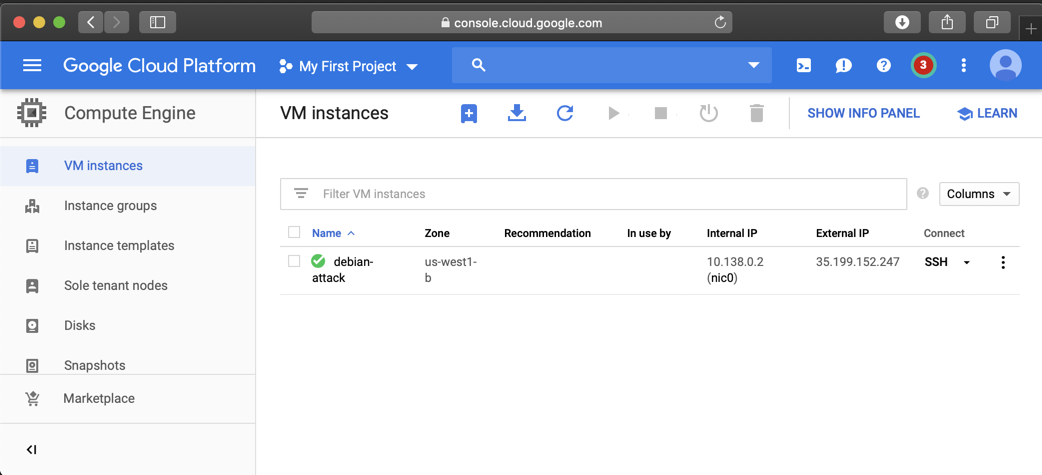
On the right side, click SSH.
A console opens so you can control your cloud server, as shown below.
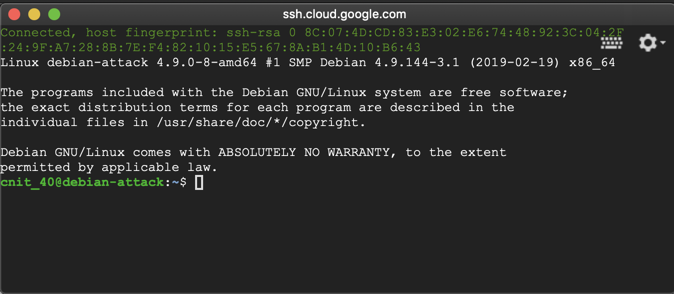
Posted 4-12-19