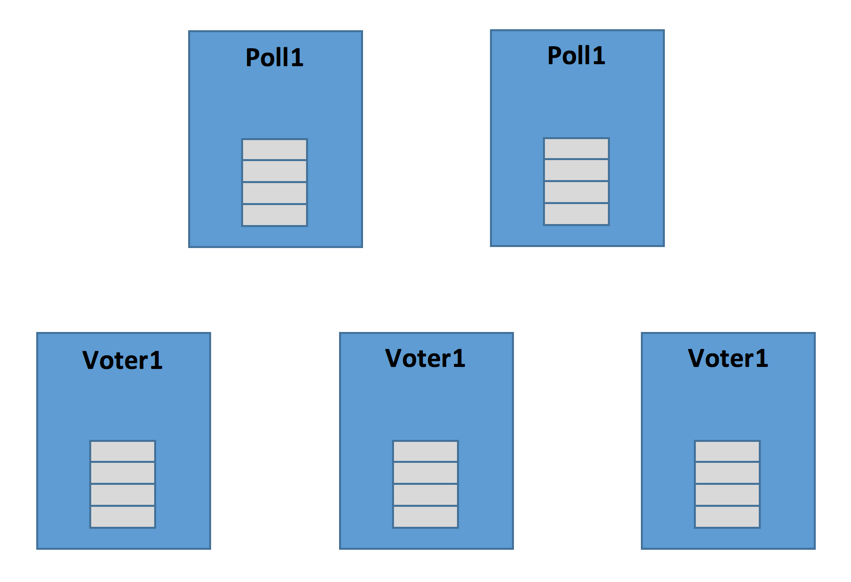
Here's how I propose to use Blockchains to create a better system.
Each voter has a computer connected to a blockchain, and each polling station does too, like this:
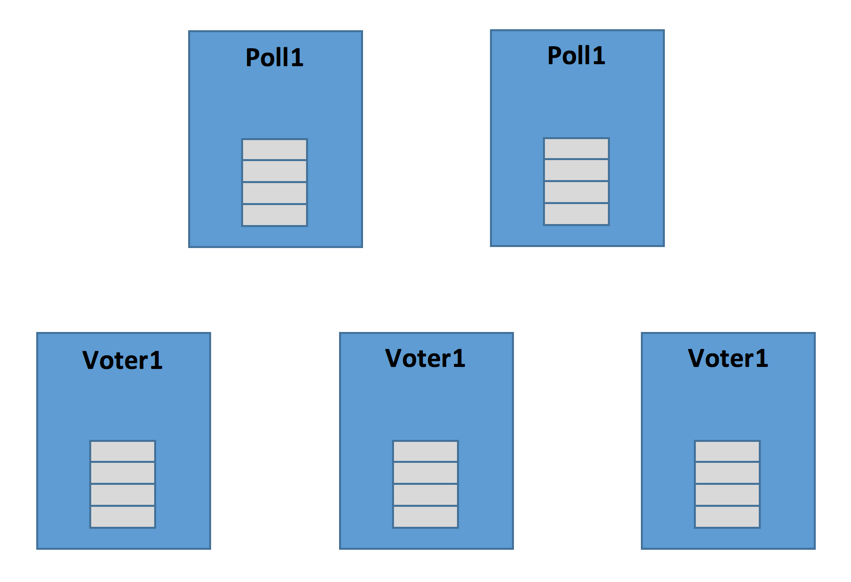
Voting works like this:
In this project, we'll have one Voter and one Polling station, and the Polling station will be the only miner. We'll only implement the online voting method, for now.
Execute this command:
ps aux | grep multi
Find the process ID numbers in the second column of the multichaind processes. In the example below, there are two processes, with ID numbers 19066 and 51014.
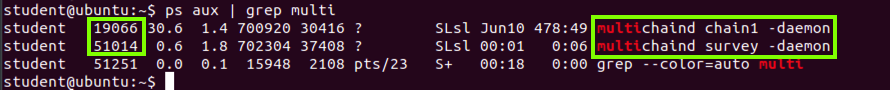
For each multichaind process, execute this command to kill it, replacing the number with the correct process ID for your server.
kill 19066
rm -rf ~/.multichain
If Multichain isn't already installed, execute these commands:
cd /tmp
wget http://www.multichain.com/download/multichain-1.0.1.tar.gz
tar -xvzf multichain-1.0.1.tar.gz
cd multichain-1.0.1
sudo mv multichaind multichain-cli multichain-util /usr/local/bin
multichain-util create survey
nano ~/.multichain/survey/params.dat
anyone-can-connect = true
anyone-can-send = true
anyone-can-receive = true
setup-first-blocks = 10000
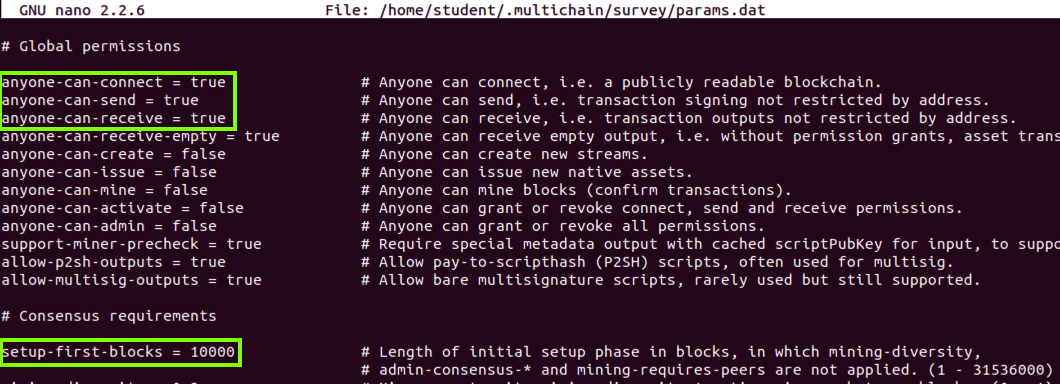
Save the file with Ctrl+X, Y, Enter.
multichaind survey -daemon
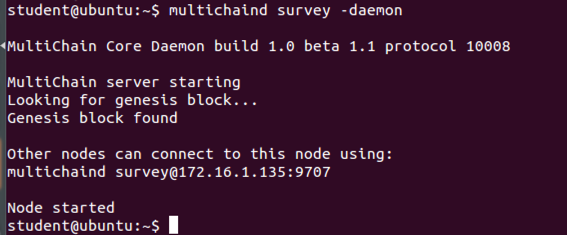
multichain-cli survey getnewaddress
1ZW51sPdvVAbiXPfYdK83cgynoukYkmpXXqN5r
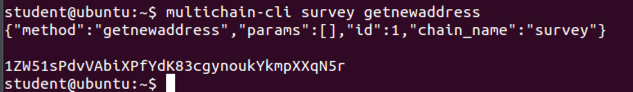
On the Poll Server, execute these commands. Replace the address with the correct address for your Poll server.
multichain-cli survey issue 1ZW51sPdvVAbiXPfYdK83cgynoukYkmpXXqN5r token 10000 1
multichain-cli survey listassets
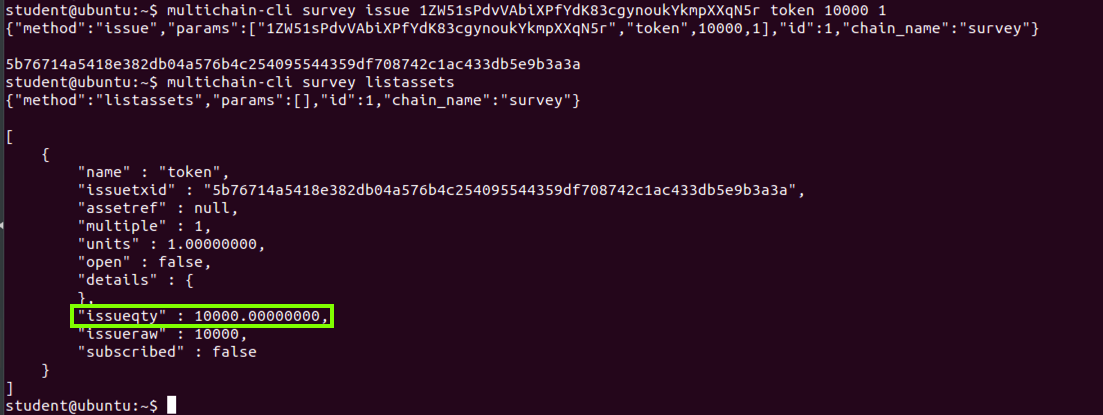
sudo apt-get update
sudo apt-get install apache2 -y
sudo service apache2 start
sudo apt-get install php libapache2-mod-php php-mcrypt php-mysql -y
sudo apt install curl -y
On the Poll Server, execute:
cat ~/.multichain/survey/multichain.conf
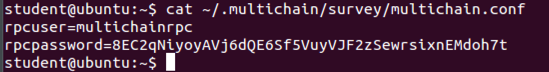
grep rpc ~/.multichain/survey/params.dat
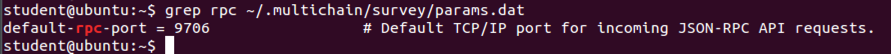
On the Poll Server, execute:
sudo nano /var/www/html/info.php
1. Replace
the password in the line beginning with "$a" with
the correct password on your Poll Server
2. Replace the port number at the end of the
line beginning with "$c" with the actual port number
on your server.
<?php
echo "<h1>Information About the Survey Blockchain</h1>";
$a = 'curl -s --user multichainrpc:8EC2qNiyoyAVj6dQE6Sf5VuyVJF2zSewrsixnEMdoh7t --data-binary \'';
$b = '{"jsonrpc": "1.0", "id":"", "method": "getinfo", "params": [';
$c = '] }\' -H "content-type: text/plain;" http://127.0.0.1:9706/';
$cmd = $a . $b . $c;
echo "\n<h2>Raw Output</h2><pre>\n";
$ret=system($cmd);
echo "\n<h2>Decoded Output</h2>\n";
$rets = json_decode($ret, true);
print_r($rets);
echo "\n<h2>Single-Item Output</h2>\n";
echo $rets['result']['version'];
?>
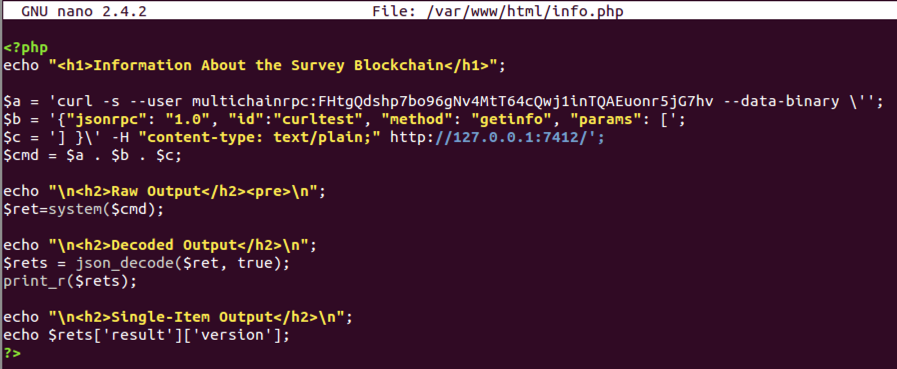
Save the file with Ctrl+X, Y, Enter.
php /var/www/html/info.php
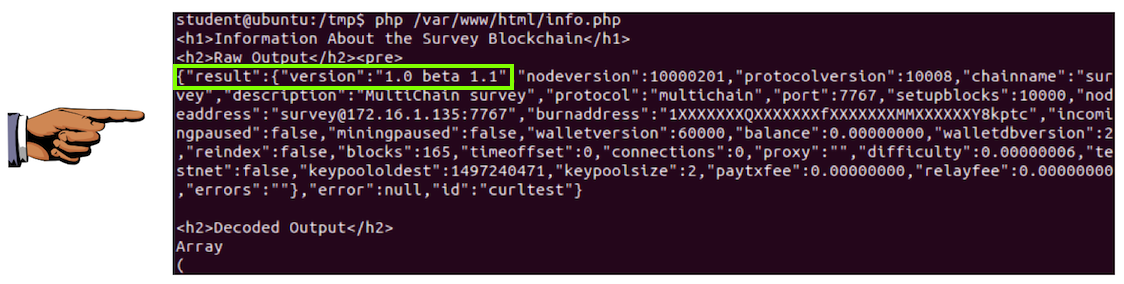
Capture a full-screen image.
YOU MUST SUBMIT A FULL-SCREEN IMAGE FOR FULL CREDIT!
Save the image with the filename "YOUR NAME Proj 10a", replacing "YOUR NAME" with your real name.
This script will send 1 token to a specific address.
On the Poll Server, execute:
sudo nano /var/www/html/pay.php
Enter or paste in this code. You will need to change two items:
1. Replace
the password in the line beginning with "$a" with
the correct password on your Poll Server
2. Replace the port number at the end of the
line beginning with "$d" with the actual port number
on your server.
<?php
echo "<h1>Sending you a Survey Token!</h1>";
$addr = $_POST["address"];
$a = 'curl -s --user multichainrpc:8EC2qNiyoyAVj6dQE6Sf5VuyVJF2zSewrsixnEMdoh7t --data-binary \'';
$b = '{"jsonrpc": "1.0", "id":"", "method": "sendassettoaddress", "params": ["';
$c = '", "token", 1';
$d = '] }\' -H "content-type: text/plain;" http://127.0.0.1:9706/';
$cmd = $a . $b . $addr . $c . $d;
$ret=system($cmd);
?>

Save the file with Ctrl+X, Y, Enter.
sudo nano /var/www/html/faucet.htm
<html><head><title>Survey Token Faucet</title></head>
<body bgcolor="#cccccc">
<h1 align="center">Survey Token Faucet</h1>
<form method="post" action="pay.php">
<p align="center"><b>Enter your address</b></p>
<p align="center"><input type="text" name="address" size="90"></textarea></p>
<p align="center">
<button type="submit" name="submitButton" value="">Get Token</button>
</form>
</body></html>
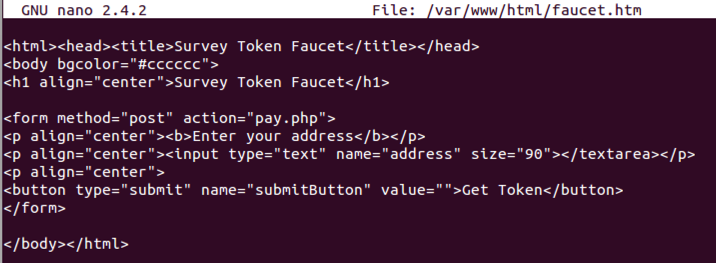
Save the file with Ctrl+X, Y, Enter.
ps aux | grep multi
Find the process ID numbers in the second column of the multichaind processes. In the example below, there are two processes, with ID numbers 19066 and 51014.
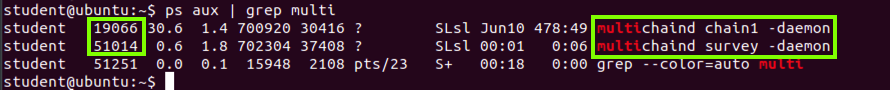
For each multichaind process, execute this command to kill it, replacing the number with the correct process ID for your server.
kill 19066
rm -rf ~/.multichain
cd /tmp
wget http://www.multichain.com/download/multichain-1.0.1.tar.gz
tar -xvzf multichain-1.0.1.tar.gz
cd multichain-1.0.1
sudo mv multichaind multichain-cli multichain-util /usr/local/bin
ifconfig
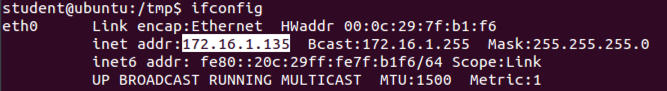
grep network-port ~/.multichain/survey/params.dat
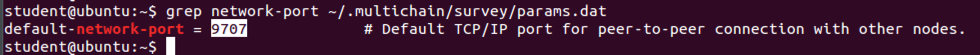
multichaind survey@172.16.1.135:9707 -daemon
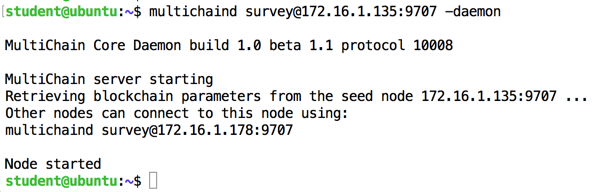
multichain-cli survey getnewaddress
1PZQYZoKrTmHABFkNTJtPZbavKeuQHxiwGQgF5
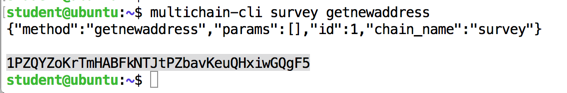
172.16.1.135/faucet.htm
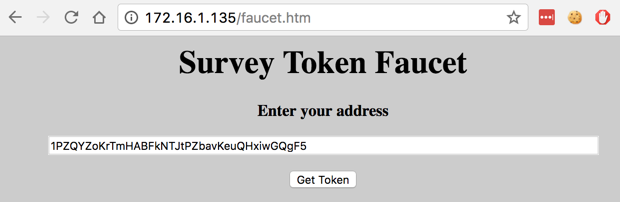
Click the "Get Token" button.
The response shows "error": null, as shown below--it worked!
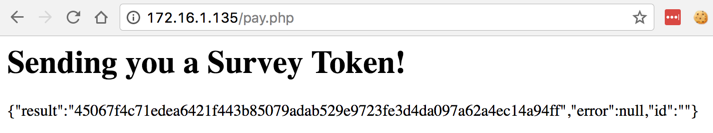
multichain-cli survey gettotalbalances
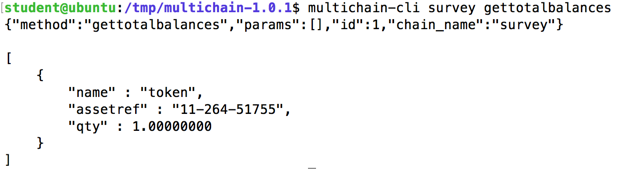
multichain-cli survey getnewaddress
multichain-cli survey getnewaddress
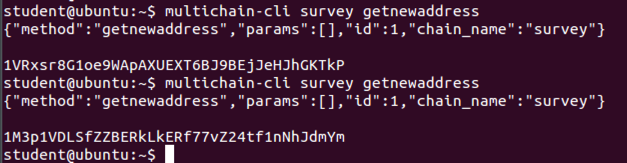
sudo nano /var/www/html/vote.htm
<html>
<head><title>Candidates</title></head>
<body>
<h2>Vote for Candidate #1</h2>
multichain-cli survey sendassettoaddress 1VRxsr8G1oe9WApAXUEXT6BJ9BEjJeHJhGKTkP token 1
<h2>Vote for Candidate #2</h2>
multichain-cli survey sendassettoaddress 1M3p1VDLSfZZBERkLkERf77vZ24tf1nNhJdmYm token 1
</body>
</html>
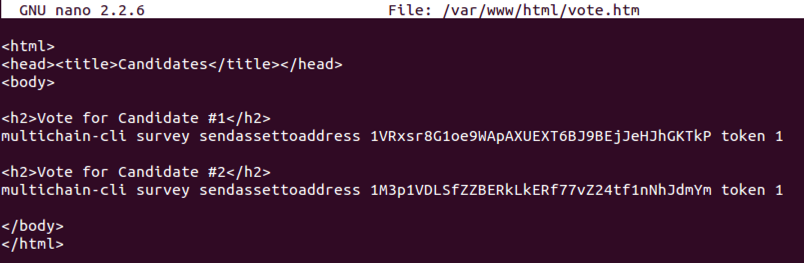
Save the file with Ctrl+X, Y, Enter.
172.16.1.135/vote.htm
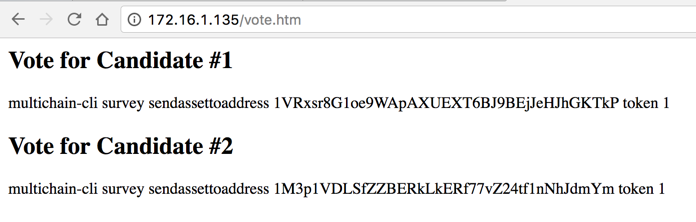
To vote, on your Voter Machine, execute one of those commands, as shown below.
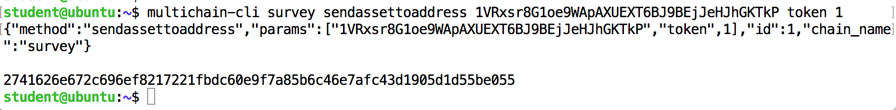
On the Poll Server, execute:
sudo nano /var/www/html/results.php
1. Replace the $can1 value with the address for Candidate #1
2. Replace the $can2 value with the address for Candidate #2
3. Replace
the password in the line beginning with "$a" with
the correct password on your Poll Server
4. Replace the port number at the end of the
line beginning with "$d" with the actual port number
on your server.
<?php
$can1 = "1VRxsr8G1oe9WApAXUEXT6BJ9BEjJeHJhGKTkP";
$can2 = "1M3p1VDLSfZZBERkLkERf77vZ24tf1nNhJdmYm";
$a = 'curl -s --user multichainrpc:8EC2qNiyoyAVj6dQE6Sf5VuyVJF2zSewrsixnEMdoh7t --data-binary \'';
$b = '{"jsonrpc": "1.0", "id":"", "method": "getaddressbalances", "params": ["';
$c = '"';
$d = '] }\' -H "content-type: text/plain;" http://127.0.0.1:9706/';
echo "\n<h2>Candidate #1 Total</h2><pre>\n";
$cmd = $a . $b . $can1 . $c . $d;
$ret=system($cmd);
echo "\n<h2>Candidate #2 Total</h2><pre>\n";
$cmd = $a . $b . $can2 . $c . $d;
$ret=system($cmd);
?>
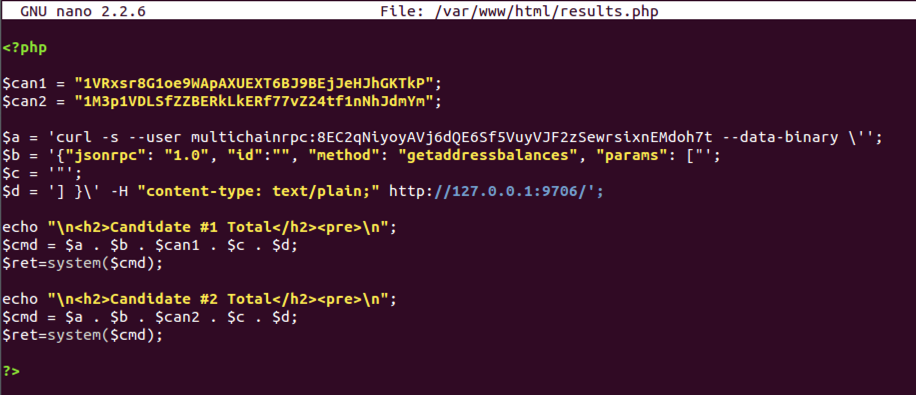
Save the file with Ctrl+X, Y, Enter.
172.16.1.135/results.php
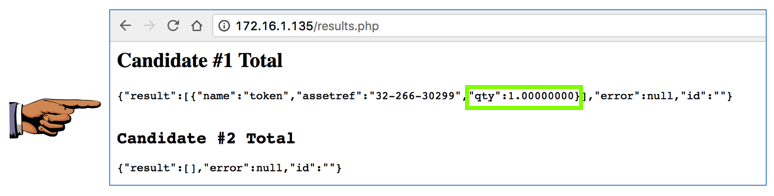
Capture a full-screen image.
YOU MUST SUBMIT A FULL-SCREEN IMAGE FOR FULL CREDIT!
Save the image with the filename "YOUR NAME Proj 10b", replacing "YOUR NAME" with your real name.