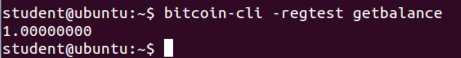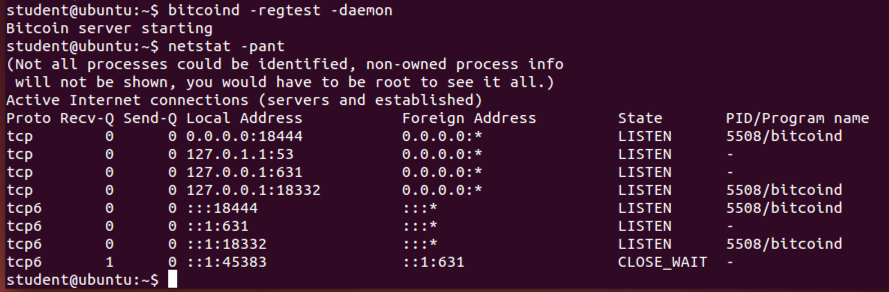
Proj Bitcoin 1: Setting up a Private Regtest Blockchain
Proj Bitcoin 2: Adding a Second Node to your Private Regtest Blockchain
Samcoins aren't worth any real money. The purpose of this project is merely to learn how blockchain technology works, not to get rich quick.
netstat -pant
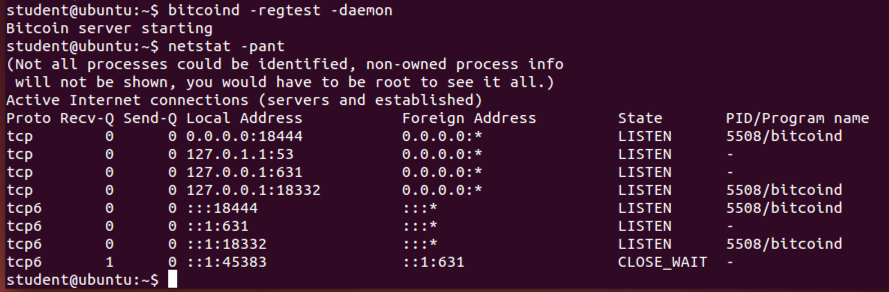
Execute this command, replacing the process ID with the correct ID on your system.
kill 5508
Execute these commands:
cd
mv .bitcoin .old-bitcoin
cd
mkdir .bitcoin
nano .bitcoin/bitcoin.conf
rpcuser=bitcoinrpc
rpcpassword=7bLjxV1CKhNJmdxTUMxTpF4vEemWCp49kMX9CwvZabYi
addnode=attack.samsclass.info
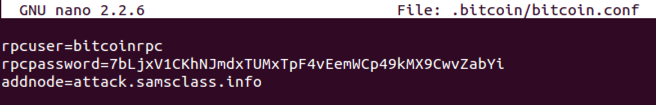
Press Ctrl+X, Y, Enter to save the file.
bitcoind -regtest -daemon
netstat -pant
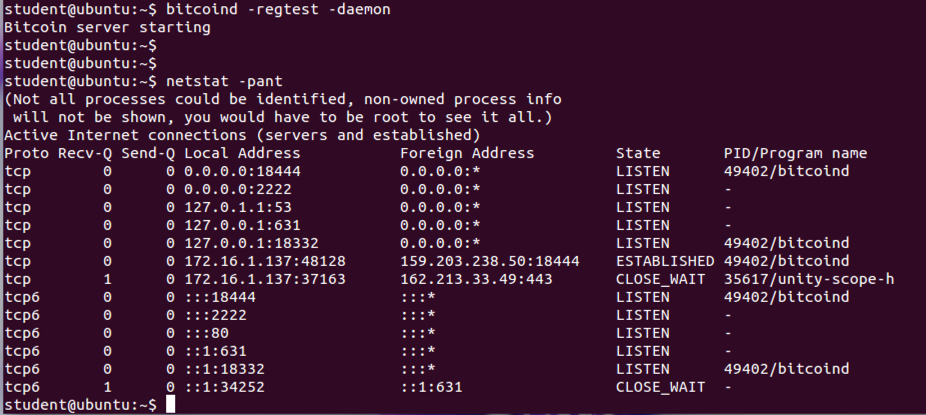
bitcoin-cli -regtest getinfo
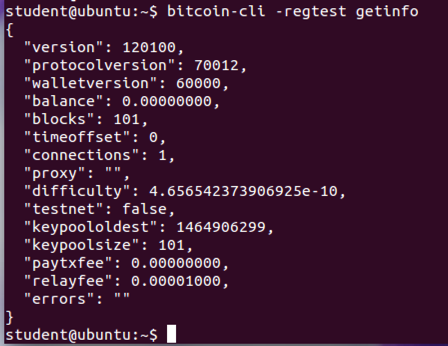
bitcoin-cli -regtest getbalance
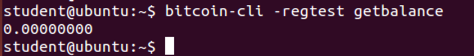
bitcoin-cli -regtest getnewaddress
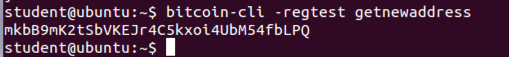
http://attack.samsclass.info/faucet.htm
Enter your Samcoin address into the form. Solve the CAPTCHA, as shown below, and click Submit.
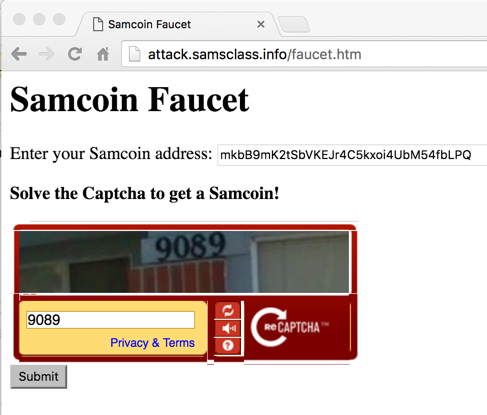
bitcoin-cli -regtest getbalance