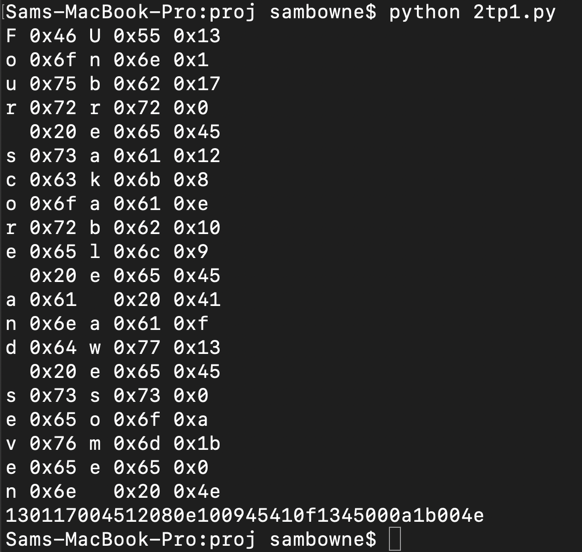
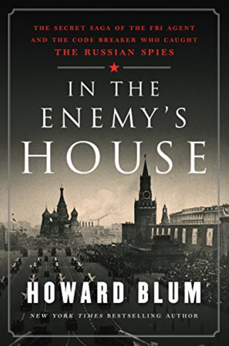
Unbreakable awesome secret secure system
Four score and seven
key = "Unbreakable awesome secret secure system"
plaintext = "Four score and seven"
i = 0
ciphertext = ""
for p in plaintext:
ip = ord(p)
k = key[i]
ik = ord(k)
inew = ip ^ ik
ciphertext += chr(inew)
print p, hex(ip), k, hex(ik), hex(inew)
i += 1
print ciphertext.encode("hex")
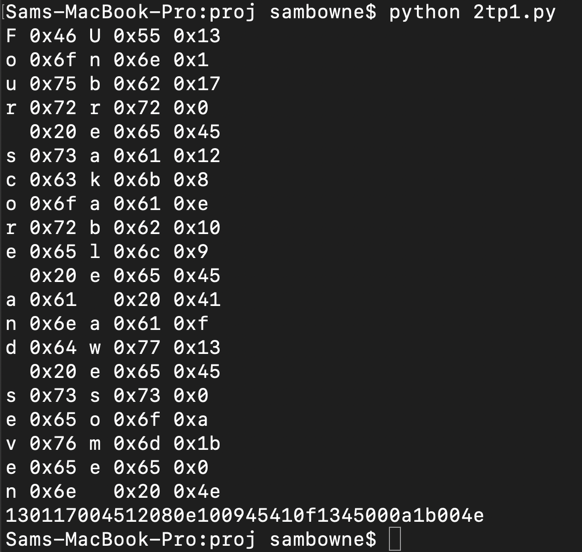
Here's a shorter program that does the same thing, with less output:
key = "Unbreakable awesome secret secure system"
plaintext = "Four score and seven"
i = 0
ciphertext = ""
for p in plaintext:
ciphertext += chr( ord(p) ^ ord(key[i]) )
i += 1
print ciphertext.encode("hex")
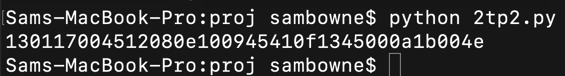
Decrypting uses the same operation, since XOR reverses itself:
key = "Unbreakable awesome secret secure system"
ciphertext = "130117004512080e100945410f1345000a1b004e".decode("hex")
i = 0
plaintext = ""
for p in ciphertext:
plaintext += chr( ord(p) ^ ord(key[i]) )
i += 1
print plaintext
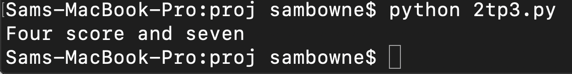
Wow, what a great key!
0e20220c67383c413d7440
The
1a0d134503550e0a1d4542071f56
0d0710071d19490d0e5607004f00074e47
The................................
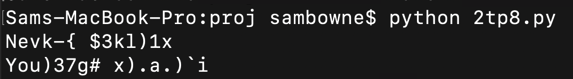
From the partial plaintexts, you can guess another letter or two, and use those letters to extend the key. Continue adding one or two letters at a time until you get the whole plaintext.
Enter either plaintext message into the form below to record your success.