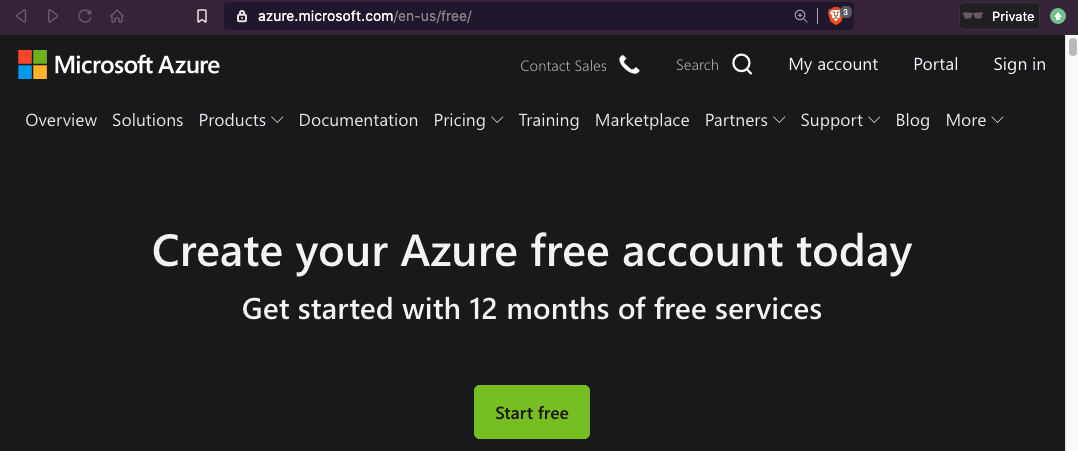
https://azure.microsoft.com/en-us/free/
Click the "Start Free" button, as shown below.
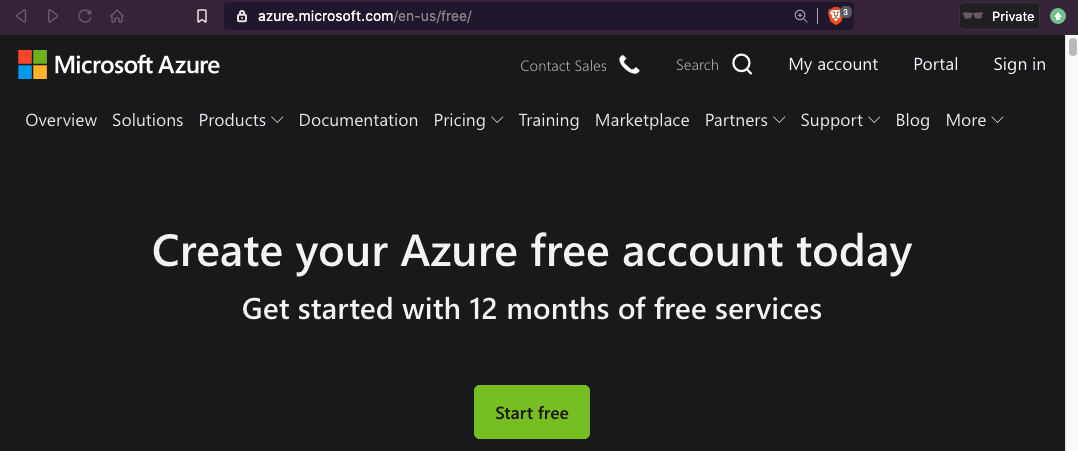
Create a Microsoft account, or log in to one you already have.
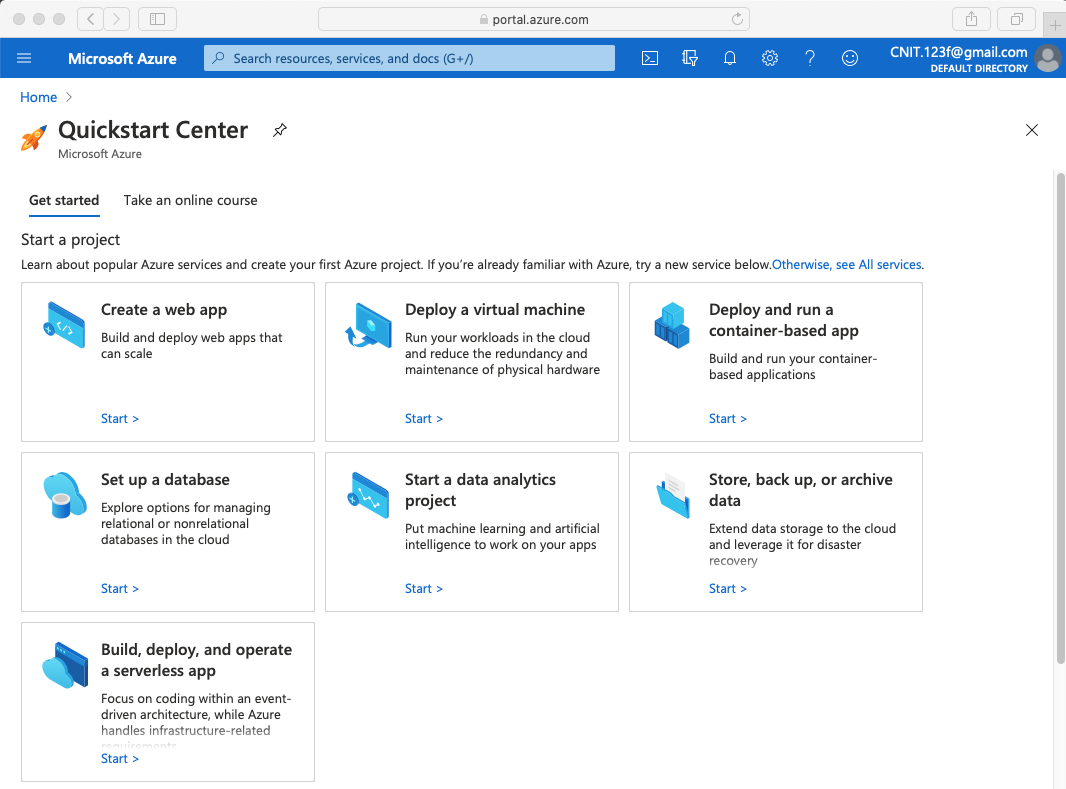
Start with the first module: "Principles of cloud computing", as shown below.
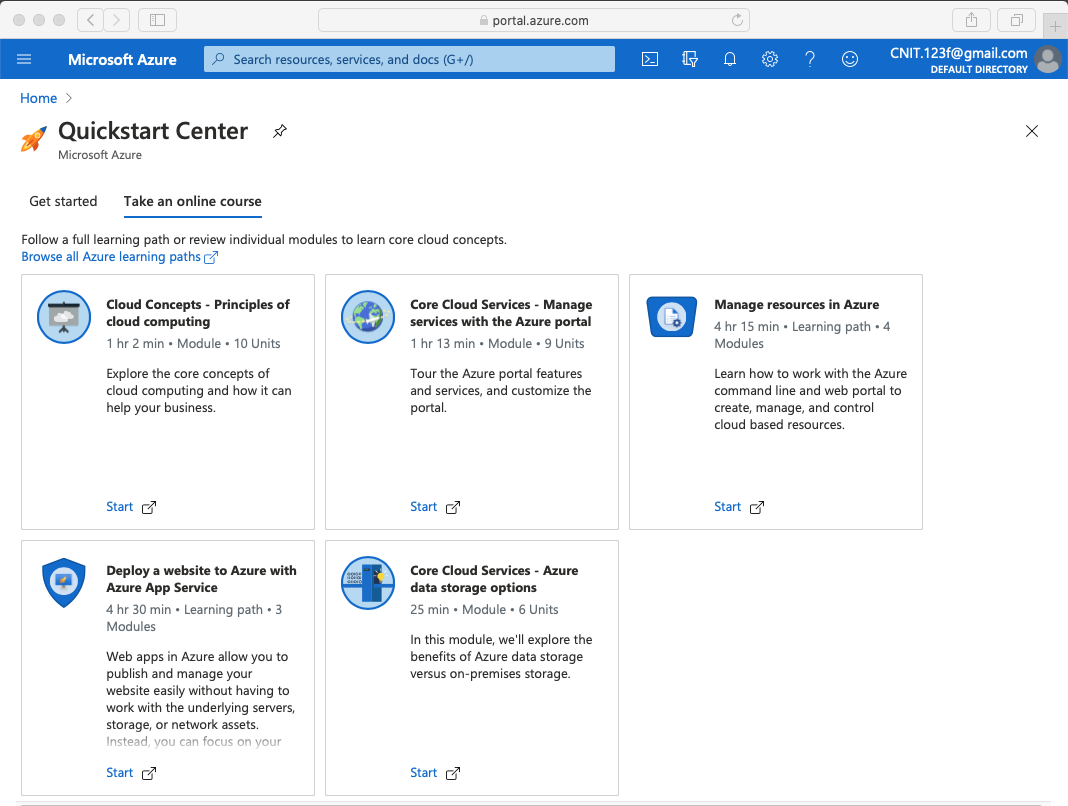
Click Profile. You see the number of badges you've earned, as shown below.
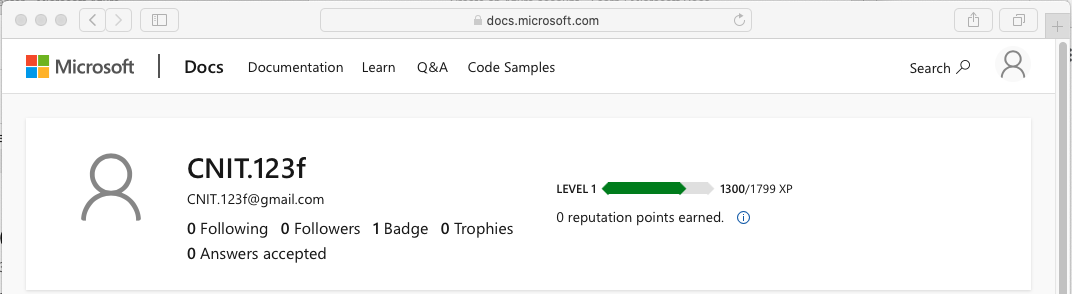
IR 410: Submitting your Badges (30 pts or more)
To get credit, scroll down to show your badges, as shown below. Each badge is worth 10 pts.I only did three, but feel free to do more lessons to get additional points.
Posted 10-12-18
Flag name changed to IR 11-17-20