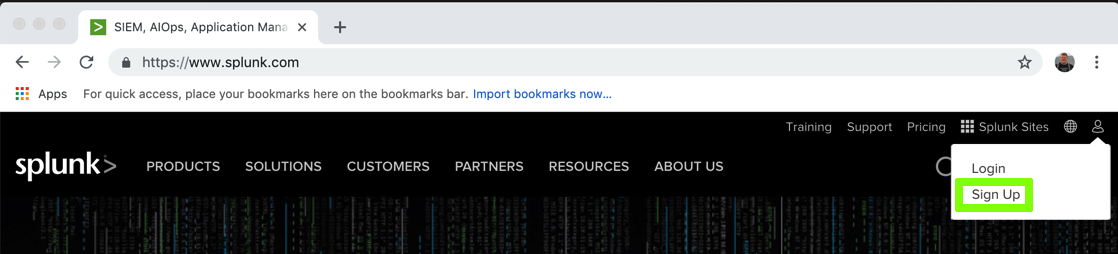
At the top right, cick the head icon, and click "Sign Up".
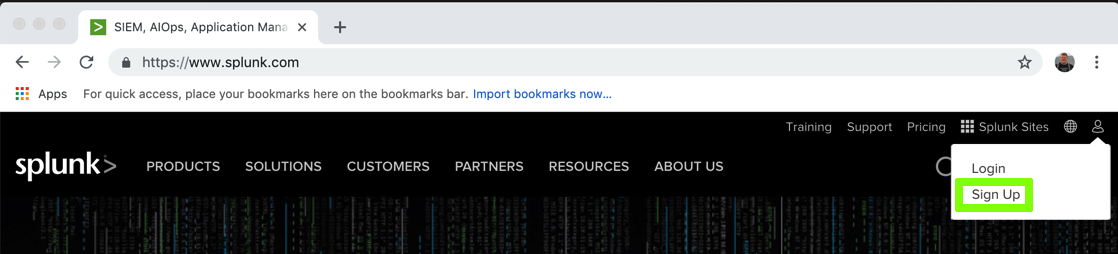
Create an account
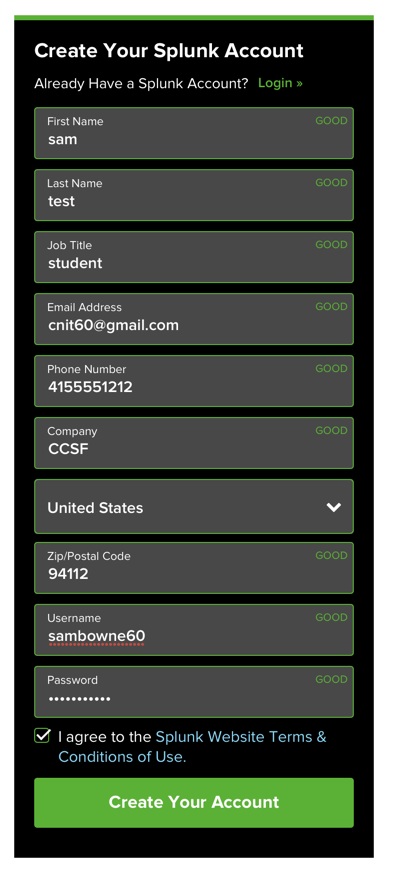
At the top right, cick the head icon, and click "My Dashboard".
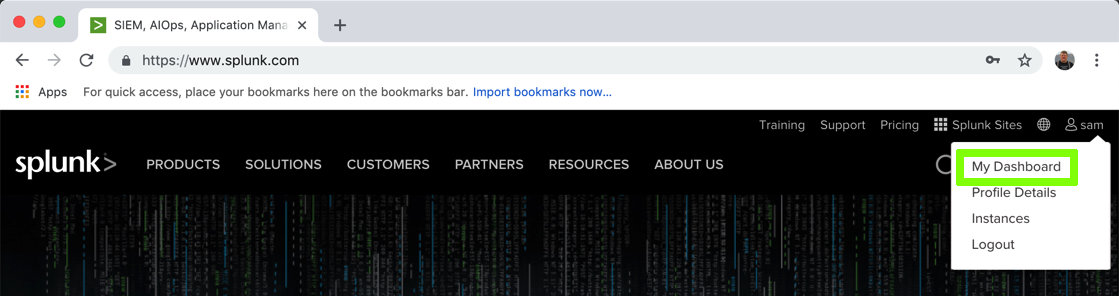
On the left side, click "Validate Email Address".
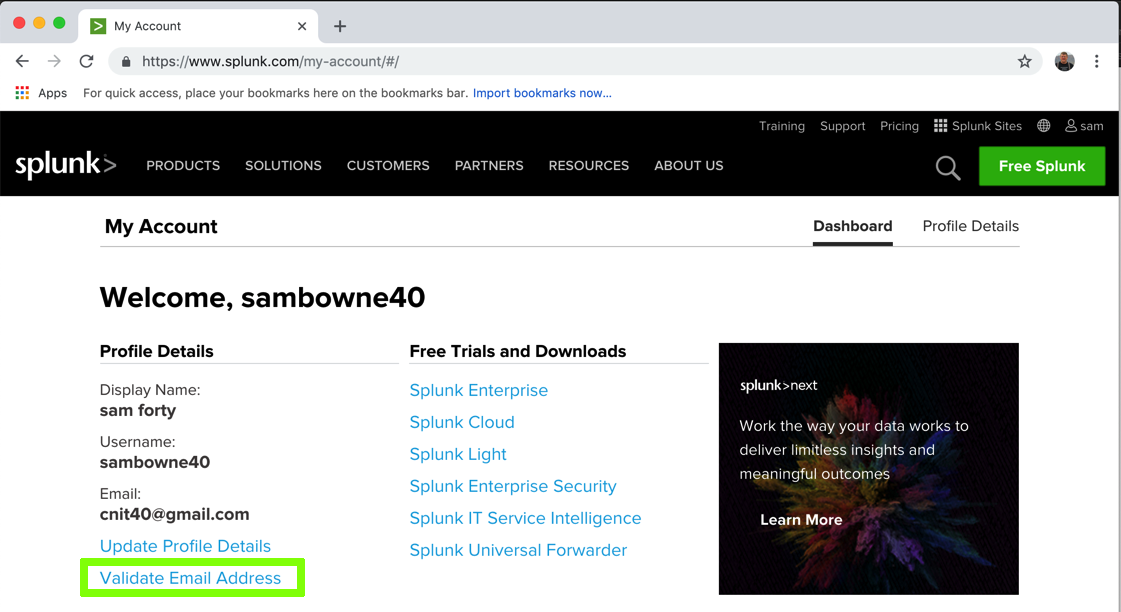
Read your email and validate the address.
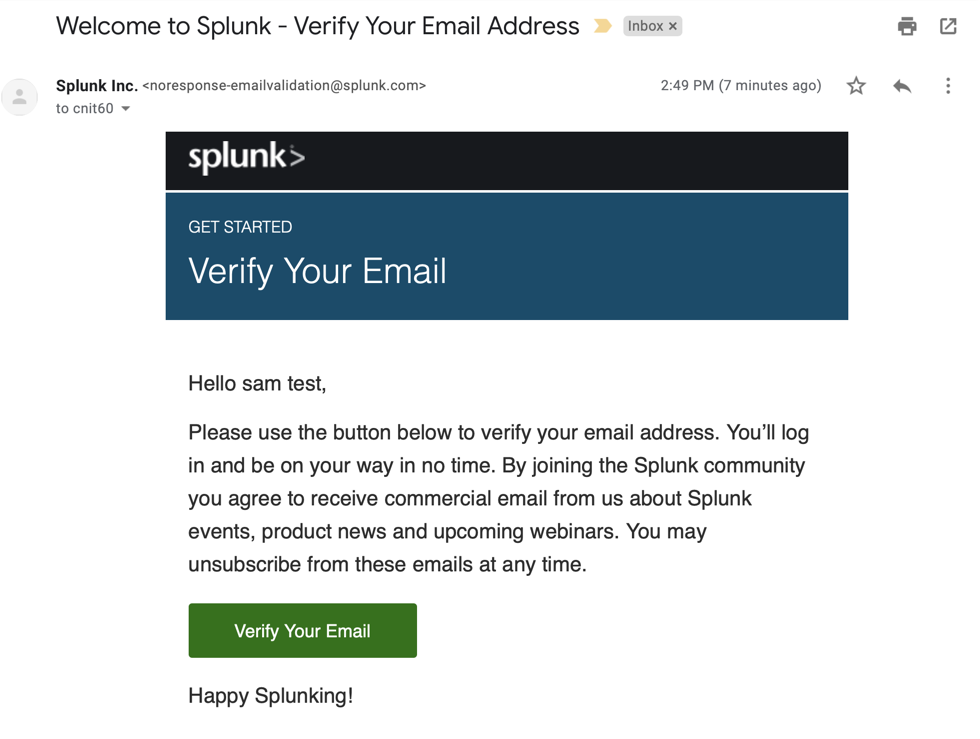
Log in.
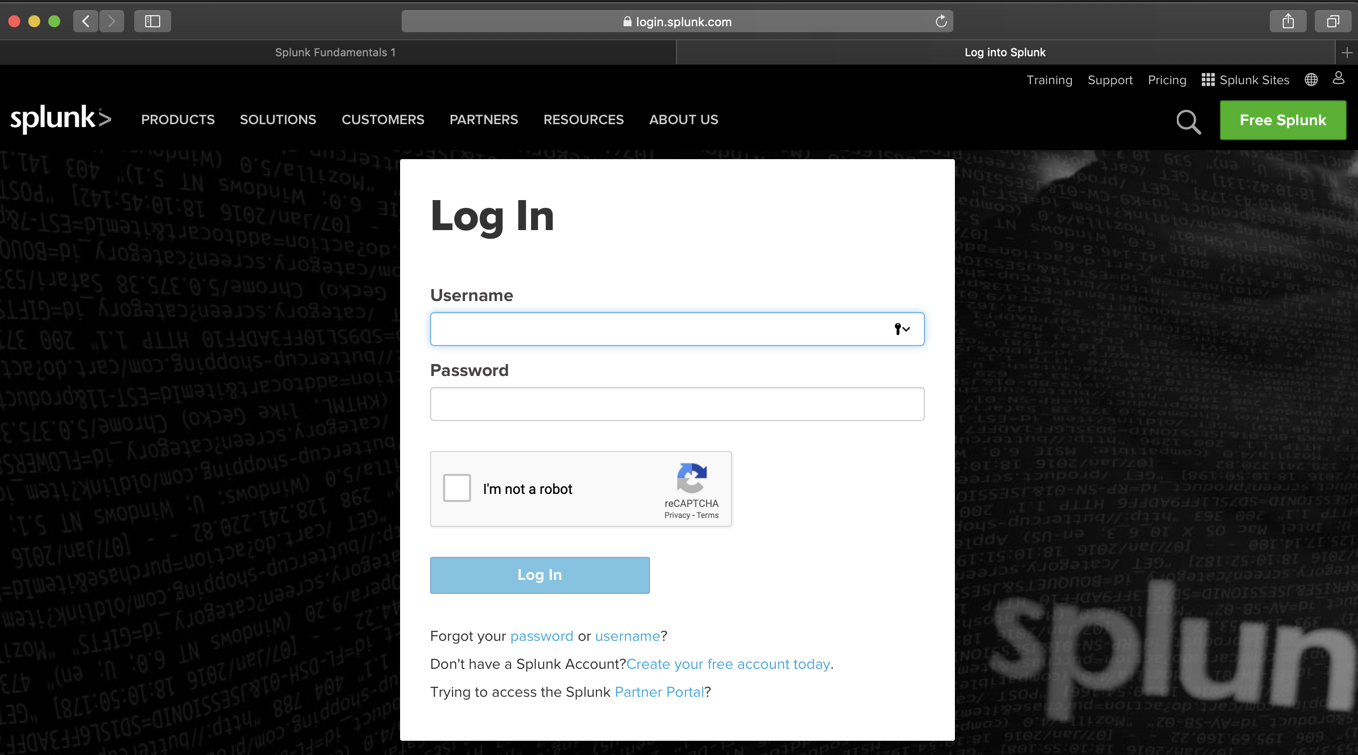
https://www.splunk.com/en_us/training/courses/splunk-fundamentals-1.html
In the eLearning section, click Register.
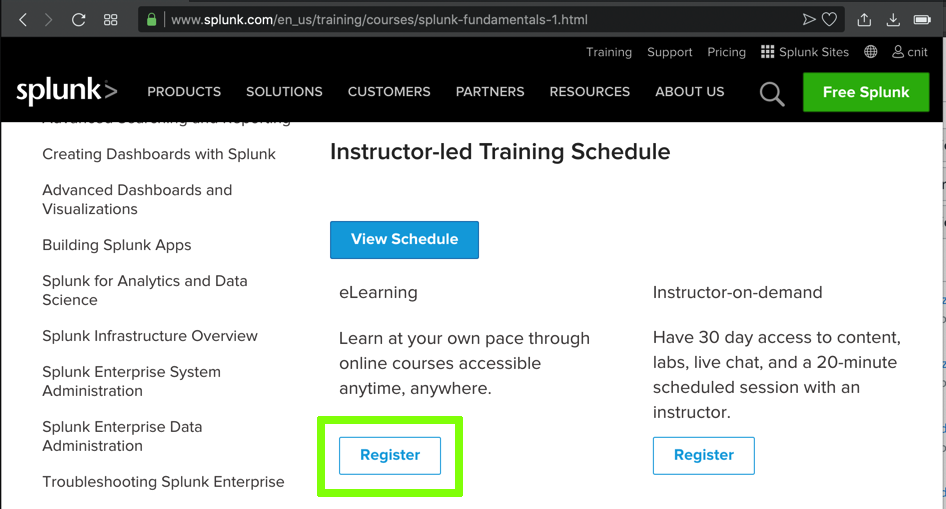
Click "Add to cart".
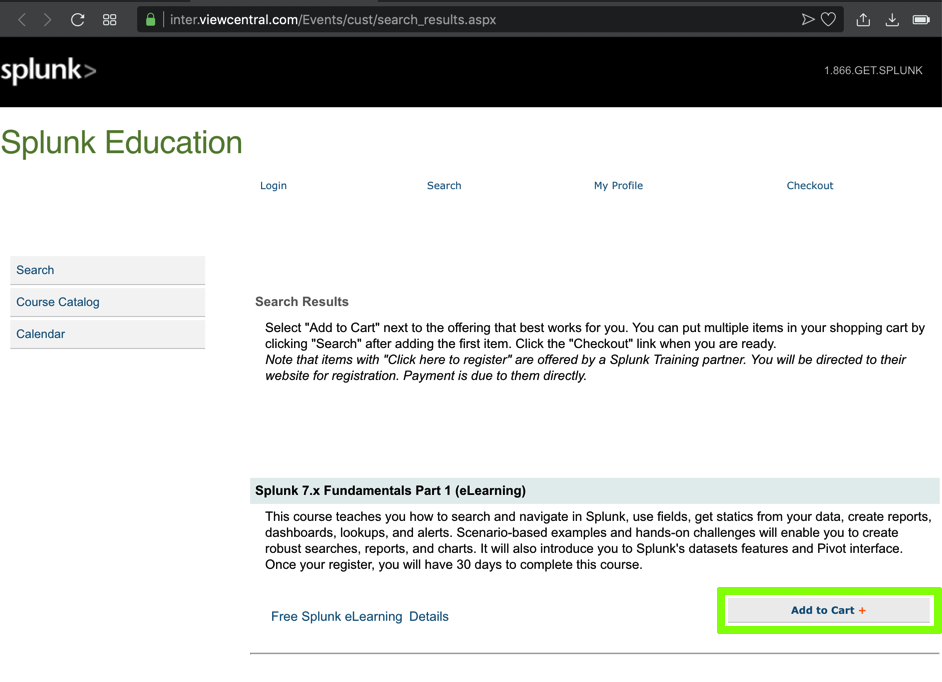
Click "Check out".
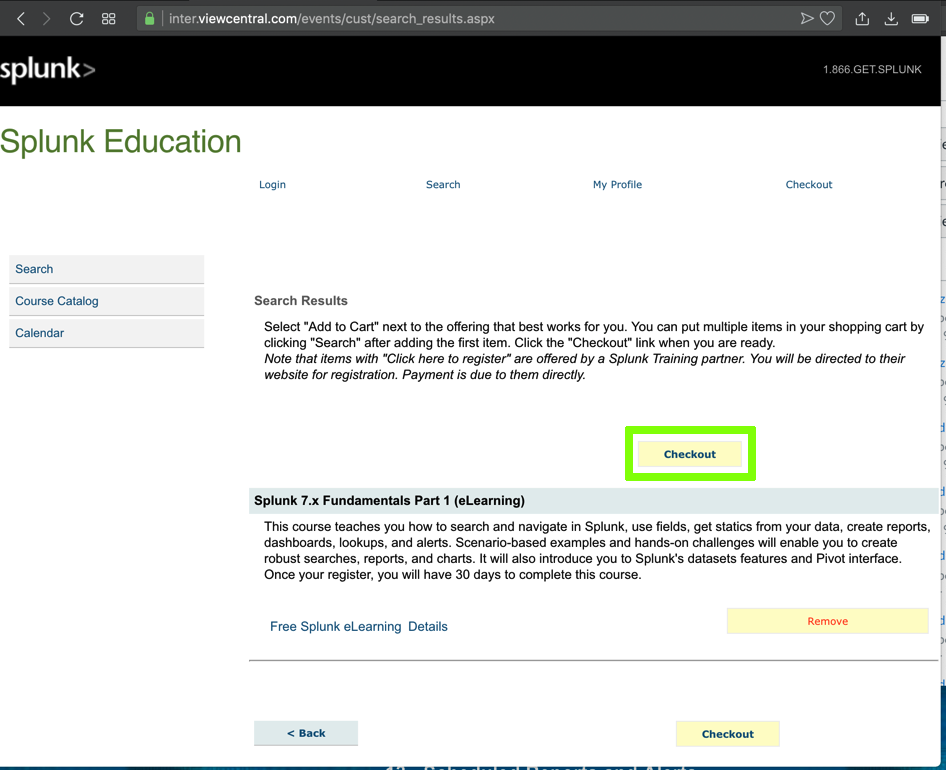
Fill in the form shown below, and click Continue.
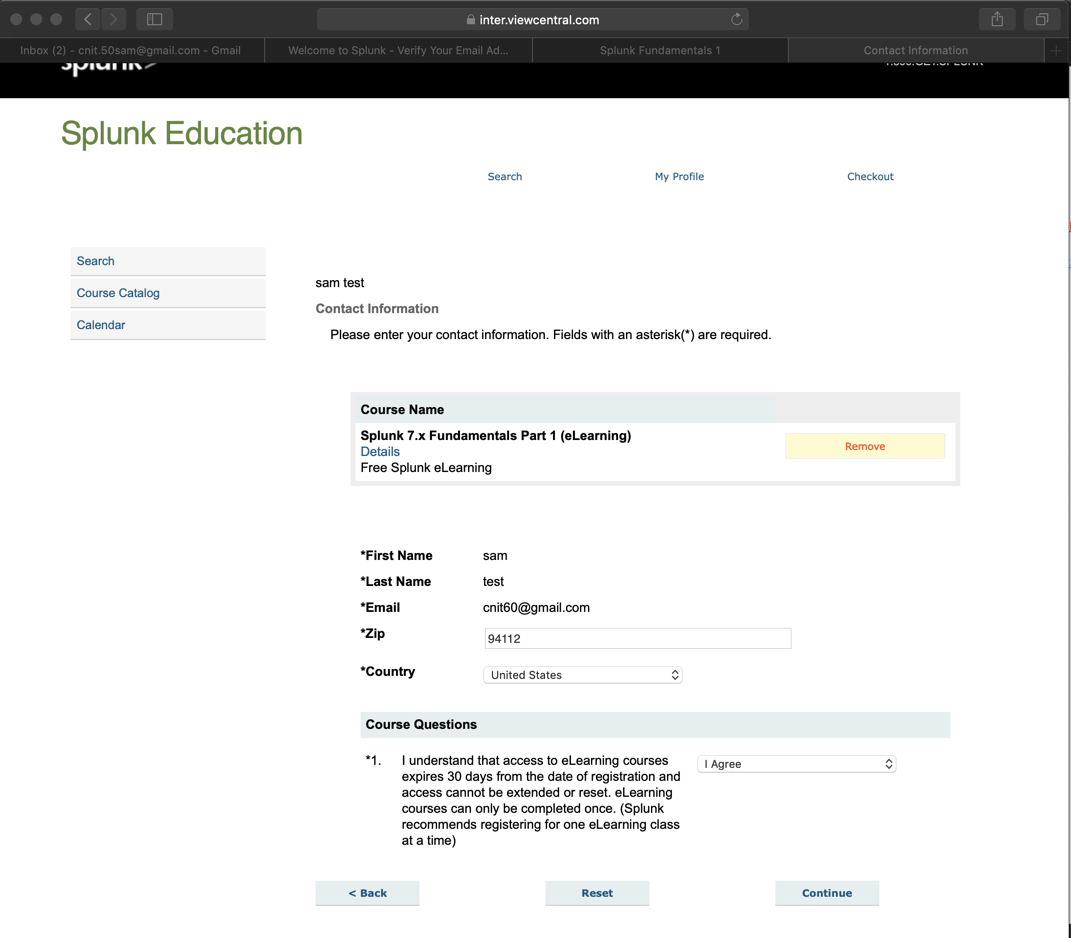
On the next page, click Launch, as shown below.
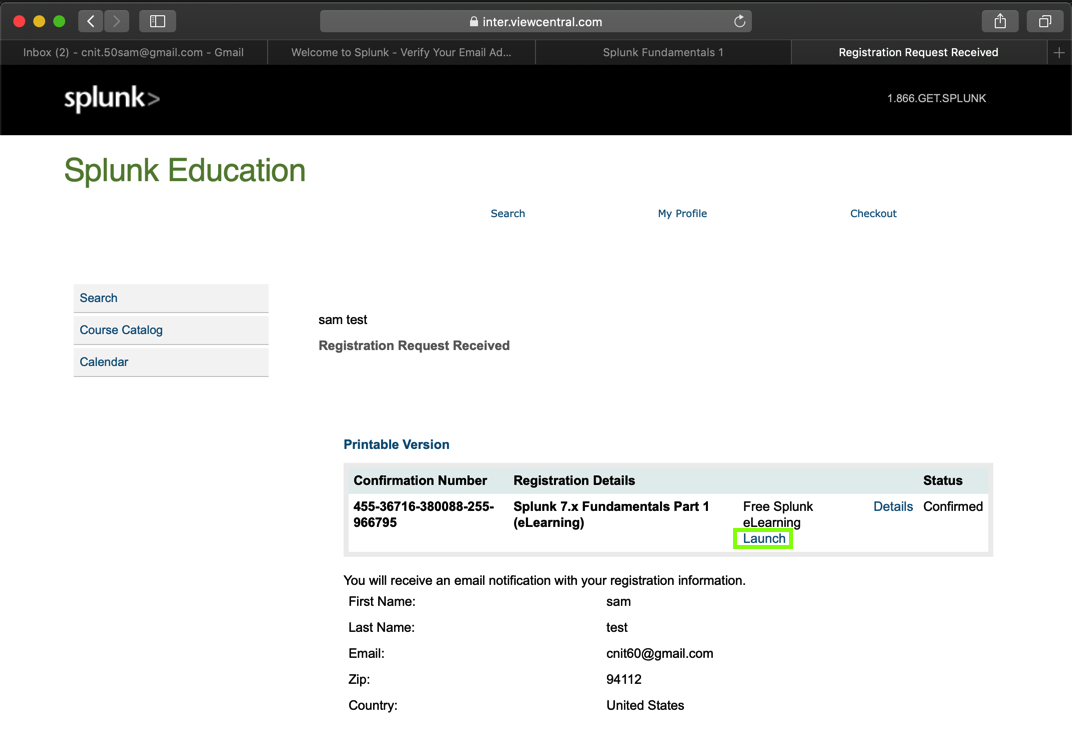
A box pops up, as shown below.
Click "Start this course".
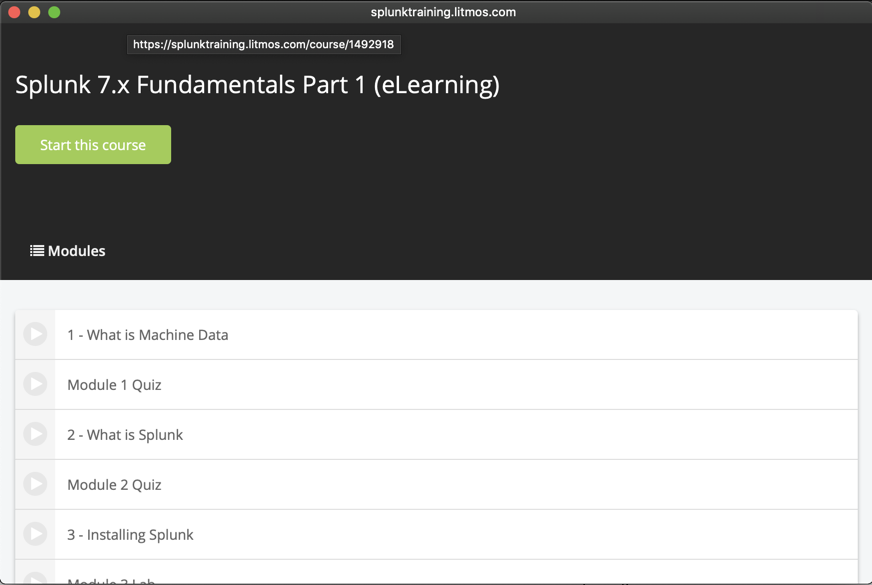
The course starts, with a video at the top.
Below the video, click the "Notes and Materials" tab. Click "Start Download", as shown below.
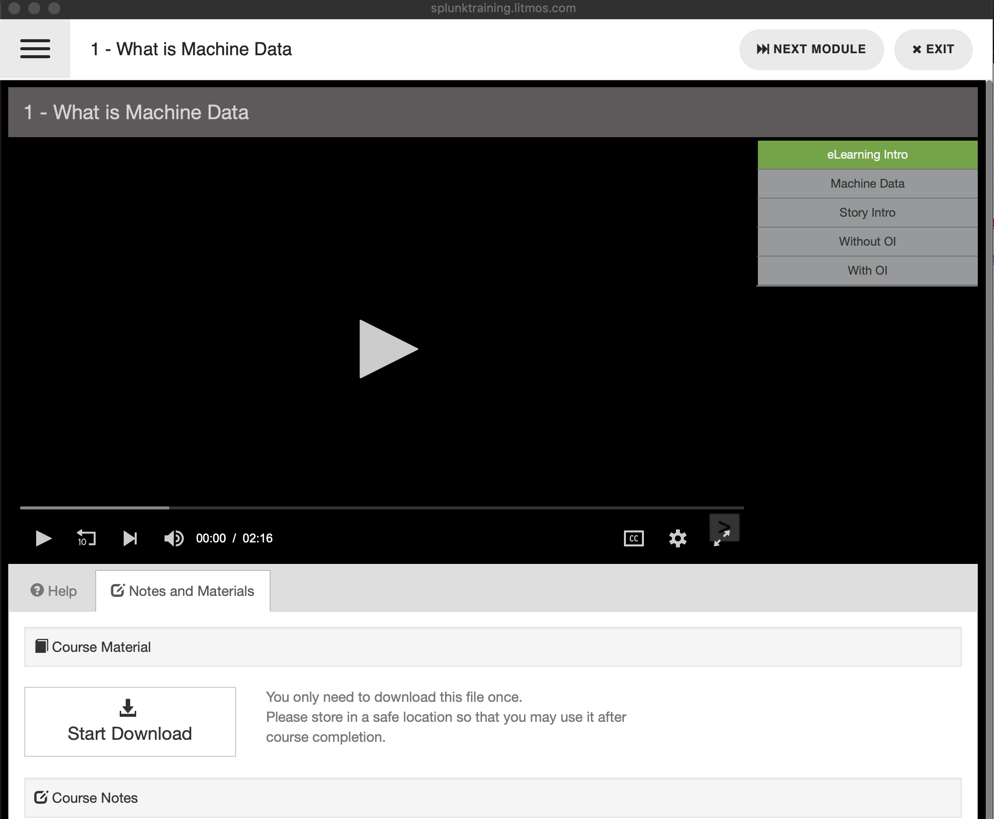
The downloaded file has all the class materials. You should also watch the videos as you proceed through the course.