
From the top, a perfectly shaped antenna would look like this ( image source):

The helical shape is designed to match the circular polarization of the NOAA weather satellites.
Three of the curved arms can be made of any sort of wire or pipe that holds a shape, but one of them needs to be coaxial cable.
Here's what mine looks like. I added an amplifier, but that's optional.

Building a Quadrifilar Helix Antenna for Undergraduate Researchers
With these measurements, from this online calculator:
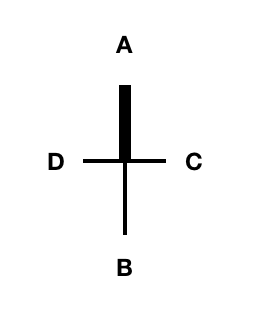
Each wire loops around to the opposite side, so if the coax (A) on top is on the North side, it's on the South side at the bottom, and so on.
Here how I wired it (figure adapted from here):
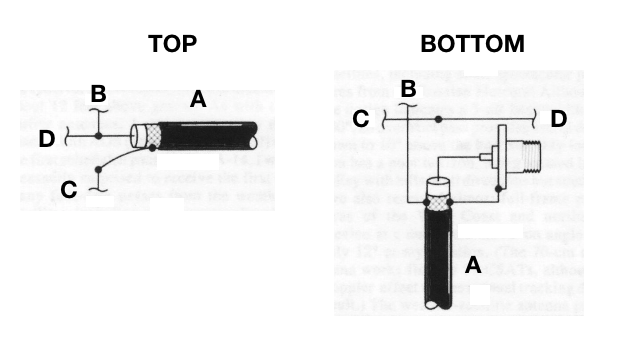
SP 111.1: Antenna (20 pts)
To get credit, send in a photo of your completed antenna.
SP 130: AM and FM with SDR (20 pts)Use these settings in SDR Sharp, as shown below:
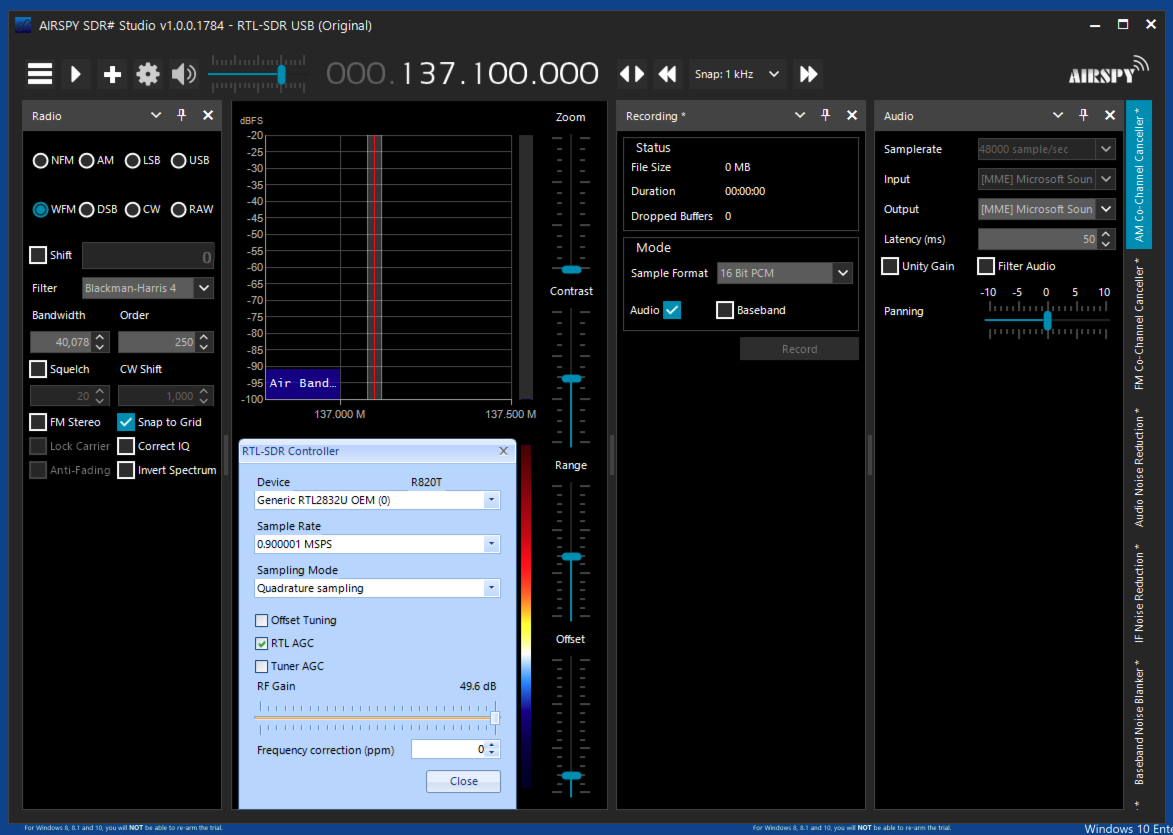
SP 110: NOAA Image from WebSDR (20 pts)At that time, go outside. I tried doing it from a parking lot, as shown below, but the results were rather noisy and the car interfered with the reception.
You will have to move your antenna, tracking the satellite as it moves, to maximize the audible beeping signal. The antenna's side must point towards the satellite--the top of the antenna is blind.


I also brought along my HAM radio, complete with a counterpoise wire, after Kaitlyn reminded me, as shown below.I got a good strong signal to and from the Sutro Tower Repeater (W6PW) so I could talk about the project with several local HAMs, which made it more fun!

I got a very strong signal from NOAA-19, although it was best with the antenna pointing straight up, and with my body next to it, so apparently my body was reflecting the signal.
As shown below, my image was pretty clear, showing the same features as the image from Zoom Earth.
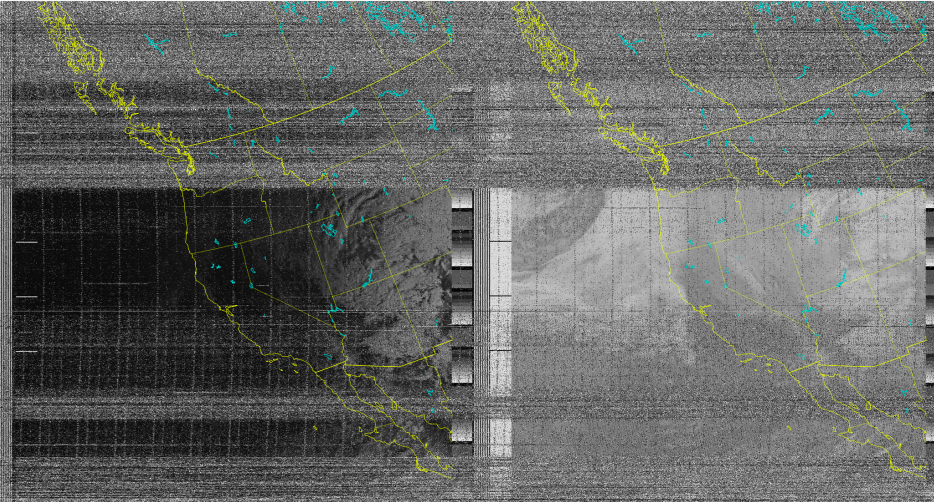
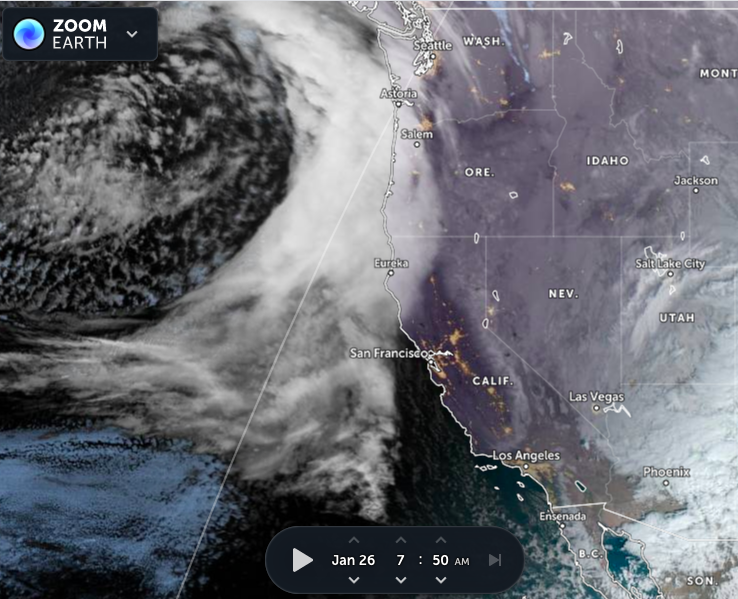
SP 111.2: Captured Image (30 pts)
Process the recorded sound file as you did in project SP 110.When you get an image, save it. Then get a comparison image from a website like zoom.earth as shown below.
Submit both images to get credit.
Note: Kaitlyn got the beautiful image shown below. Sam's images are all much noiser.
Bias Tee
A Bias Tee adds a DC voltage to the USB cable which powers a Low Noise Amplifier.Caution: do not enable the Bias Tee unless you have attached a
RTL-SDR Blog Wideband Low Noise Amplifier Bias Tee Powered
to your antenna. If you activate the bias_tee software without the Low Noise Amplifier connected, you'll short it out.
To turn on Bias Tee, download the software from this page in the "Feature 2: Software Selectable Bias Tee" section.
Ubzip this archive into your sdrsharp folder, overwriting two files.
To control the Bias Tree, use these two files:
- biastee_on.bat
- biastee_off.bat
Quadrifilar Helicoidal calculator