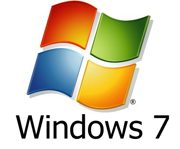
CNIT 335: Windows Vista 7 Tech Support
Fall 2009 Sam Bowne
Scores posted 12-19
Open Lab Hours for Sci 214
Description · Schedule · Lectures · Projects · Links · Home Page
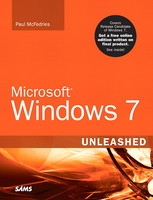
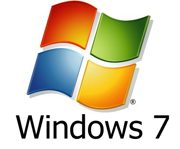 |
CNIT 335: Windows
|
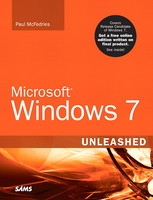 |
New Textbook!Microsoft Windows 7 Unleashed (Paperback) by Paul McFedries
|
Schedule | ||||
|---|---|---|---|---|
| Date | Quiz & Projects | Topics | ||
| Sat 8-22 | Windows 7 Versions and Installation (not in textbook) Chapter 1. Customizing Windows Explorer Chapter 2. Customizing Internet Explorer | |||
| Sat 8-29 | Chapter 3. Customizing the File System Chapter 4. Customizing Startup and Shutdown Chapter 5. Customizing the Start Menu and Taskbar | |||
| Fri 9-4 | Last Day to Add Classes | |||
| Sat 9-5 | Holiday - No Class | |||
| Sat 9-12 | Quiz: Versions and Installation and Ch 1-5 Proj 1-2 due |
Chapter 6. Tuning Windows 7's Performance Chapter 7. Maintaining Your Windows 7 System | ||
| Fri 9-18 | Last Day to Request pass/no pass Grading | |||
| Sat 9-19 | Quiz: Ch 6-7 Proj 3-5 due |
Chapter 8. Controlling Windows 7 with Control Panel Chapter 9. Policing Windows 7 with Group Policies Chapter 10. Configuring the Microsoft Management Console | ||
| Sat 9-26 | Quiz: Ch 8-10 Proj 6-7 due |
Chapter 11. Controlling Services Chapter 12. Tweaking the Windows 7 Registry | ||
| Sat 10-3 | Quiz: Ch 11-12 No Proj due |
Chapter 13. Controlling Windows 7 from the Command Line | ||
| Sat 10-10 | Quiz: Ch 13 Proj 8-11 due |
Chapter 14. Securing Windows 7 Chapter 15. Configuring Internet Explorer Security Chapter 16. Implementing Email Security | ||
| Fri 10-16 | Mid-Term Grades Due | |||
| Sat 10-17 | Quiz: Ch 14-16 Proj 12-13 due |
Chapter 17. Securing the File System Chapter 18. Setting Up User Security | ||
| Sat 10-24 | Quiz: Ch 17-18 Proj 14-15 due |
Chapter 19. Implementing Network Security Chapter 20. Tightening Wireless Network Security Chapter 21. Troubleshooting and Recovering from Problems | ||
| Sat 10-31 | No Quiz Proj 16-17 due |
Kenny Spade from Microsoft: Guest Speaker | ||
| Sat 11-7 | Quiz: Ch 19-21 Proj 18-19 due |
Chapter 22. Troubleshooting Devices Chapter 23. Troubleshooting Startup Chapter 24. Troubleshooting Networking Wardriving at Noon | ||
| Sat 11-14 | Holiday - No Class | |||
| Fri 11-20 | Last Day to Withdraw | |||
| Sat 11-21 | Quiz: Ch 22-4 Proj 20-21 due |
Chapter 25. Setting Up a Small Network | ||
| Sat 11-28 | Holiday - No Class | |||
| Sat 12-5 | Quiz: Ch 25 Proj 22 due |
Chapter 26. Accessing and Using Your Network Chapter 27. Making Remote Network Connections | ||
| Sat 12-12 | Quiz: Ch 26-27 All Extra Credit Proj due |
Last Class: Chapter 28. Turning Windows 7 into a Web Server Chapter 29. Adding Macs to Your Windows 7 Network | ||
| Sat 12-19 | Final Exam: 9 am | |||
LecturesPolicyPart I: Unleashing Windows 7 Customization Windows 7 Versions and Installation (not in textbook) Word Document Powerpoint Chapter 1. Customizing Windows Explorer Chapter 2. Customizing Internet Explorer Chapter 3. Customizing the File System Word Document Powerpoint Chapter 4. Customizing Startup and Shutdown Chapter 5. Customizing the Start Menu and Taskbar Part II: Unleashing Windows 7 Performance and Maintenance Chapter 6. Tuning Windows 7's Performance Word Document Powerpoint Speedbar script for demo Chapter 7. Maintaining Your Windows 7 System Part III: Unleashing Windows 7 Power User Tools Chapter 8. Controlling Windows 7 with Control Panel Word Document Ch 8-10 Powerpoint Ch 8-10 Chapter 9. Policing Windows 7 with Group Policies Chapter 10. Configuring the Microsoft Management Console Chapter 11. Controlling Services Word Document Ch 11-12 Powerpoint Ch 11-12 Chapter 12. Tweaking the Windows 7 Registry Chapter 13. Controlling Windows 7 from the Command Line Word Document Powerpoint Part IV: Unleashing Windows 7 Security Chapter 14. Securing Windows 7 Word Document Ch 14-16 Powerpoint Ch 14-16 Chapter 15. Configuring Internet Explorer Security Chapter 16. Implementing Email Security Chapter 17. Securing the File System Word Document Ch 17-18 Powerpoint Ch 17-18 Chapter 18. Setting Up User Security Chapter 19. Implementing Network Security Word Document Ch 19-21 Powerpoint Ch 19-21 Chapter 20. Tightening Wireless Network Security Part V: Unleashing Windows 7 Troubleshooting Chapter 21. Troubleshooting and Recovering from Problems Chapter 22. Troubleshooting Devices Word Document Ch 22-24 Powerpoint Ch 22-24 Chapter 23. Troubleshooting Startup Part VI: Unleashing Windows 7 Networking Chapter 24. Troubleshooting Networking Chapter 25. Setting Up a Small Network Word Document Ch 25 Powerpoint Ch 25 Chapter 26. Accessing and Using Your Network Word Document Ch 26-27 Powerpoint Ch 26-27 Chapter 27. Making Remote Network Connections Chapter 28. Turning Windows 7 into a Web Server Word Document Ch 28 Powerpoint Ch 28 The lectures are in Word and PowerPoint formats. If you do not have Word or PowerPoint you will need to install the Free Word Viewer 2007 and/or the Free PowerPoint Viewer 2007. |
Fun |
Last Updated: 12-19-09 11 pm